Gateway 9415 User Manual
Page 110
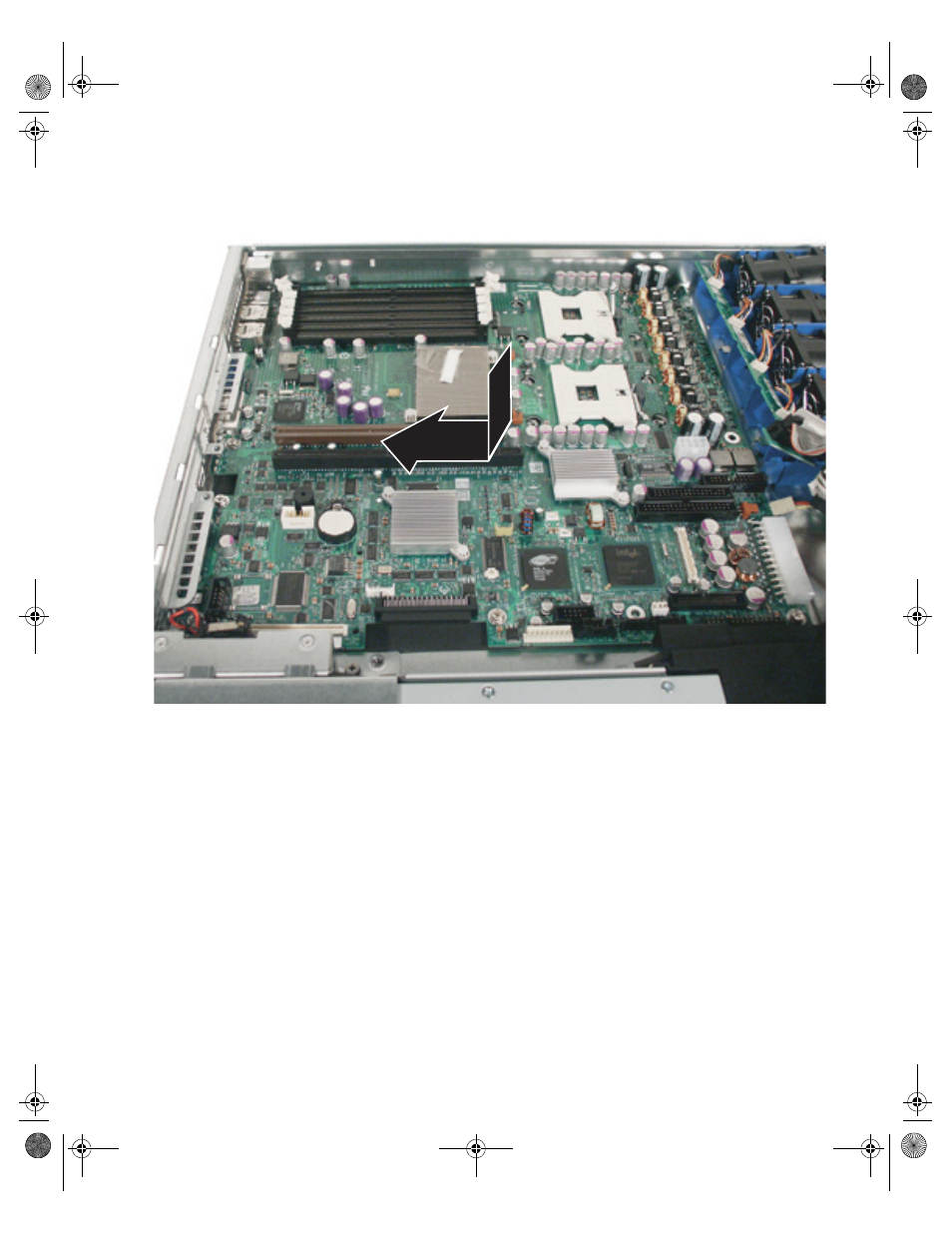
105
www.gateway.com
12
Insert the new system board into the case, then slide the board toward the back of
the case so the board is held under the system board guides.
13
Replace the seven system board screws you removed in
.
14
Follow the instructions in
“Installing memory” on page 66
15
Follow the instructions in
“Installing a processor” on page 82
16
Follow the instructions in
“Replacing fans and fan modules” on page 76
.
17
Reinstall the PCI riser assembly by following the instructions in
installing the PCI riser assembly” on page 69
18
Follow the instructions in
“Closing the server case” on page 44
.
19
Turn on your server, then press F2 when the Gateway logo screen appears during
startup. The BIOS Setup utility opens.
8510522.book Page 105 Wednesday, March 16, 2005 11:19 AM
- E-2300 (134 pages)
- E-4100 (144 pages)
- ALR 7300 (138 pages)
- E-4650 (134 pages)
- E-6300 (136 pages)
- E-9232T (96 pages)
- 610 (108 pages)
- ProfileTM 5 (292 pages)
- Profile 6 (130 pages)
- E SERIES E-6000 (190 pages)
- SZSL95IN0XXXXXXXX (132 pages)
- 8400 (34 pages)
- DX4800 (94 pages)
- GR380 F1 (17 pages)
- MAN FX510 (150 pages)
- GM5688E (140 pages)
- GR585 F1 (14 pages)
- 6400 (148 pages)
- GM5478 (2 pages)
- 7400 (156 pages)
- E-5250 (46 pages)
- FX6710 (1 page)
- E-9425R (118 pages)
- ALR 7200 (134 pages)
- FX542X (154 pages)
- 7250R (135 pages)
- 7250R (26 pages)
- DX430X (96 pages)
- 8450R (4 pages)
- 8450R (172 pages)
- 7450R (124 pages)
- E-5400 (130 pages)
- E-5200 (46 pages)
- PC (110 pages)
- GR160 F1 (14 pages)
- ALR 8300 (128 pages)
- eMachine 3 (96 pages)
- 980 (131 pages)
- 9210 (106 pages)
- E1400 (136 pages)
- FX542XT (94 pages)
- E3400 (126 pages)
- Media Center (28 pages)
- MT-6733 (3 pages)
