Gateway 9415 User Manual
Page 21
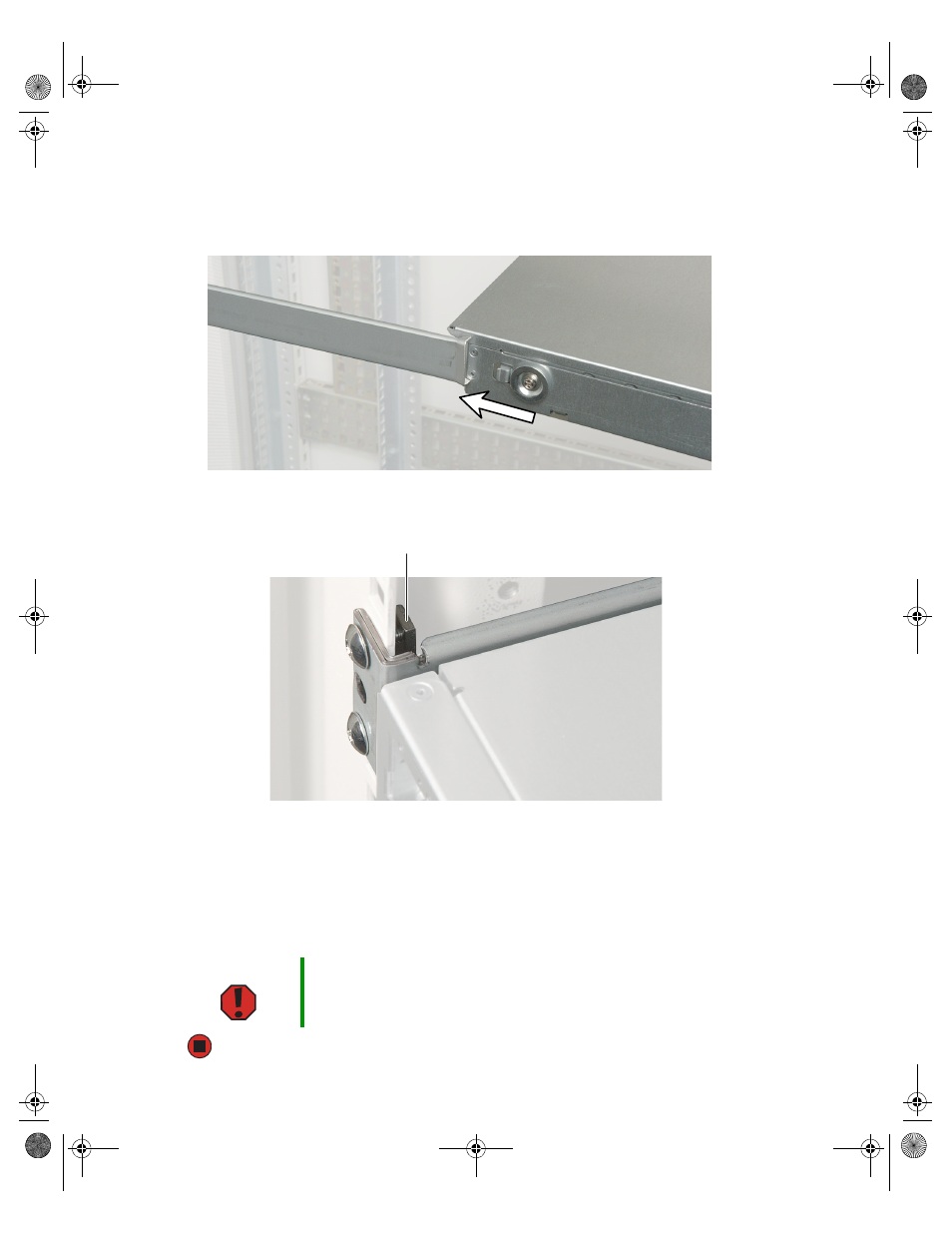
16
www.gateway.com
8
With the front of the server facing you, lift the server and insert it into the cabinet
from the front, then position the disk guides so they fit in the cabinet rails. (Your
server may be different than the server shown in the example.)
9
Install a nut bar or mounting nuts on the front cabinet posts.
10
Push the server toward the back of the cabinet until the front of the server rails touch
the front cabinet posts, then secure with two screws through each server rail.
- OR -
Follow the instructions in
“Installing the bezel” on page 17
to attach both handles
and secure the server into the cabinet.
Warning
You must support the server while installing or removing the front
screws and while sliding the server on or off the cabinet rails. If the
server is not supported, damage to the server or injury may result.
Nut bar or mounting nuts
8510522.book Page 16 Wednesday, March 16, 2005 11:19 AM
- E-2300 (134 pages)
- E-4100 (144 pages)
- ALR 7300 (138 pages)
- E-4650 (134 pages)
- E-6300 (136 pages)
- E-9232T (96 pages)
- 610 (108 pages)
- ProfileTM 5 (292 pages)
- Profile 6 (130 pages)
- E SERIES E-6000 (190 pages)
- SZSL95IN0XXXXXXXX (132 pages)
- 8400 (34 pages)
- DX4800 (94 pages)
- GR380 F1 (17 pages)
- MAN FX510 (150 pages)
- GM5688E (140 pages)
- GR585 F1 (14 pages)
- 6400 (148 pages)
- GM5478 (2 pages)
- 7400 (156 pages)
- E-5250 (46 pages)
- FX6710 (1 page)
- E-9425R (118 pages)
- ALR 7200 (134 pages)
- FX542X (154 pages)
- 7250R (135 pages)
- 7250R (26 pages)
- DX430X (96 pages)
- 8450R (4 pages)
- 8450R (172 pages)
- 7450R (124 pages)
- E-5400 (130 pages)
- E-5200 (46 pages)
- PC (110 pages)
- GR160 F1 (14 pages)
- ALR 8300 (128 pages)
- eMachine 3 (96 pages)
- 980 (131 pages)
- 9210 (106 pages)
- E1400 (136 pages)
- FX542XT (94 pages)
- E3400 (126 pages)
- Media Center (28 pages)
- MT-6733 (3 pages)
