Gateway 9415 User Manual
Page 169
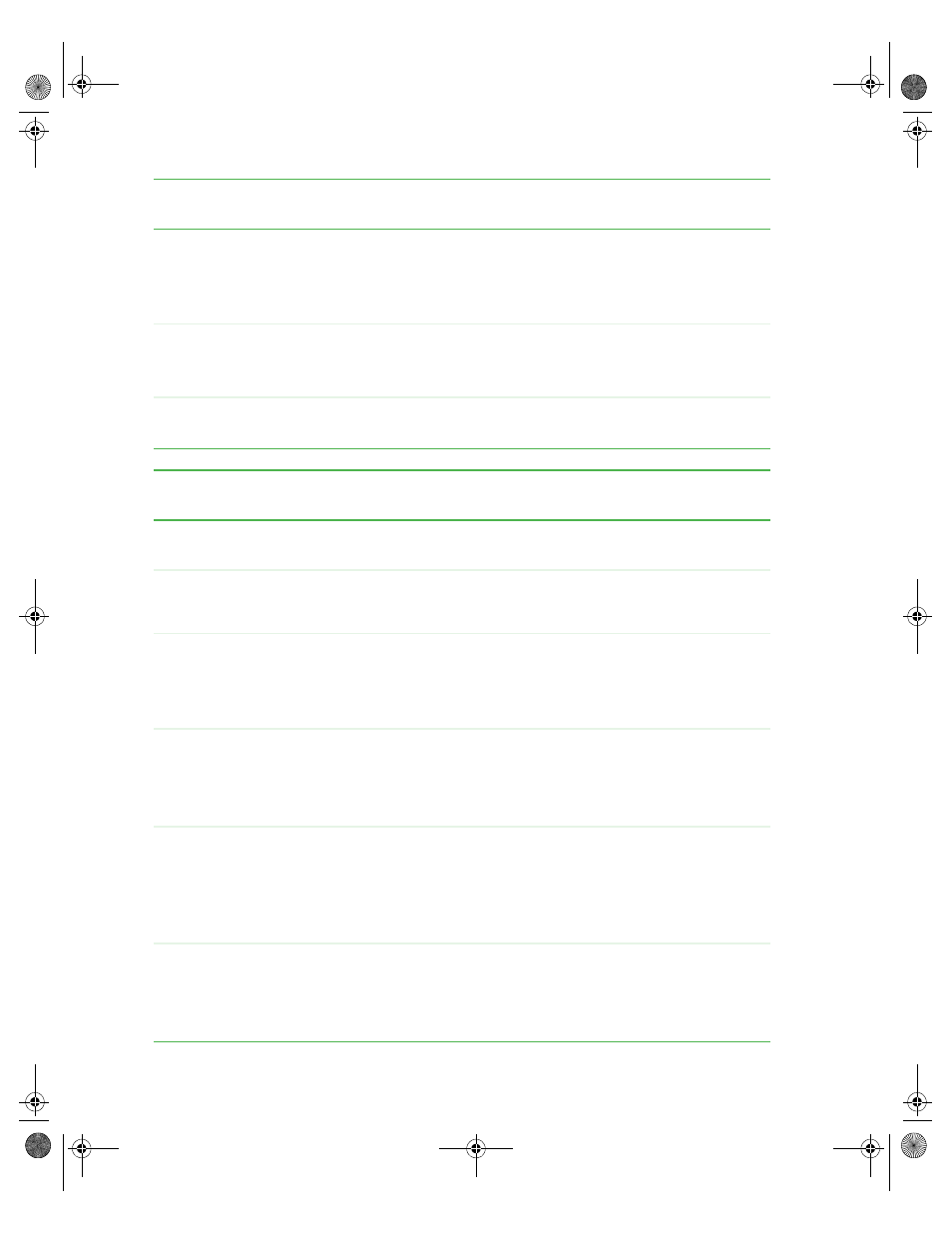
164
www.gateway.com
DMA Mode
Auto
SWDMA 0-2
MWDMA 0-2
UWDMA 0-5
S.M.A.R.T.
Auto
Disabled
Enabled
32Bit Data Transfer
Disabled
Enabled
BIOS submenu
BIOS 2nd level
submenu
Setting
Value
USB
Configuration
USB Mass Storage
Device
Configuration
USB Mass Storage Reset
Delay
10 Sec
20 Sec
30 Sec
40 Sec
Device #1
Only displayed if a
device is detected.
Includes a DeviceID
string returned by the
USB device.
Emulation Type
Auto
Floppy
Forced FDD
Hard Disk
CDROM
Device #n
Only displayed if a
device is detected.
Includes a DeviceID
string returned by the
USB device.
BIOS submenu
BIOS 2nd level
submenu
Setting
Value
8510522.book Page 164 Wednesday, March 16, 2005 11:19 AM
See also other documents in the category Gateway Computers:
- E-2300 (134 pages)
- E-4100 (144 pages)
- ALR 7300 (138 pages)
- E-4650 (134 pages)
- E-6300 (136 pages)
- E-9232T (96 pages)
- 610 (108 pages)
- ProfileTM 5 (292 pages)
- Profile 6 (130 pages)
- E SERIES E-6000 (190 pages)
- SZSL95IN0XXXXXXXX (132 pages)
- 8400 (34 pages)
- DX4800 (94 pages)
- GR380 F1 (17 pages)
- MAN FX510 (150 pages)
- GM5688E (140 pages)
- GR585 F1 (14 pages)
- 6400 (148 pages)
- GM5478 (2 pages)
- 7400 (156 pages)
- E-5250 (46 pages)
- FX6710 (1 page)
- E-9425R (118 pages)
- ALR 7200 (134 pages)
- FX542X (154 pages)
- 7250R (135 pages)
- 7250R (26 pages)
- DX430X (96 pages)
- 8450R (4 pages)
- 8450R (172 pages)
- 7450R (124 pages)
- E-5400 (130 pages)
- E-5200 (46 pages)
- PC (110 pages)
- GR160 F1 (14 pages)
- ALR 8300 (128 pages)
- eMachine 3 (96 pages)
- 980 (131 pages)
- 9210 (106 pages)
- E1400 (136 pages)
- FX542XT (94 pages)
- E3400 (126 pages)
- Media Center (28 pages)
- MT-6733 (3 pages)
