Gateway 9415 User Manual
Page 184
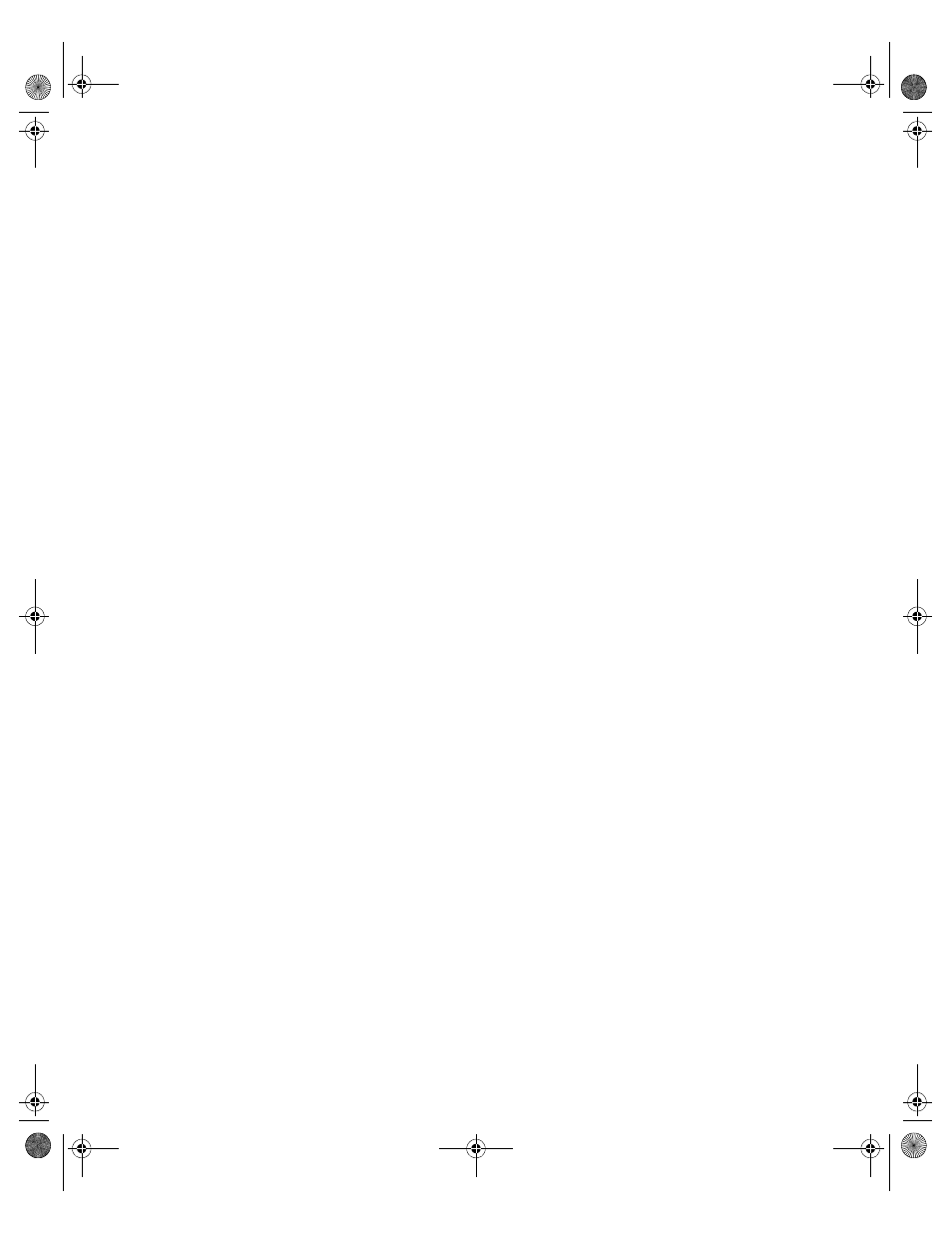
179
www.gateway.com
cord connector
,
indicator
LED
,
line conditioners
main connector
protecting from surges
reset button
source problems
static electricity
surge protectors
troubleshooting
uninterruptible power supply (UPS)
power distribution board
installing
power supply
installing
manageability connector
uninterruptible
power-on self-test
processor
heat sink
installing
removing air dam
replacing
troubleshooting
R
rack mount kit
rack mounting server
RAID drives
installing
RAM
see memory
rear fan
recovering
BIOS
removing
CD or DVD drive
diskette drive (converted hard drive bay)
fan module
PCI expansion card
PCI riser assembly
PCI riser connector
processor air dam
see installing
see removing
server from cabinet
replacing
see installing
reset button
resetting
BIOS
resources
interrupts
memory map
riser card
,
,
RJ-45 serial port
configuring
rolling BIOS
S
safety
general precautions
,
guidelines for troubleshooting
static electricity
screen
cleaning
LCD
troubleshooting
SCSI
backplane
connector
,
drive location
ID
installing drives
SDRAM
see memory
security
locking server
set passwords
setting up in BIOS
supervisor password
system
user passwords
using password
Security menu
BIOS Setup utility
security switch connector
location
serial number
serial port
8510522.book Page 179 Wednesday, March 16, 2005 11:19 AM
