Removing the power supply air duct – Gateway 9415 User Manual
Page 54
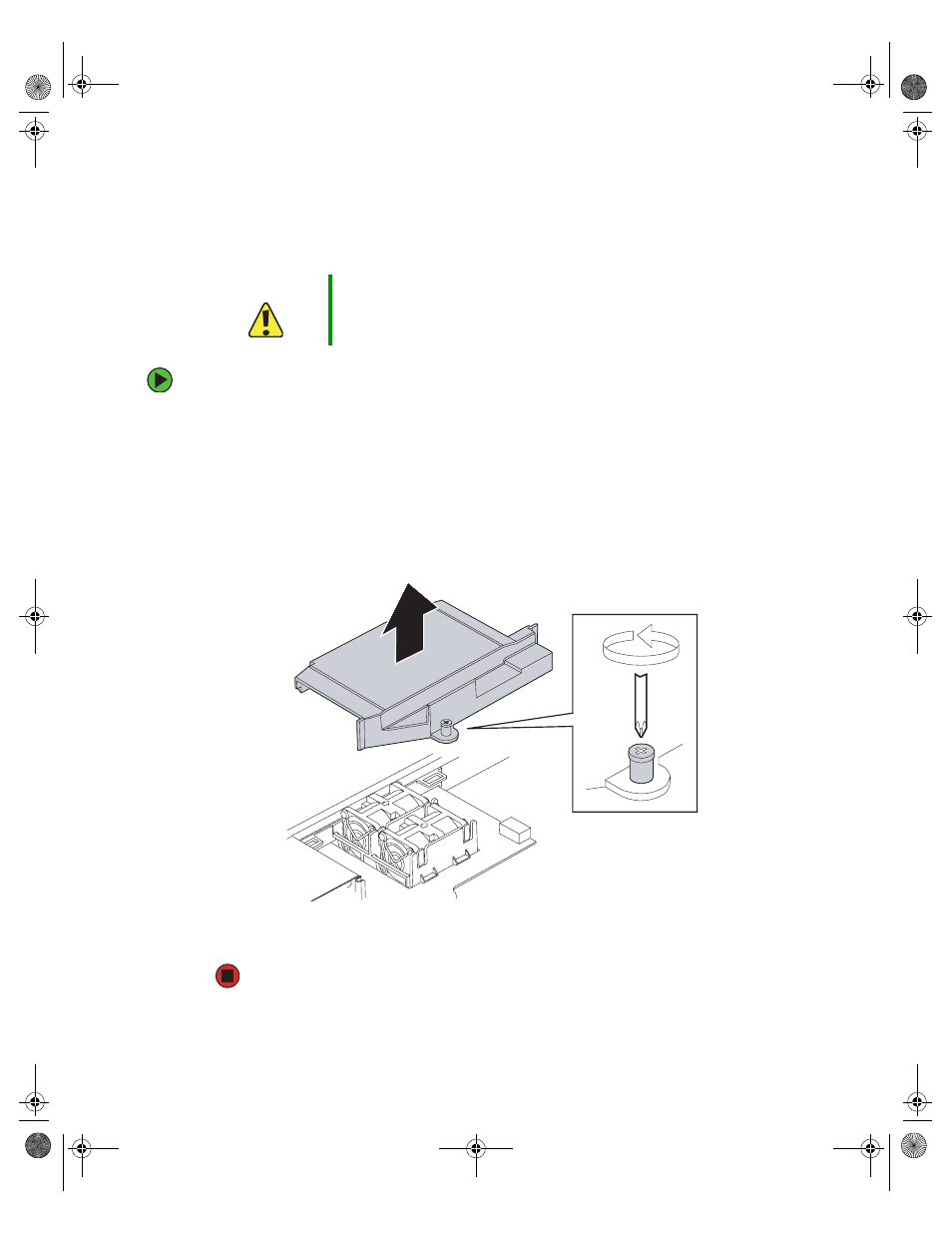
49
www.gateway.com
Removing the power supply air duct
Your server is equipped with a power supply fan module and a power supply air duct to
direct the airflow and ensure proper cooling.
To remove the power supply air duct:
1
Follow the instructions in
“Preventing static electricity discharge” on page 41
. Make
sure that you turn off the server, then unplug the power cord(s) and all other cables
connected to the server.
2
Follow the instructions in
“Opening the server case” on page 42
.
3
Move cables out of the way.
4
Unscrew the phillips screw holding the power supply air duct in place.
5
Pull up on the air duct to remove it from the server chassis.
Caution
To ensure continued, reliable operation, always operate your server
with the appropriate air ducts and air dams in place. Failure to do
this could result in equipment damage.
8510522.book Page 49 Wednesday, March 16, 2005 11:19 AM
- E-2300 (134 pages)
- E-4100 (144 pages)
- ALR 7300 (138 pages)
- E-4650 (134 pages)
- E-6300 (136 pages)
- E-9232T (96 pages)
- 610 (108 pages)
- ProfileTM 5 (292 pages)
- Profile 6 (130 pages)
- E SERIES E-6000 (190 pages)
- SZSL95IN0XXXXXXXX (132 pages)
- 8400 (34 pages)
- DX4800 (94 pages)
- GR380 F1 (17 pages)
- MAN FX510 (150 pages)
- GM5688E (140 pages)
- GR585 F1 (14 pages)
- 6400 (148 pages)
- GM5478 (2 pages)
- 7400 (156 pages)
- E-5250 (46 pages)
- FX6710 (1 page)
- E-9425R (118 pages)
- ALR 7200 (134 pages)
- FX542X (154 pages)
- 7250R (135 pages)
- 7250R (26 pages)
- DX430X (96 pages)
- 8450R (4 pages)
- 8450R (172 pages)
- 7450R (124 pages)
- E-5400 (130 pages)
- E-5200 (46 pages)
- PC (110 pages)
- GR160 F1 (14 pages)
- ALR 8300 (128 pages)
- eMachine 3 (96 pages)
- 980 (131 pages)
- 9210 (106 pages)
- E1400 (136 pages)
- FX542XT (94 pages)
- E3400 (126 pages)
- Media Center (28 pages)
- MT-6733 (3 pages)
