FUJITSU PRIMERGY RX600 S5 User Manual
Page 8
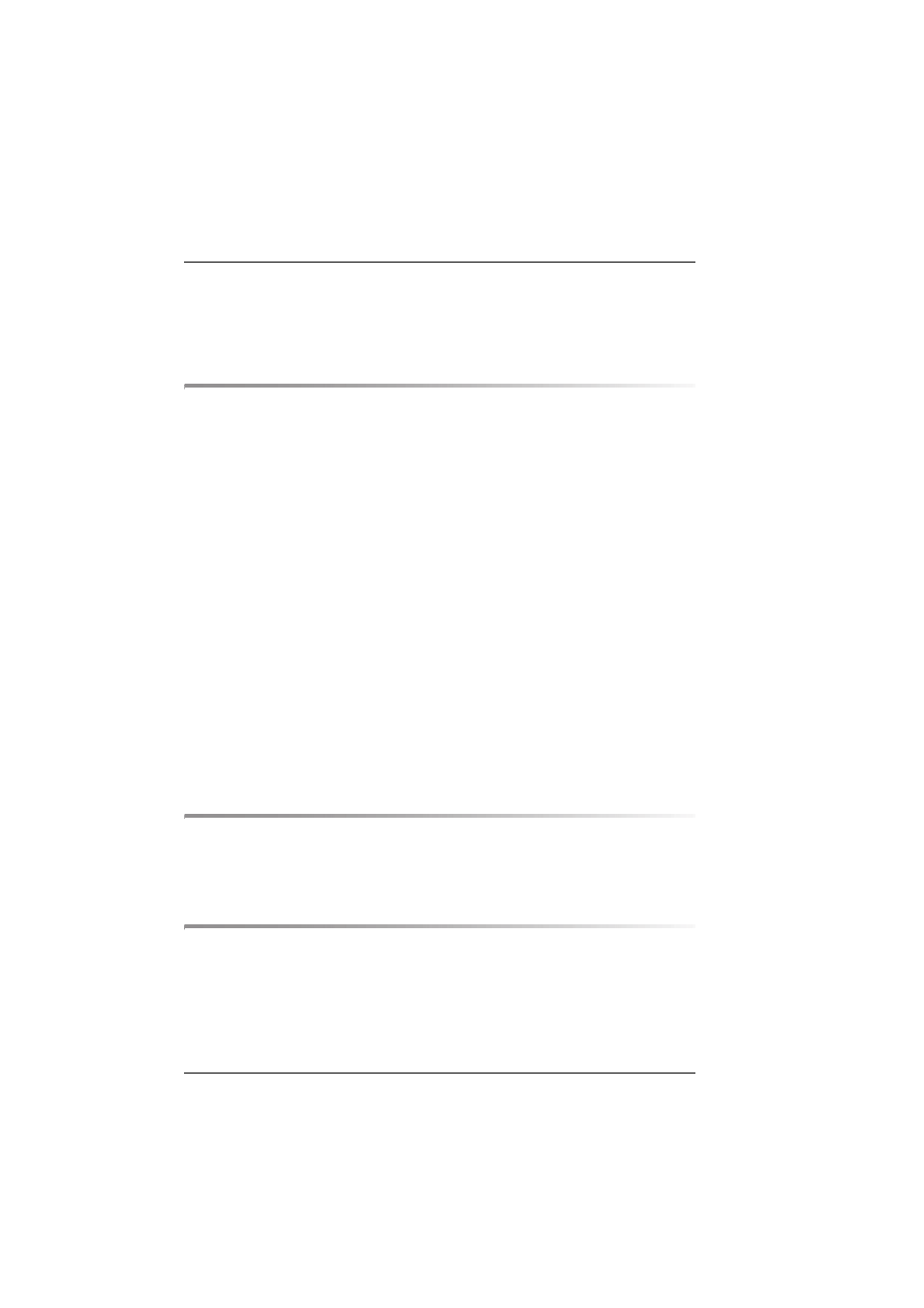
Operating Manual
RX600
S5
Contents
©
c
ogn
it
as
.
G
e
s
e
lls
c
h
ft
f
ü
r T
e
c
h
ni
k
-D
o
k
u
m
e
n
tat
ion m
b
H
20
10
P
fa
d
:
C
:\
P
rogra
m
m
e
\F
CT
\t
im
_a
pp
\t
im
_l
o
c
a
l\
w
or
k
\P
ICH
OL
\O
B
J
_
D
O
K
U
-4
8
8
3
-0
03
.f
m
Connecting the power cord . . . . . . . . . . . . . . . . . . . . 60
Notes on connecting/disconnecting cables . . . . . . . . . . 61
Starting up and operation . . . . . . . . . . . . . . . . . . . . 63
Control elements and indicators . . . . . . . . . . . . . . . . 63
Front of server . . . . . . . . . . . . . . . . . . . . . . . . . . 63
Control elements . . . . . . . . . . . . . . . . . . . . . . . 65
Indicators on the control panel . . . . . . . . . . . . . . . . 66
Indicators on the accessible drives/components . . . . . . . 67
Indicators on the hot-plug HDD modules . . . . . . . . . . . 68
Rear of server . . . . . . . . . . . . . . . . . . . . . . . . . . . 69
Global Error indicator and CSS indicator . . . . . . . . . . . 69
ID indicator and button . . . . . . . . . . . . . . . . . . . . 71
Indicators on the connector panel (LAN indicators) . . . . . . 72
Indicators on the hot-plug power supply units . . . . . . . . . 73
Switching the server on and off . . . . . . . . . . . . . . . . 75
Configuring the server . . . . . . . . . . . . . . . . . . . . . 78
Configuring the SAS/SATA RAID controller card . . . . . . . . . 78
Cleaning the server . . . . . . . . . . . . . . . . . . . . . . . 81
Property and data protection . . . . . . . . . . . . . . . . . . 83
Mechanical access protection . . . . . . . . . . . . . . . . . 83
BIOS Setup security functions . . . . . . . . . . . . . . . . . 83
Troubleshooting and tips . . . . . . . . . . . . . . . . . . . . 85
Power-on indicator remains unlit . . . . . . . . . . . . . . . . 85
Server switches itself off . . . . . . . . . . . . . . . . . . . . 86
Screen remains blank . . . . . . . . . . . . . . . . . . . . . . 86
Flickering stripes on monitor screen . . . . . . . . . . . . . 87
