FUJITSU PRIMERGY RX600 S5 User Manual
Page 146
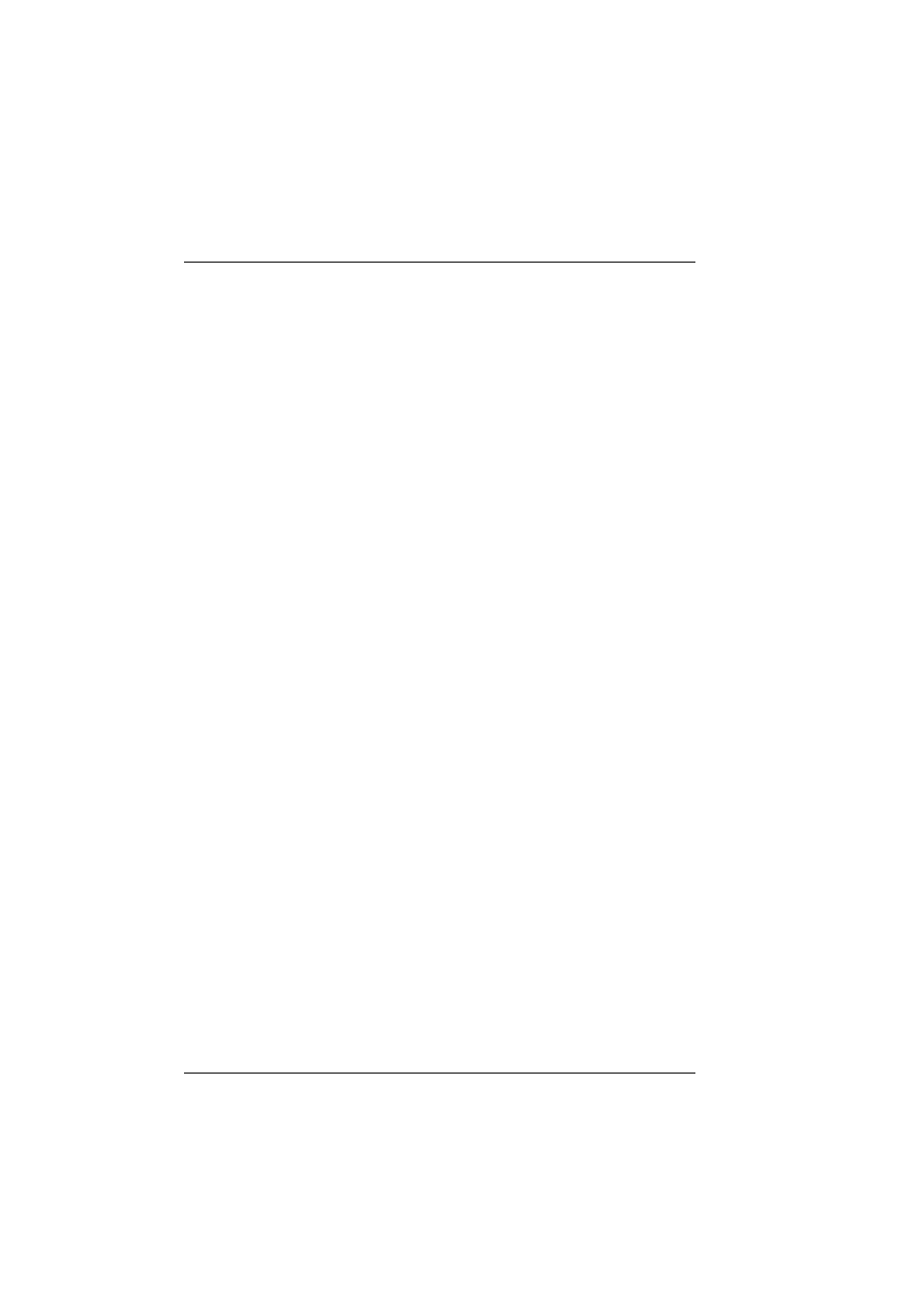
146
Operating Manual
RX600
S5
Index
©
c
ogn
it
as
.
G
e
s
e
lls
c
h
ft
f
ü
r T
e
c
h
ni
k
-D
o
k
u
m
e
n
tat
ion m
b
H
20
10
P
fa
d
:
C
:\
P
rogra
m
m
e
\F
CT
\t
im
_a
pp
\t
im
_l
o
c
a
l\
w
or
k
\P
ICH
OL
\O
B
J
_
D
O
K
U
-4
8
9
3
-0
03
.f
m
RAID controller
RAID controller is not configured for
this drive
RAID level
recycling devices
regulations and standards
Remote Storage
removal
SFP+ transceiver module
replace
fans
memory boards
PSUs
SFP+ transceiver modules
requirements
3rd party rack
DataCenter rack
PRIMECENTER rack
reset button
return of devices
routing
cables
S
safety precautions
safety standards
SAS Riser Board, RAID
controller
SAS riser card
SAS/SATA RAID controller
configuring
saving energy
screen
error message
flickering
remains blank
shows flickering stripes
serial connector COM1
serial number
server
accessible drives
availability
configuration
,
connectors
cooling
data protection
data security
dimensions
electrical data
error correction
features
installation
noise level
open
operation
product name
property protection
routing cables
safety precautions
serial number
ServerStart
starting up
switches itself off (error)
switching on/off
technical data
transport
troubleshooting
unpacking
voltage range
server management
ServerStart
ServerView Installation Manager
,
ServerView Local Service
Display
ServerView Operations Manager
supported functions
ServerView Remote
Management
service
service LAN connector
SFP+ transceiver module
installation
removal
start-up
configuring the server
switching on the server
support
