Replacing sfp+ transceiver modules, Removing an sfp+ transceiver module, 3 replacing sfp+ transceiver modules – FUJITSU PRIMERGY RX600 S5 User Manual
Page 126: 126 operating manual, Non-hot-plug components css components, Rx600 s5
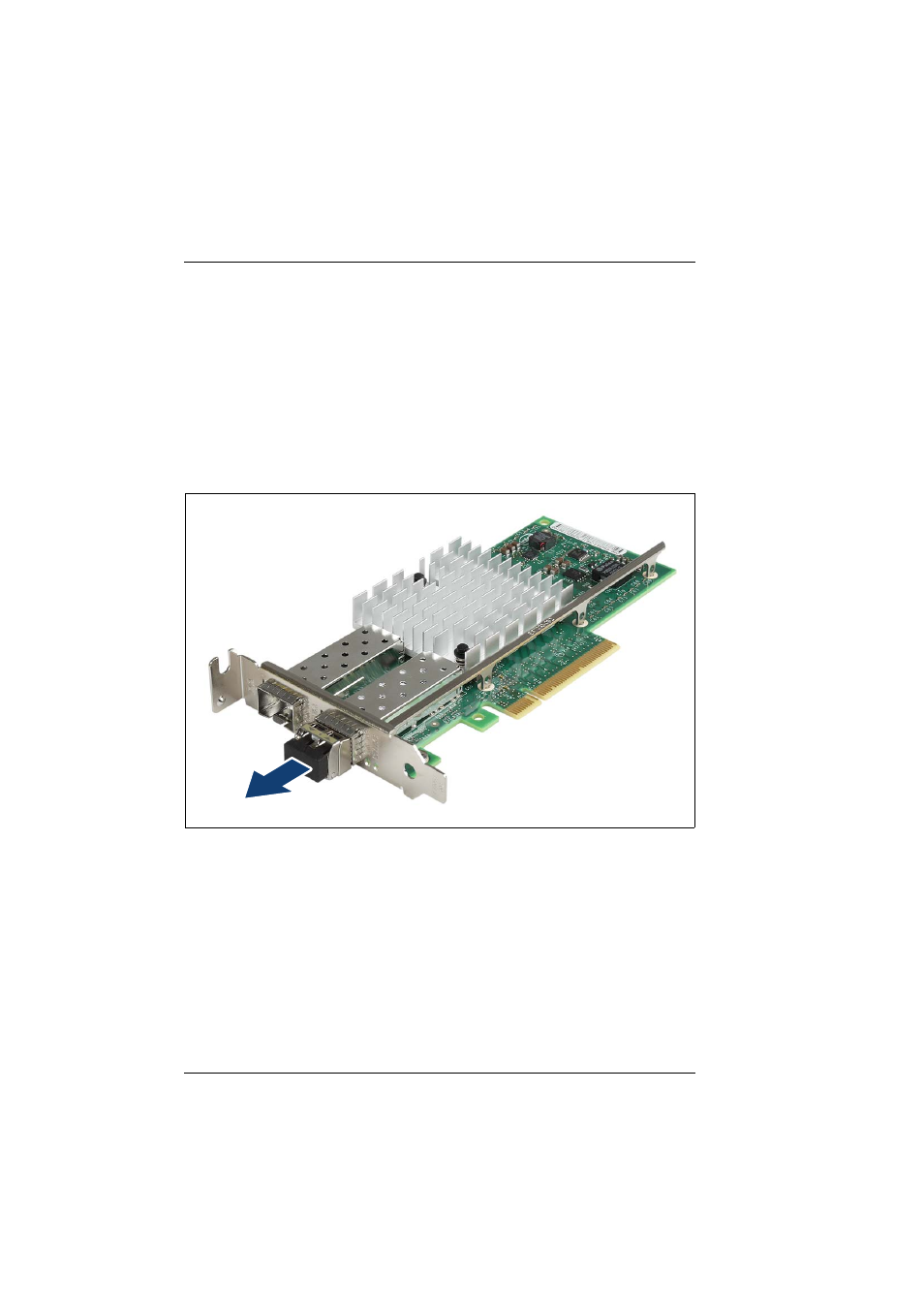
126
Operating Manual
RX600
S5
Non-hot-plug components
CSS components
©
c
ogn
it
as
.
G
e
s
e
lls
c
h
ft
f
ü
r T
e
c
h
ni
k
-D
o
k
u
m
e
n
tat
ion m
b
H
20
10
P
fa
d
:
C
:\
P
rogra
m
m
e
\F
CT
\t
im
_a
pp
\t
im
_l
o
c
a
l\
w
or
k
\P
ICH
OL
\O
B
J
_
D
O
K
U
-4
8
9
1
-0
03
.f
m
8.2.3
Replacing SFP+ transceiver modules
For Fiber Channel over Ethernet (FCoE) configurations, the ethernet server
adapter is equipped with one or two SFP+ (small form-factor pluggable)
transceiver modules.
In order to remove, install or replace an SFP+ transceiver module, please
proceed as follows.
8.2.3.1
Removing an SFP+ transceiver module
Figure 42: Removing the protective optical port plug
Ê
If present, remove the protective optical port plug from the SFP+ transceiver
module.
V
CAUTION!
Save the protective port plug for future use.
See also other documents in the category FUJITSU Computers:
- T2000 (30 pages)
- SPARC ENTERPRISE M3000 (212 pages)
- PRIMERGY RX600 S6 (134 pages)
- BS2000 (37 pages)
- BX900 S1 (144 pages)
- BX900 S1 (142 pages)
- PRIMEQUEST 1000 Series C122-E119EN (109 pages)
- T5120 (26 pages)
- SPARC ENTERPRISE M9000 (560 pages)
- DESKPOWER 2000 (50 pages)
- SPARC M4000 (376 pages)
- ServerView Respurce Orchestrator Virtual Edition V3.1.0 (247 pages)
- PRIMERGY MX130 S2 (256 pages)
- SPARC ENTERPRISE T5120 (58 pages)
- T5240 (28 pages)
- M4000 (310 pages)
- SPARC M4000/M5000 (76 pages)
- TX150 S3 (95 pages)
- SPARC T5220 (240 pages)
- M9000 (518 pages)
- ServerView Resource Orchestrator Cloud Edition V3.1.0 (180 pages)
- PRIMERGY BX600 S2 (173 pages)
- FR family 32-bit microcontroller instruction manuel CM71-00101-5E (314 pages)
- M Server M4000 (30 pages)
- Primergy RX200 S2 (307 pages)
- DESKPOWER P301 (56 pages)
- SPARC Enterprise Server M4000 (62 pages)
- SPARC M8000 (4 pages)
- PRIMERGY B120 (68 pages)
- C120-E361-04EN (36 pages)
- R630 (76 pages)
- 2000 (66 pages)
- T1000 (84 pages)
- Server TX200 S6 (126 pages)
- PRIMERGY BX600 S3 (164 pages)
- SPARC ENTERPRISE T5220 (34 pages)
- SPARC M3000 (56 pages)
- TX300 (122 pages)
- PRIMERGY BX600 (288 pages)
- DESKPOWER 6000 (105 pages)
- SPARC Enterprise Server M3000 (8 pages)
- SPARC Enterprise Server M3000 (202 pages)
- T850 (18 pages)
- T5440 (212 pages)
- Service View Resource Orchestrator Cloud Edition V3.0.0 (102 pages)
