FUJITSU T5440 User Manual
Page 83
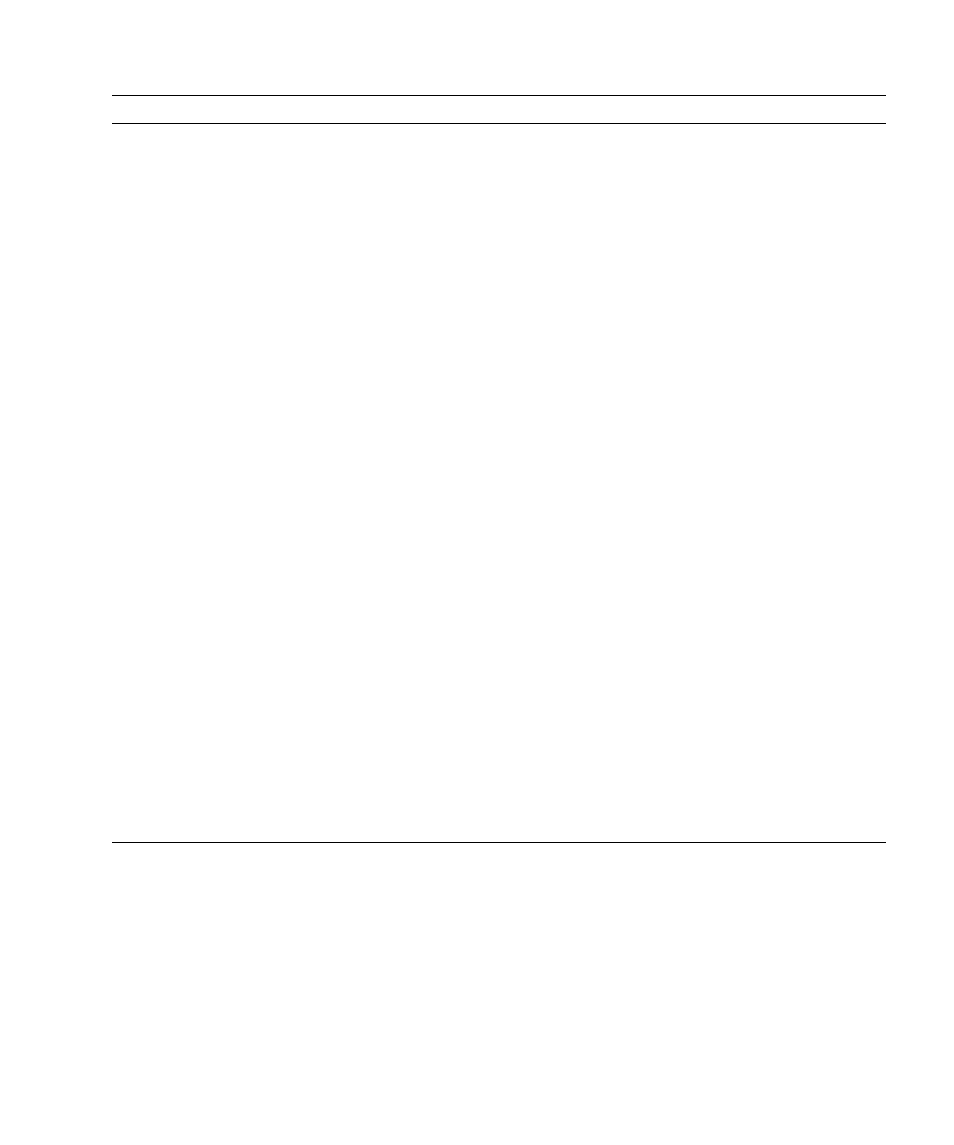
Managing Faults
61
set /SYS/keyswitch_state
value
normal | stby | diag |
locked
setkeyswitch
[-y] value
normal
| stby | diag | locked
• -y enables you to skip the
confirmation question when
setting the keyswitch to stby.
Sets the virtual keyswitch.
set /SUS/LOCATE value=
value
[Fast_blink | Off]
setlocator value
[on | off]
Turns the Locator LED on the server
on or off.
(No ILOM equivalent.)
showenvironment
Displays the environmental status
of the host server. This information
includes system temperatures,
power supply, front panel LED,
hard drive, fan, voltage, and current
sensor status. See
Individual Component Information
(ILOM show Command)” on
page 28
show faulty
showfaults [-v]
Displays current system faults. See
.
(No ILOM equivalent.)
showfru [-g lines] [-s | -d] [FRU]
• -g lines specifies the number of
lines to display before pausing
the output to the screen.
• -s displays static information
about system FRUs (defaults to
all FRUs, unless one is specified).
• -d displays dynamic information
about system FRUs (defaults to
all FRUs, unless one is specified).
See
Component Information (ILOM
show Command)” on page 28
.
Displays information about the
FRUs in the server.
show /SYS/keyswitch_state
showkeyswitch
Displays the status of the virtual
keyswitch.
ILOM Command
ALOM CMT Command
Description
