Remove the hard drive backplane – FUJITSU T5440 User Manual
Page 158
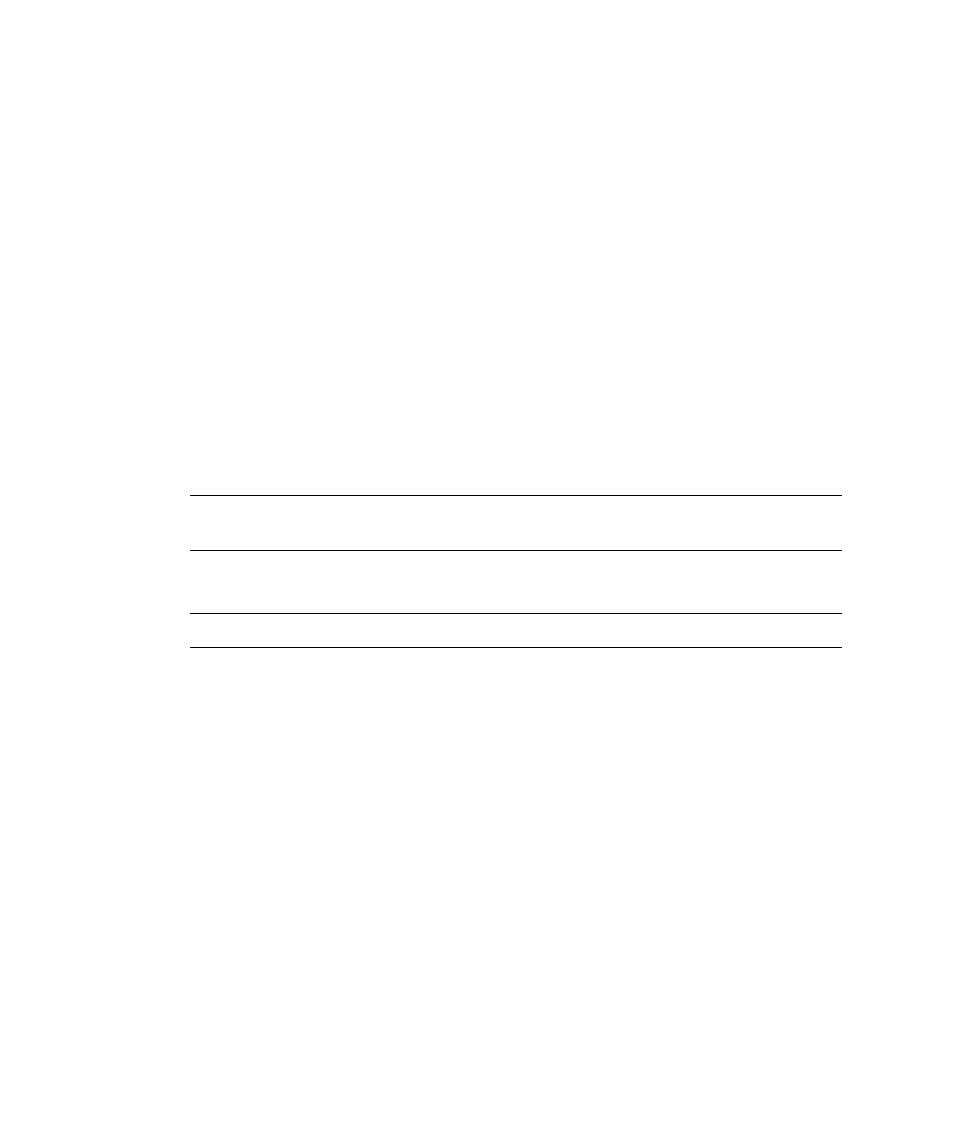
136
SPARC Enterprise T5440 Server Service Manual • June 2011
Related Information
■
“Servicing Hard Drives” on page 76
■
“Servicing the Fan Tray Carriage” on page 133
▼ Remove the Hard Drive Backplane
Before you begin, complete these tasks:
■
“Safety Information” on page 63
■
Power off the server, using one of the methods described in the section,
■
“Extend the Server to the Maintenance Position” on page 70
■
“Perform Electrostatic Discharge – Antistatic Prevention Measures” on page 73
■
“Remove the Top Cover” on page 73
■
“Remove a Hard Drive” on page 81
Note –
You must remove all four hard drives from the server. Note the location of
each hard drive you remove. You must re-install each hard drive in the correct bay.
■
“Remove a Fan Tray” on page 87
Note –
You must remove all four fan trays.
■
“Remove the Fan Tray Carriage” on page 133
Do the following:
1. Remove the flex cable retainer.
Loosen the captive No.2 Phillips screw and lift the retainer up and out of the
chassis.
2. Unplug the cable from the hard drive backplane.
3. Loosen the three captive No. 2 Phillips screws.
