FUJITSU T5440 User Manual
Page 81
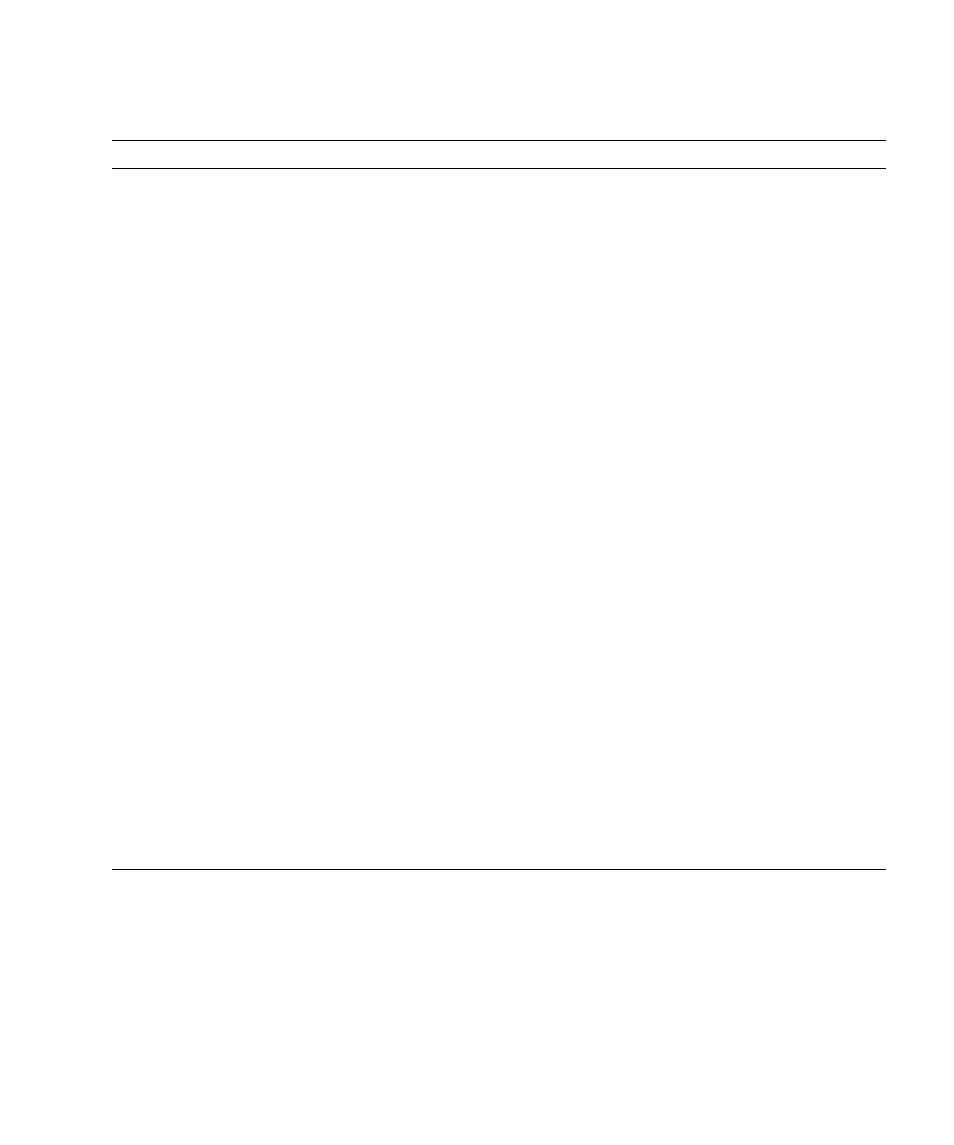
Managing Faults
59
■
Integrated Lights Out Manager 3.0 Supplement for the SPARC Enterprise T5440 Server
ILOM Command
ALOM CMT Command
Description
help
[command]
help [command]
Displays a list of all available
commands with syntax and
descriptions. Specifying a command
name as an option displays help for
that command.
set /HOST/send_break_action
true
break [-y][-c][-D]
• -y skips the confirmation
question.
• -c executes a console command
after the break command
completes.
• -D forces a core dump of the
Oracle Solaris OS.
Takes the host server from the OS to
either kmdb or OpenBoot PROM
(equivalent to a Stop-A), depending
on the mode Oracle Solaris software
was booted.
set
/SYS/
component/clear_fault_a
ction true
clearfault UUID
Manually clears host-detected
faults. The UUID is the unique fault
ID of the fault to be cleared.
start /SP/console
console [-f]
• -f forces the console to have read
and write capabilities.
Connects you to the host system.
show /SP/console/history
consolehistory [-b lines|-e lines|-v]
[-g lines] [boot|run]
The following options enable you to
specify how the output is
displayed:
• -g lines specifies the number of
lines to display before pausing.
• -e lines displays n lines from the
end of the buffer.
• -b lines displays n lines from the
beginning of the buffer.
• -v displays the entire buffer.
• boot|run specifies the log to
display (run is the default log).
Displays the contents of the
system’s console buffer.
