Reset the ldoms guest configuration – FUJITSU T5440 User Manual
Page 188
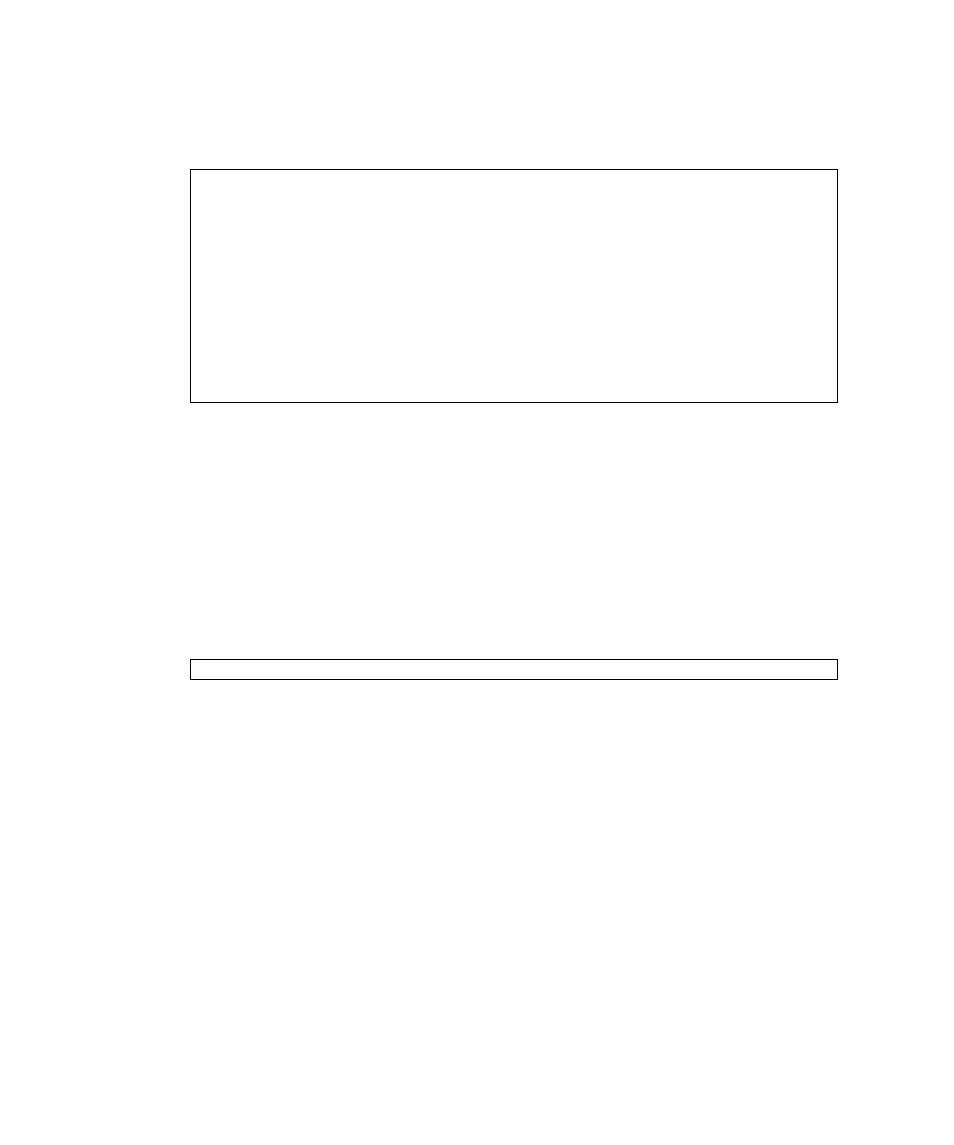
166
SPARC Enterprise T5440 Server Service Manual • June 2011
where x is the CMP/memory module to be enabled.
The following example shows how to enable all the FB-DIMMs on MEM1.
▼ Reset the LDoms Guest Configuration
After reconfiguring the I/O and PCIe fabric, you must recreate your LDoms guest
configurations, as hardware resources that had been previously assigned to your
guests might no longer be available.
1. Power off the system.
2. In the ALOM compatibility shell, type:
3. Power on the system.
4. Recreate your LDoms guests using the remaining hardware resources.
sc> enablecomponent /SYS/MB/MEM1/CMP1/BR0/CH0/D1
sc> enablecomponent /SYS/MB/MEM1/CMP1/BR0/CH0/D2
sc> enablecomponent /SYS/MB/MEM1/CMP1/BR0/CH0/D3
sc> enablecomponent /SYS/MB/MEM1/CMP1/BR0/CH1/D1
sc> enablecomponent /SYS/MB/MEM1/CMP1/BR0/CH1/D2
sc> enablecomponent /SYS/MB/MEM1/CMP1/BR0/CH1/D3
sc> enablecomponent /SYS/MB/MEM1/CMP1/BR1/CH0/D1
sc> enablecomponent /SYS/MB/MEM1/CMP1/BR1/CH0/D2
sc> enablecomponent /SYS/MB/MEM1/CMP1/BR1/CH0/D3
sc> enablecomponent /SYS/MB/MEM1/CMP1/BR1/CH1/D1
sc> enablecomponent /SYS/MB/MEM1/CMP1/BR1/CH1/D2
sc> enablecomponent /SYS/MB/MEM1/CMP1/BR1/CH1/D3
sc> bootmode config="factory-default"
