Detecting faults, Detecting faults using leds – FUJITSU T5440 User Manual
Page 56
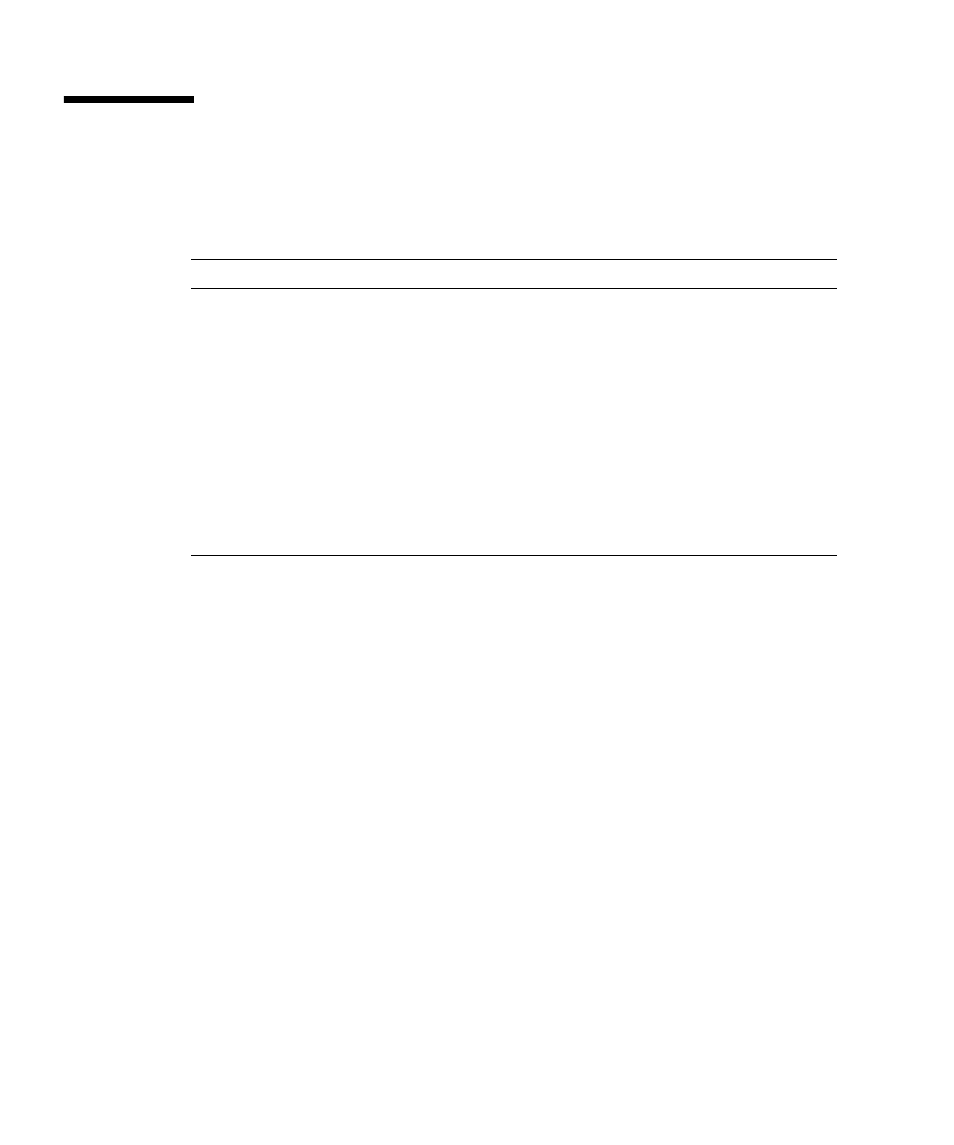
34
SPARC Enterprise T5440 Server Service Manual • June 2011
Detecting Faults
This section describes the different methods you can use to identify system faults in
the server.
Detecting Faults Using LEDs
The server provides the following groups of LEDs:
■
Front panel system LEDs. See
■
Rear panel system LEDs. See
■
Hard drive LEDs. See
.
■
Power supply LEDs. See
■
Fan tray LEDs. See
“Fan Tray Fault LED” on page 89
■
Rear panel Ethernet port LEDs. See
“Ethernet Port LEDs” on page 9
■
CMP module or memory module LEDs. See
“Servicing CMP/Memory Modules”
■
FB-DIMM Fault LEDs. See
“FB-DIMM Fault Button Locations” on page 117
These LEDs provide a quick visual check of the state of the system.
Task
Topic
Use front panel and back panel LEDs to
identify system faults.
“Detecting Faults Using LEDs” on page 34
Use the ILOM show faulty command to
detect faults.
“Detecting Faults (ILOM show faulty
Command)” on page 36
Use Oracle Solaris OS files and commands
to detect faults.
“Detecting Faults (Oracle Solaris OS Files and
Commands)” on page 39
Use the ILOM event log to detect faults.
“Detecting Faults (ILOM Event Log)” on
page 40
Use POST to identify faults.
“Detecting Faults Using POST” on page 46
Use Predictive Self-Healing (PSH) to
identify faults.
