Alertemail deferq, Syntax, History – Fortinet FortiMail 3.0 MR4 User Manual
Page 95: Related topics
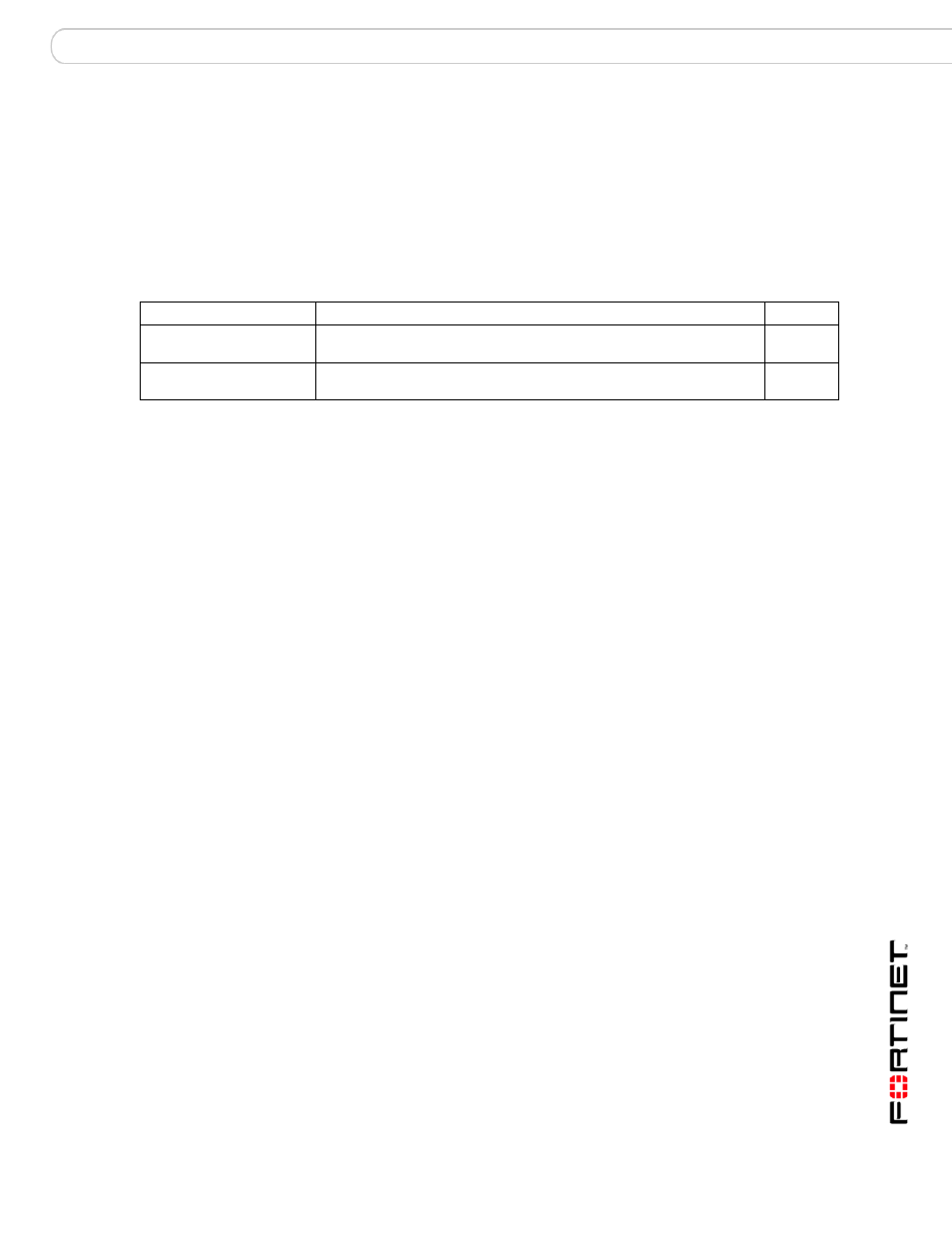
set
alertemail deferq
FortiMail™ Secure Messaging Platform Version 3.0 MR4 CLI Reference
06-30004-0420-20080814
95
alertemail deferq
Use this command to configure the deferred email queue alert email conditions. You can set the
number of deferred messages that trigger an alert email message, and how frequently the size of the
deferred queue is monitored. This is effective only if alertemail setting option deferq is set.
Syntax
set alertemail deferq trigger
History
Related topics
•
set alertemail configuration mailto
•
Variables
Description
Default
Set the size that the deferred email queue must reach to cause an alert
email to be sent. The range is 1 to 99999.
10 000
Set the interval in minutes between checks of deferred queue size. This
can be any number greater than zero.
30
FortiMail v2.8
New.
- FortiOS 3.0 (46 pages)
- FortiGate 5001A-DW (40 pages)
- FortiLog-800 (124 pages)
- FortiMail-100 (2 pages)
- Version 3.0 (88 pages)
- FortiAnalyzer FortiDB-400B (2 pages)
- FortiGate 100 (272 pages)
- FortiGate 310B (62 pages)
- FortiGate 50B-LENC (2 pages)
- FortiGate 620B (62 pages)
- FORTIMAIL-5000 (2 pages)
- FortiMail-2000A (2 pages)
- FortiGate 3000 (3 pages)
- Network Device IPS (62 pages)
- FortiGate v3.0 MR7 (66 pages)
- FortiDB-1000B (2 pages)
- IPSec VPN Version 4.1 (30 pages)
- FortiBridge 2002 (2 pages)
- FortiBridge 2002F (2 pages)
- FortiGate 224B (54 pages)
- FortiGate 5050-R (28 pages)
- FortiGate 5020 (14 pages)
- FortiGate-5000 (77 pages)
- FortiGate 310B-LENC (2 pages)
- FORTIOS V3.0 MR7 (90 pages)
- FortiGate ASM-CX4 (1 page)
- FortiAnalyzer 1000B (2 pages)
- FortiGuard Analysis 1.2.0 (76 pages)
- ASM-CE4 (1 page)
- FortiGate 50A (272 pages)
- FSAE (20 pages)
- FortiGate 5140-R (32 pages)
- FortiGate-800 (336 pages)
- FortiGate 3600A (2 pages)
- FortiGate 3016B (2 pages)
- FortiGate 5001FA2-LENC (34 pages)
- FortiAnalyzer 3.0 MR7 (234 pages)
- FortiGate 110C (56 pages)
- FortiGate ASM-FX2 (1 page)
- FortiGate 3810A-LENC (2 pages)
- FortiGate 60B (66 pages)
- FortiGate 1000A-LENC (2 pages)
- FortiGate 5050 (26 pages)
- FortiDB-2000B (2 pages)
