Fortinet FortiMail 3.0 MR4 User Manual
Page 316
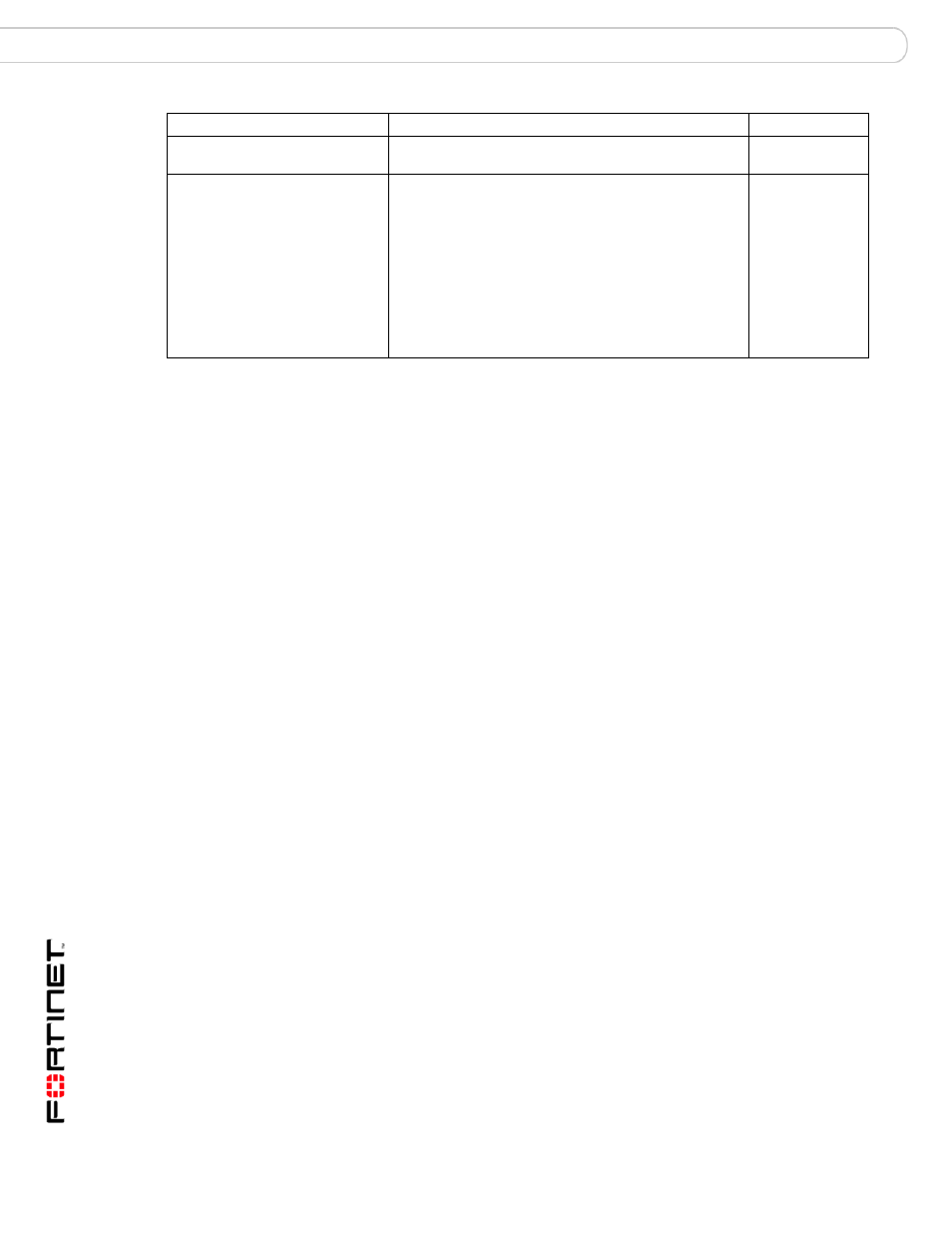
FortiMail™ Secure Messaging Platform Version 3.0 MR4 CLI Reference
316
06-30004-0420-20080814
system ha {cpeer | interface | peer | secondary-interface | secondary-peer}
set
Example: configuring primary heartbeat local and peer IP address for a config
only HA group
This example describes how to configure primary local and peer IP addresses for a config only HA
group consisting of one primary unit and three backup units.
•
Enter the following commands from a config only HA primary unit to set port5 as the primary
heartbeat interface, set the primary local HA heartbeat IP address and netmask to 10.0.0.1
255.255.255.0, and add three backup units to the peer list. The primary heartbeat local addresses
of the backup units to be added to the peer list are 10.0.0.2, 10.0.0.3, and 10.0.0.4.
set system ha interface port5 10.0.0.1 255.255.255.0
set system ha cpeer 1 10.0.0.2
set system ha cpeer 2 10.0.0.3
set system ha cpeer 3 10.0.0.4
•
Enter the following command from the first config only HA backup unit to set port5 as the primary
heartbeat interface and set the primary heartbeat local IP address and netmask to 10.0.0.2
255.255.255.0.
set system ha interface port5 10.0.0.2 255.255.255.0
•
Enter the following command from the second config only HA backup unit to set port5 as the
primary heartbeat interface and set the primary heartbeat local IP address and netmask to 10.0.0.3
255.255.255.0.
set system ha interface port5 10.0.0.3 255.255.255.0
•
Enter the following command from the third config only HA backup unit to set port5 as the primary
heartbeat interface and set the primary heartbeat local IP address and netmask to 10.0.0.4
255.255.255.0.
set system ha interface port5 10.0.0.4 255.255.255.0
Example: configuring primary heartbeat local and peer IP address for an
active-passive HA group
This example describes how to configure primary heartbeat local and peer IP addresses for an
active-passive HA group consisting of one primary unit and one backup unit.
Enter the following commands from an active-passive HA primary unit to set port5 as the primary
heartbeat interface, set the primary heartbeat local IP address and netmask to 10.0.0.1 255.255.255.0,
and set the primary heartbeat peer IP address to 10.0.0.2.
set system ha interface port5 10.0.0.1 255.255.255.0
set system ha peer 10.0.0.2
The name of the network interface to be used for the
secondary heartbeat.
The secondary heartbeat IP address for the other
FortiMail unit in the HA group. This is the IP address that
the FortiMail unit secondary heartbeat expects to be able
to connect to find the other FortiMail unit in the HA group.
secondary-peer_ipv4
of the primary unit must match
the secondary-local_ipv4 of the backup unit. You
could set the secondary-peer_ipv4 on the primary
unit to 10.1.1.2.
secondary-peer_ipv4
of the backup unit must match
the secondary-local_ipv4 of the primary unit. You
could set the secondary-peer_ipv4 of backup unit to
10.1.1.1
.
0.0.0.0
0.0.0.0
Keywords/Variables
Description
Default
