Ldap_profile profile user, Syntax, History – Fortinet FortiMail 3.0 MR4 User Manual
Page 199: Related topics, Set ldap_profile profile user
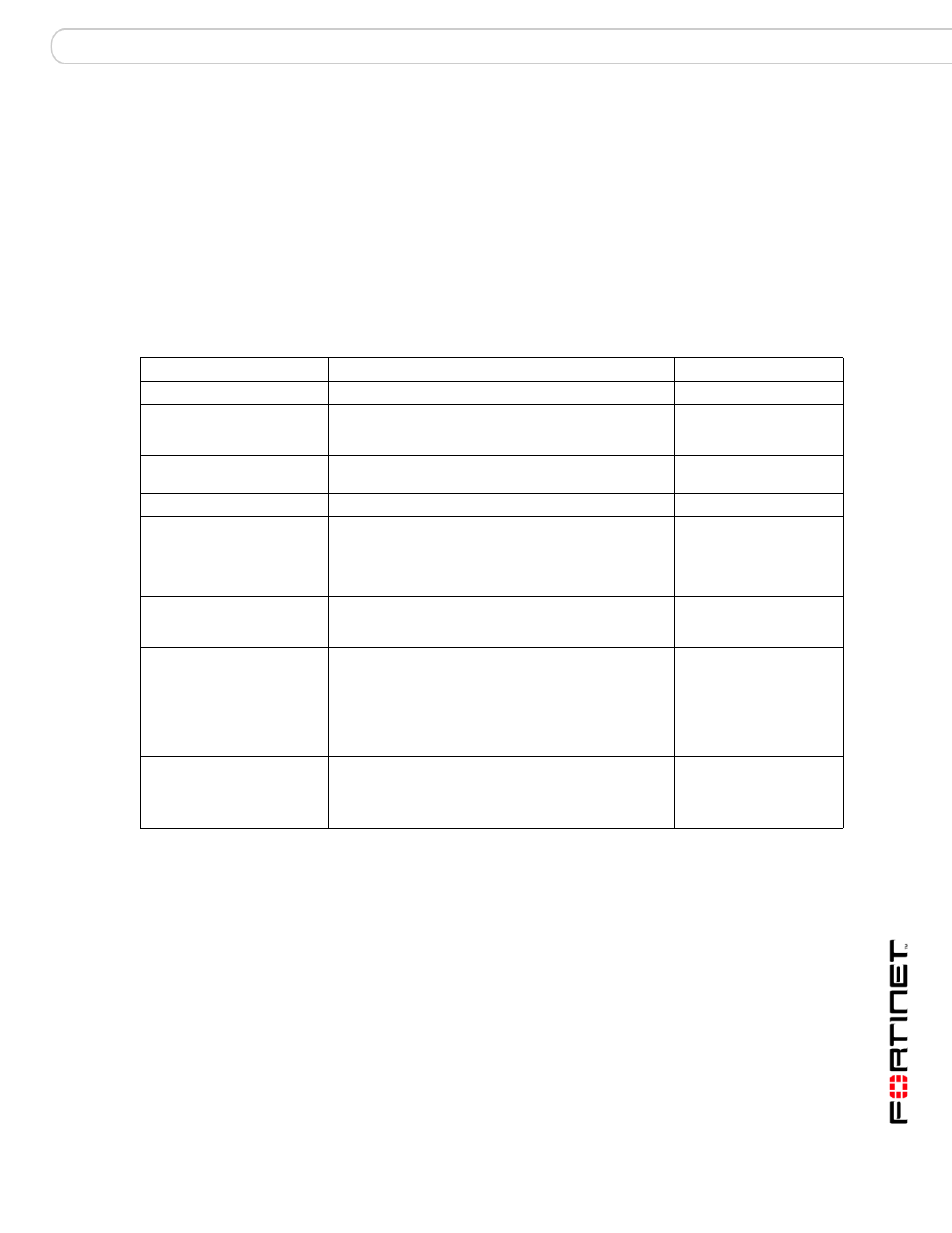
set
ldap_profile profile user
FortiMail™ Secure Messaging Platform Version 3.0 MR4 CLI Reference
06-30004-0420-20080814
199
ldap_profile profile user
Use these commands to configure user query options for the FortiMail unit to query the LDAP server.
Syntax
set ldap_profile profile
set ldap_profile profile
set ldap_profile profile
set ldap_profile profile
set ldap_profile profile
dominoperson | inetlocalmailrcpt | inetorgperson | userdefined}
set ldap_profile profile
History
Related topics
•
•
set ldap_profile profile group
•
set ldap_profile profile option
•
•
set ldap_profile profile routing
•
set ldap_profile profile server
Keywords and Variables
Description
Default
Enter the name of the LDAP profile.
basedn
Enter the distinguished name (DN) that will be the
default point from which LDAP directory lookups will
occur.
no default
binddn
Enter the bind DN of an account with the rights to
complete the required LDAP queries.
no default
bindpw
Enter the bind password.
no default
deref {never | always
| search | find}
Specify how alias dereferencing is done. The values
are Never, Always, Search, or Find to specify that
aliases are never dereferenced, always dereferenced,
dereferenced when searching, or dereferenced only
when finding the base object for the search.
never
query
Set the query to be used for finding a user in the LDAP
directory.
(& (objectClass
=inetOrgPerson)
(mail=$m))
schema
{activedirectory |
dominoperson |
inetlocalmailrcpt |
inetorgperson |
userdefined}
Set the predefined directory schema depending on
your LDAP server type.
• {userdefined} uses the schema set with the user
query command.
inetorgperson
scope {one | sub}
Set the search scope. This setting determines the
depth of search.
• {one} is a single level.
• {sub} is the subtree.
sub
FortiMail v3.0
New.
