Ldap_profile profile auth, Syntax, History – Fortinet FortiMail 3.0 MR4 User Manual
Page 191: Related topics
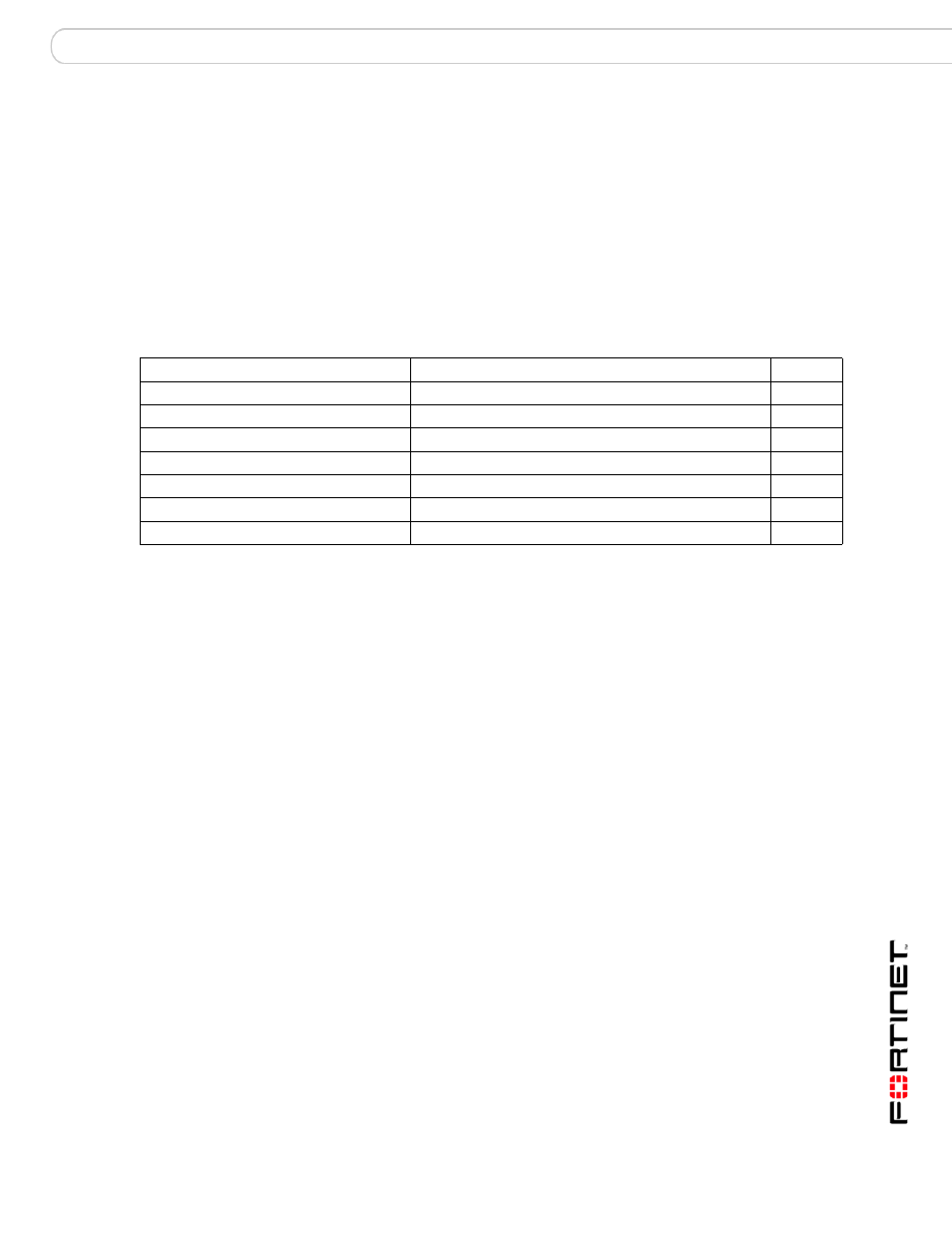
set
ldap_profile profile auth
FortiMail™ Secure Messaging Platform Version 3.0 MR4 CLI Reference
06-30004-0420-20080814
191
ldap_profile profile auth
Use these commands to configure the way the way users are authenticated.
Syntax
set ldap_profile profile
set ldap_profile profile
set ldap_profile profile
set ldap_profile profile
set ldap_profile profile
set ldap_profile profile
History
Related topics
•
set ldap_profile profile group
•
set ldap_profile profile option
•
•
set ldap_profile profile routing
•
set ldap_profile profile server
•
•
Keywords and Variables
Description
Default
Enter the name of the LDAP profile.
authstate {enable | disable}
Enable or disable the user authentication options.
disable
cnidname
Set the common name identifier.
uid
cnidstatus {enable | disable}
Enable or disable the common name identifier.
enable
searchstatus {enable | disable}
Enable or disable the search.
disable
upnstatus {enable | disable}
Enable or disable the UPN.
disable
upnsuffix
Set an alternate UPN suffix.
no default
FortiMail v3.0
New.
