Out_profile profile modify scanoptions, Syntax, History – Fortinet FortiMail 3.0 MR4 User Manual
Page 278: Related topics
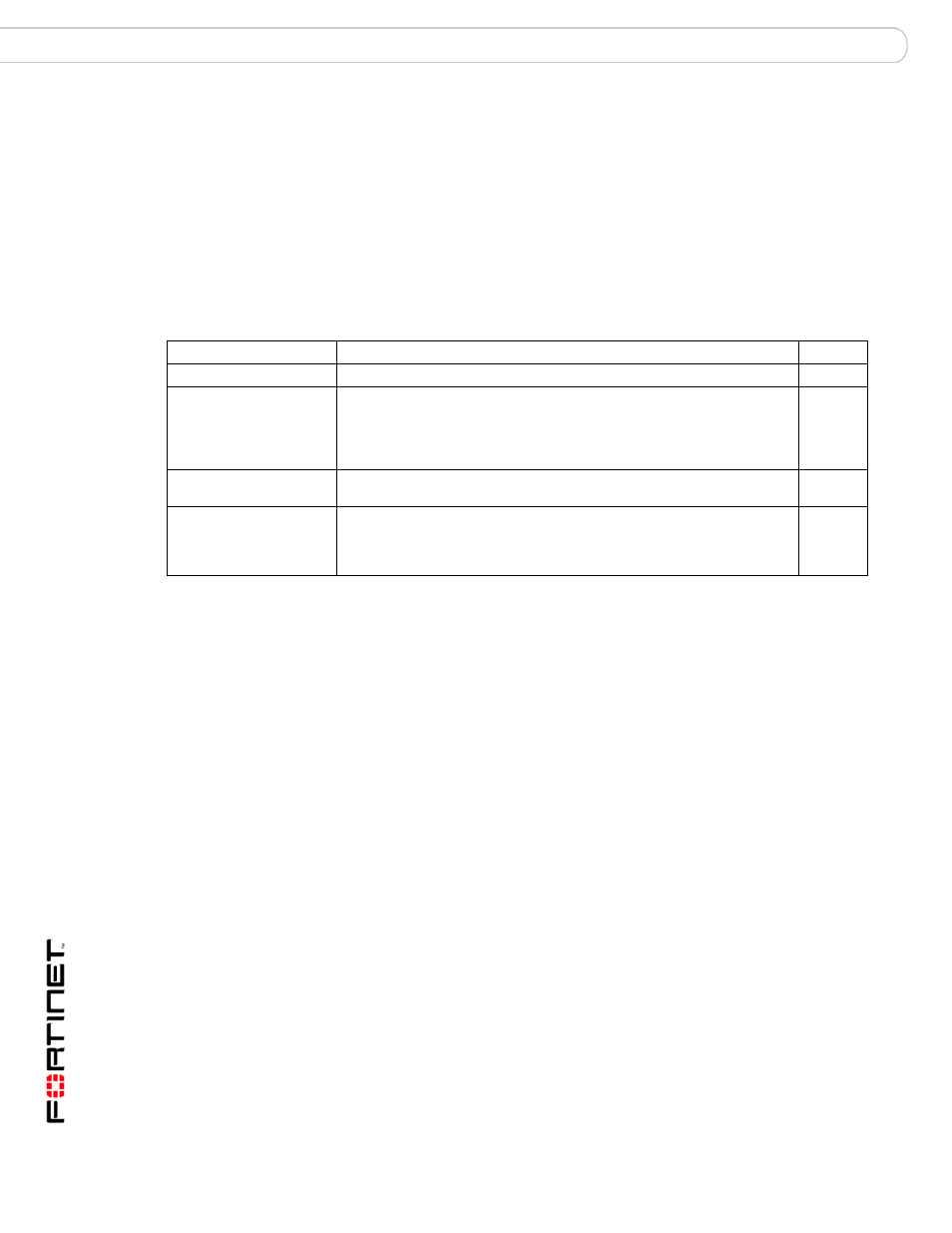
FortiMail™ Secure Messaging Platform Version 3.0 MR4 CLI Reference
278
06-30004-0420-20080814
out_profile profile modify scanoptions
set
out_profile profile modify scanoptions
Use these commands to configure scanning options for an outgoing antispam profile.
Syntax
set out_profile profile
{enable | disable}
set out_profile profile
{enable | disable}
set out_profile profile
History
Related topics
•
set out_profile profile modify actions
•
set out_profile profile modify individualaction scanner
Keywords and variables Description
Default
Enter the name of the antispam profile to modify.
attachment_type pdf
{enable | disable}
Enable to allow the FortiMail unit scan the first page of PDF attachments.
The PDF option allows the heuristic, banned word, and image spam
scanning techniques to examine the contents of PDF files.
If none of these three scanners are enabled, the PDF option will have no
effect.
disable
bypass_on_auth
{enable | disable}
Enable or disable the bypassing of spam scanning when an SMTP
sender is authenticated.
disable
maxsize
Enter the maximum message size, in bytes, that the FortiMail unit will
scan for spam. Messages with sizes exceeding the set limit will not be
scanned for spam.
Enter 0 to scan all messages regardless of size.
0
FortiMail v3.0
New.
FortiMail v3.0 MR1 attachment_type pdf added.
