System snmp {sysinfo | threshold, Syntax, History – Fortinet FortiMail 3.0 MR4 User Manual
Page 342: Related topics
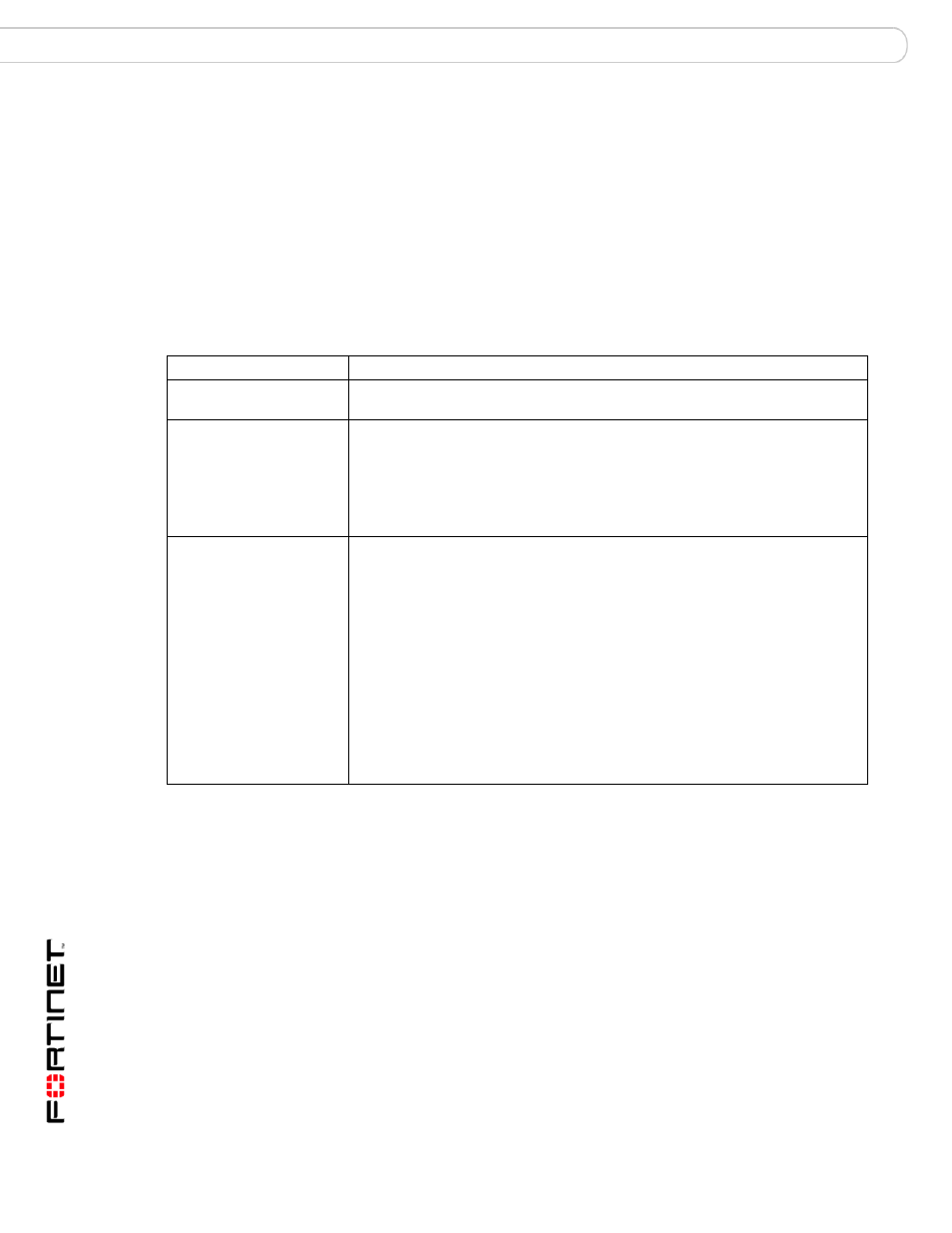
FortiMail™ Secure Messaging Platform Version 3.0 MR4 CLI Reference
342
06-30004-0420-20080814
system snmp {sysinfo | threshold}
set
system snmp {sysinfo | threshold}
Use this command to set and configure SNMP monitoring of the FortiMail unit and thresholds for
SNMP traps.
Syntax
set system snmp sysinfo status {disable | enable} value
set system snmp threshold {cpu | deferq | logdisk | maildisk | mem | spam
|virus }
History
Related topics
•
Keywords and Variables
Description
status {disable |
enable}
Activate or deactivate SNMP monitoring of the FortiGate unit.
value
Set the description and contact information associated with this FortiMail unit.
When an SNMP manager receives information from this FortiMail unit, this
description will help determine which unit is which. If the string includes spaces,
enclose the string in quotes.
threshold {cpu |
deferq | logdisk |
maildisk | mem |
spam |virus }
Set the threshold for one of the SNMP traps. Trigger sets a threshold value
between 1 and 99 that will trigger that trap. The thresholds are for the following
SNMP traps:
• cpu - CPU usage - Percentage of CPU used (default is 80%)
• deferq - High deferred mail queue - Disk space used for deferred queue (default
is 1000)
• logdisk - Log disk usage - Log disk percentage full (default is 90%)
• maildisk - Mail Disk usage - Mail disk percentage full (default is 90%)
• mem - Memory low - Percentage of memory in use (default is 80%)
• spam - Detected spam - Number of spam detections (default is 1)
• virus - Detected viruses - Number of virus detections (default is 1)
For example if maildisk has a trigger of 75, when the hard disk is 75% filled up it will
trigger the maildisk SNMP trap.
Another example is if virus has a trigger of 4, when 4 viruses are detected it will
trigger the virus SNMP trap.
FortiMail v3.0
New.
