As profile modify deepheader, Syntax, History – Fortinet FortiMail 3.0 MR4 User Manual
Page 112: Related topics
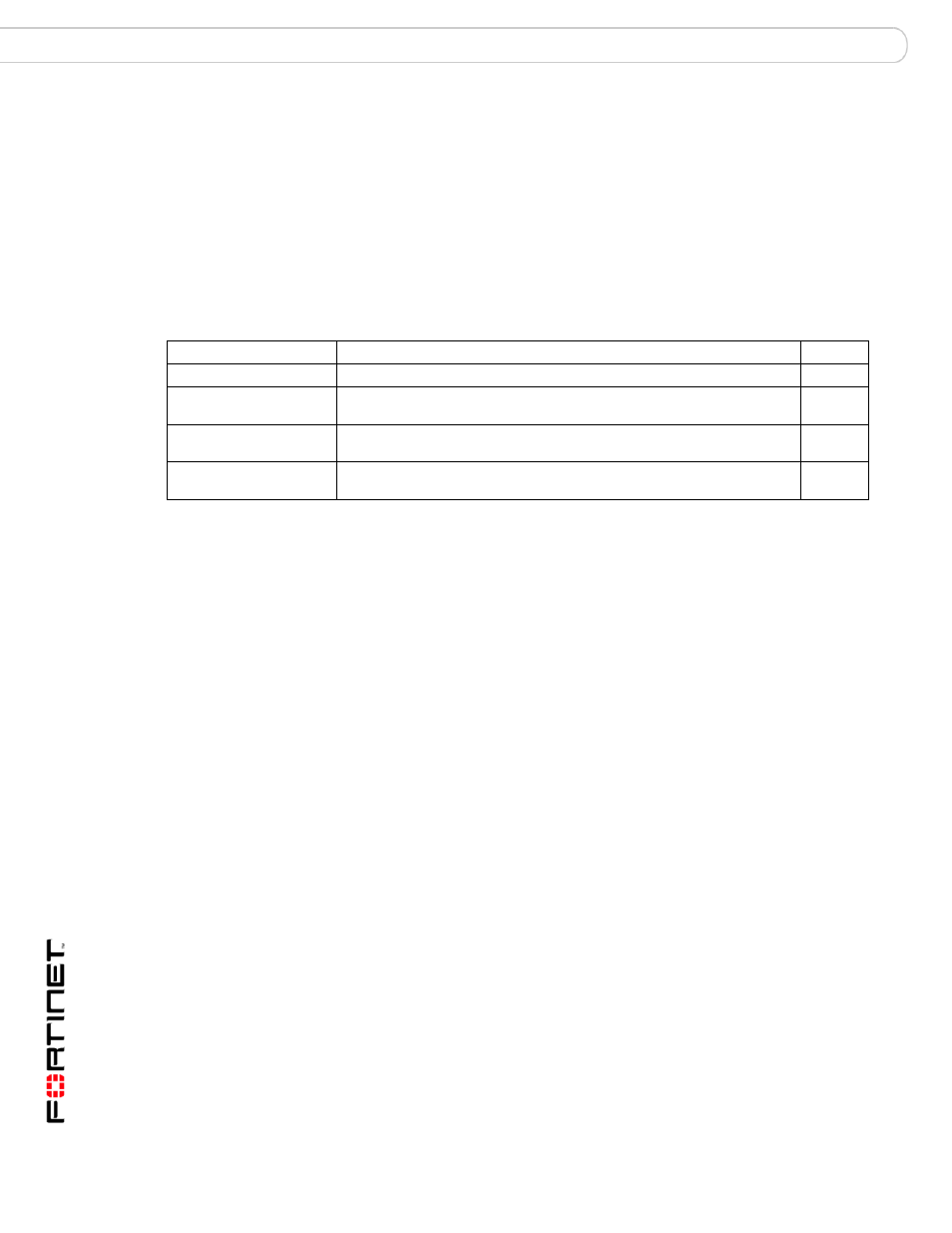
FortiMail™ Secure Messaging Platform Version 3.0 MR4 CLI Reference
112
06-30004-0420-20080814
as profile modify deepheader
set
as profile modify deepheader
Use this command to enable or disable deep header scanning or for the specified profile. The two
separate checks that make up the deep header scan can also be individually enabled or disabled.
Syntax
set as profile
set as profile
set as profile
{enable | disable}
History
Related topics
•
•
set as profile modify deepheader
•
set as profile modify individualaction scanner
•
set out_profile profile modify deepheader
•
Keywords and variables Description
Default
Enter the name of the antispam profile to modify.
scanner
{enable | disable}
Enable or disable the deep header scan for the specified profile.
disable
checkip
{enable | disable}
Enable or disable the black IP portion of the deep header scan for the
specified profile.
disable
headeranalysis
{enable | disable}
Enable or disable the headers analysis portion of the deep header scan
for the specified profile.
disable
FortiMail v3.0
New.
FortiMail v3.0 MR1
checkip
and headeranalysis added.
