Out_profile profile modify whitelistwordlist, Syntax, History – Fortinet FortiMail 3.0 MR4 User Manual
Page 284: Related topics
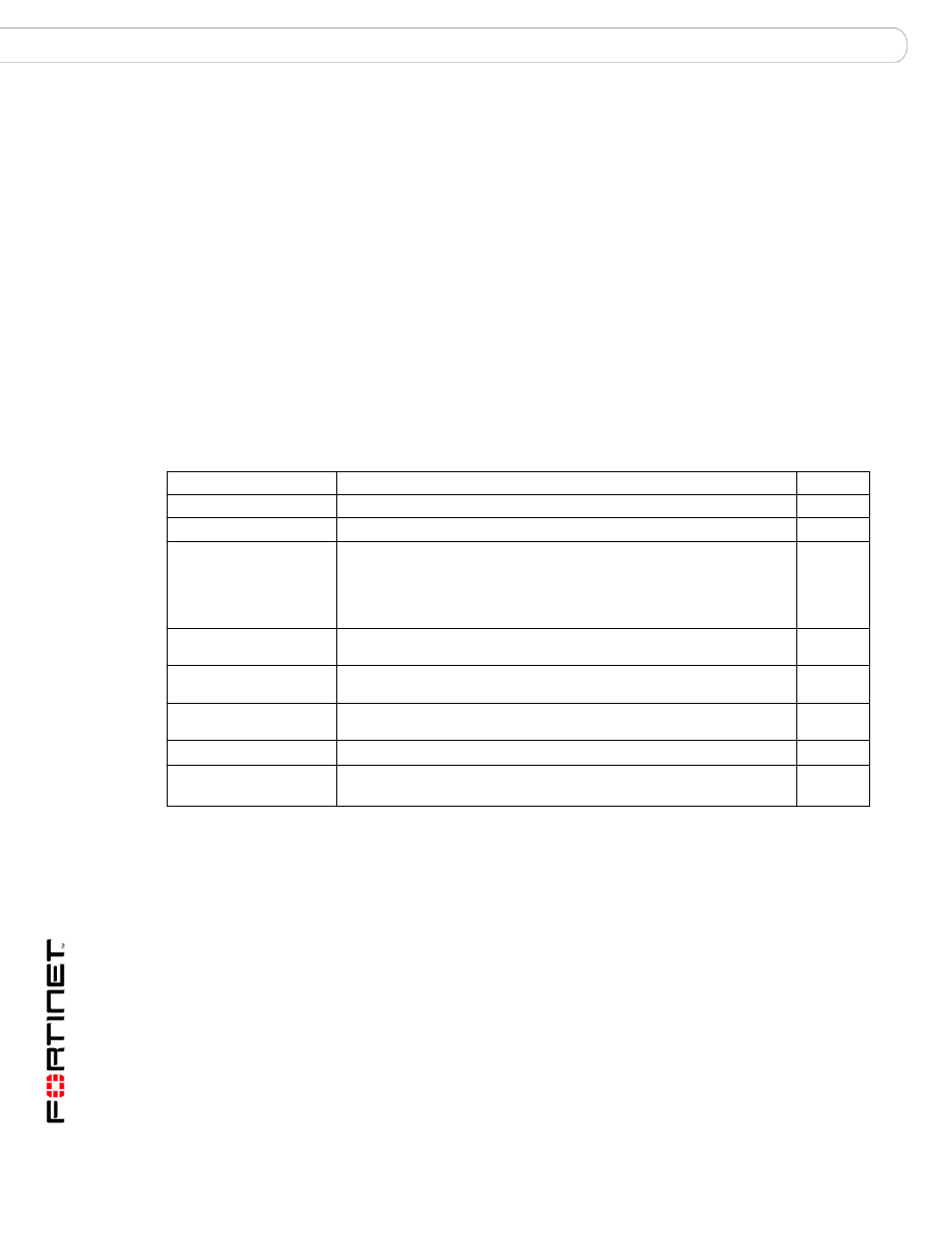
FortiMail™ Secure Messaging Platform Version 3.0 MR4 CLI Reference
284
06-30004-0420-20080814
out_profile profile modify whitelistwordlist
set
out_profile profile modify whitelistwordlist
Use this command to add, delete, or modify whitelist words for the specified antispam profile.
Syntax
set out_profile profile
add subject {enable | disable} body {enable | disable}
set out_profile profile
change body {enable | disable}
set out_profile profile
change subject {enable | disable}
set out_profile profile
change word
set out_profile profile
delete
set out_profile profile
move-to
History
Related topics
•
set out_profile profile modify whitelistword
Keywords and variables Description
Default
Enter the name of the antispam profile to modify.
Enter the whitelist word.
add subject
{enable |
disable} body
{enable |
disable}
Add the specified word as a whitelist word. Enable or disable checking of
the message subject and body for the whitelist word.
change body {enable
| disable}
Select whether the email body text is examined for whitelist words.
disable
change subject
{enable | disable}
Select whether the email subject text is examined for whitelist words.
disable
change word
Change the specified whitelist word. The
the existing word and
delete
Delete the specified whitelist word
move-to
Move the specified word to the position in the whitelist word list specified
by the
FortiMail v3.0 MR3 New.
