System ha {restart | restore | resync, Syntax, Example – Fortinet FortiMail 3.0 MR4 User Manual
Page 327: History, Related topics, Set system ha {restart | restore | resync
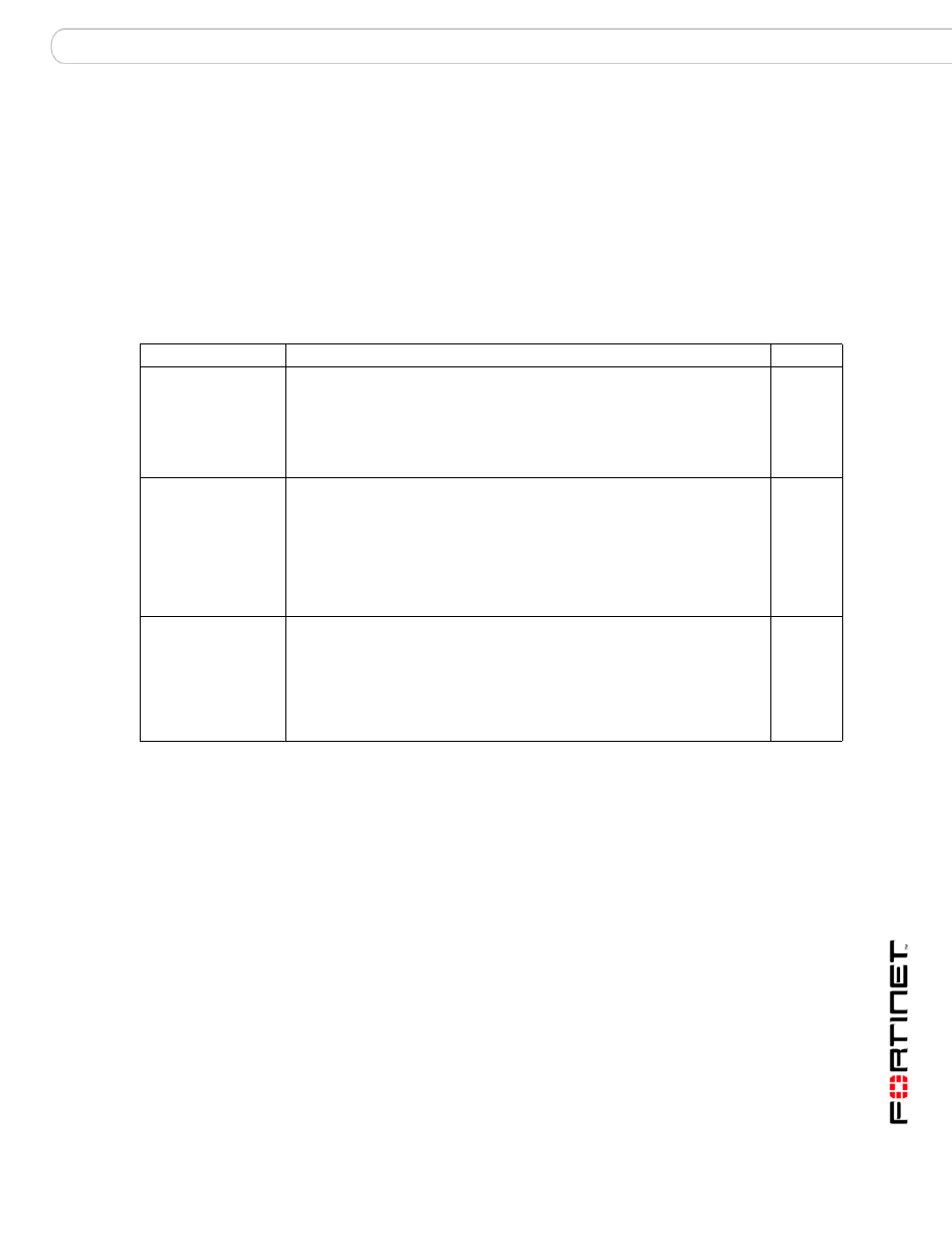
set
system ha {restart | restore | resync}
FortiMail™ Secure Messaging Platform Version 3.0 MR4 CLI Reference
06-30004-0420-20080814
327
system ha {restart | restore | resync}
Use these commands to execute commands on a FortiMail unit that control how the HA system
operates. Using these commands you can:
•
Restart the HA processes on the FortiMail unit.
•
Restore the HA group to operate in the HA configured operating mode.
•
Force the HA group to resynchronize configuration and mail data.
Syntax
set system ha {restart | restore | resync}
Example
Enter the following command to force the primary unit to resynchronize configuration changes to the
backup unit or units.
set system ha resync
History
Related topics
Keywords/Variables
Description
Default
restart
Restart all HA processes on the FortiMail unit from which you enter the
command.
You may need to restart the HA processes on a primary unit if HA local
services monitoring or remote services monitoring has shut down the HA
processes on the primary unit. Before restarting the HA processes you
should find and correct the problem that caused the primary unit to be
stopped.
restore
If the HA configured operation mode and HA effective operating mode of a
FortiMail unit in a HA group do not match, you can use this command to reset
both units in the HA group to their HA configured operating modes. You can
enter this command from the primary unit or the backup unit.
Entering the command is only necessary if the normal operation of the HA
group has been effected by a failure of some kind and you want to restore the
HA group or one of the units in the HA group to normal operation. Before
completing this procedure you should resolve any problems that could have
caused a failure.
resync
Use this command to force the primary unit to synchronize configuration
changes and mail data to the backup unit or units. You can enter this
command from the primary unit. This command can be used with an active-
passive and a config only HA group.
This command can be useful if you have made a number of configuration
changes and you want to synchronize these configuration changes
immediately instead of waiting for the configuration synchronization time
interval to end.
FortiMail v3.0
New.
•
•
set system ha {cpeer | interface | peer |
secondary-interface | secondary-peer}
•
•
•
•
•
•
•
set system ha remote-as-heartbeat
•
•
