Limits system-level general, Syntax, History – Fortinet FortiMail 3.0 MR4 User Manual
Page 202: Related topics, Set limits system-level general
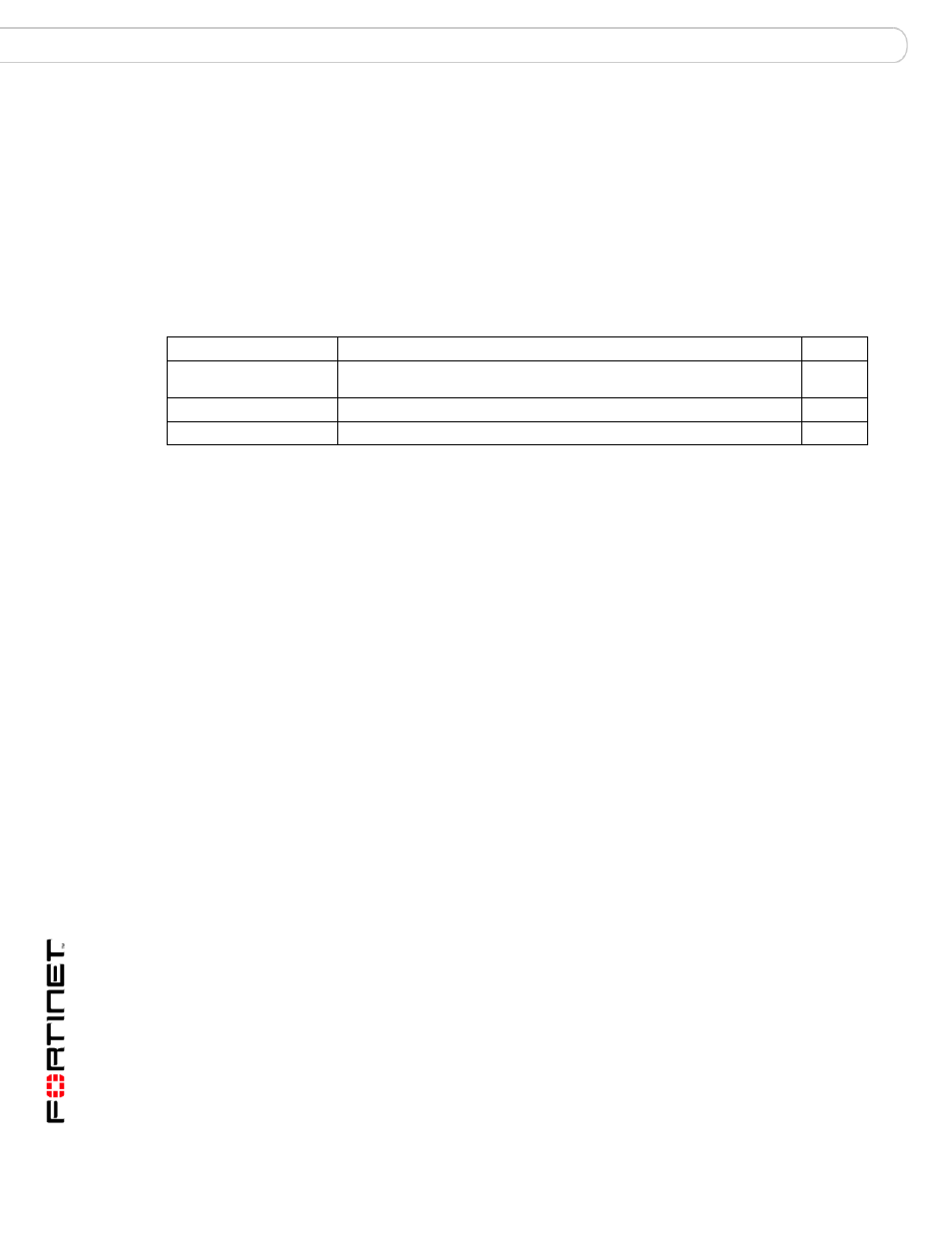
FortiMail™ Secure Messaging Platform Version 3.0 MR4 CLI Reference
202
06-30004-0420-20080814
limits system-level general
set
limits system-level general
Use this command to fine tune the general system maximum values on your FortiMail unit.
The syntax requires the three values be entered every time the command is executed. Even if you only
want to change one value, all three must be entered. Entering 0 for any value resets it to the default.
The new values will take effect when the FortiMail unit is restarted.
Syntax
set limits system-level general
History
Related topics
•
•
set limits system-level groups
•
set limits system-level mail-users
•
set limits system-level other-profiles
•
set limits system-level policies
•
Keywords and Variables Description
Default
Enter the maximum number of system-level admin users that can be
created.
Enter the maximum number of domains that can be created.
Enter the maximum number of profiles that can be created.
FortiMail v3.0 MR3 New.
