Mailserver archive exemptlist, Syntax, History – Fortinet FortiMail 3.0 MR4 User Manual
Page 228: Related topics, Set mailserver archive exemptlist
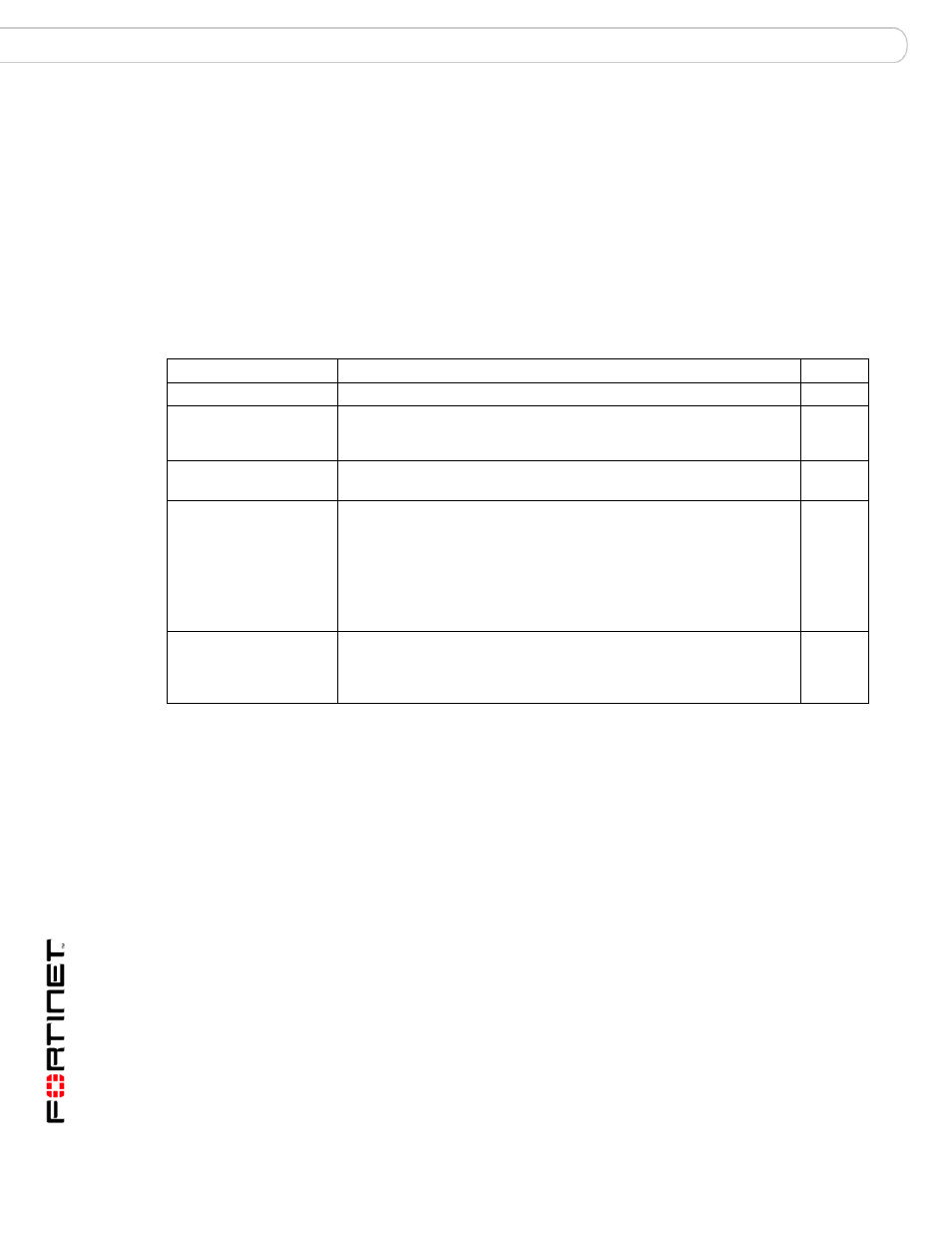
FortiMail™ Secure Messaging Platform Version 3.0 MR4 CLI Reference
228
06-30004-0420-20080814
mailserver archive exemptlist
set
mailserver archive exemptlist
Use this command to configure the exemptlist and exemptlist entries.
Syntax
set mailserver archive exemptlist exemptid
set mailserver archive exemptlist exemptid
| disable}
set mailserver archive exemptlist exemptid
recipient | spam}
set mailserver archive exemptlist move
To view the existing entries in the archive exempt list, enter this command:
set mailserver archive exemptlist exemptid ?
History
Related topics
•
set mailserver archive account
•
set mailserver archive local quota
•
•
Keywords and Variables Description
Default
Enter the ID number of the exemption item.
Enter the text to be searched for.
Wildcards are acceptable. If the policy type is "Spam",
is ignored.
status {enable |
disable}
Enable or disable the specified exemptlist entry.
disable
type {sender |
recipient | spam}
Enter the exemptlist entry type.
• {sender} The sender field of each email message will be searched for
the text specified with the content command.
• {recipient} The recipient field of each email message will be
searched for the text specified with the content command.
• {spam} Messages detected as spam by the FortiMail unit will match
this entry type. Any text specified with the content command is
ignored.
sender
move
to
Changes the position of an exempt item in the list.
•
be moved.
•
FortiMail v3.0
New.
