Ip_pool add_entry, Syntax, History – Fortinet FortiMail 3.0 MR4 User Manual
Page 171: Related topics, Set ip_pool add_entry
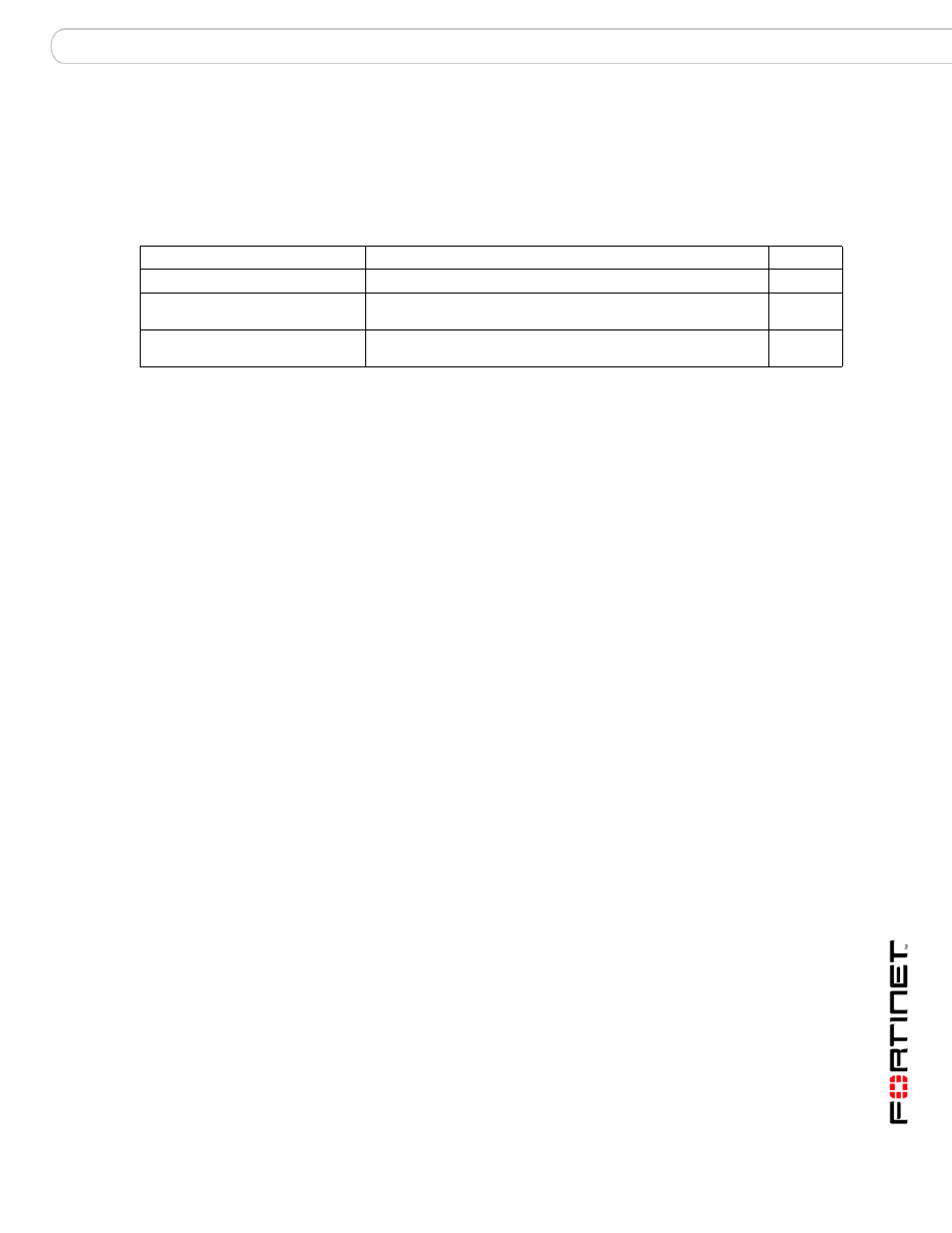
set
ip_pool add_entry
FortiMail™ Secure Messaging Platform Version 3.0 MR4 CLI Reference
06-30004-0420-20080814
171
ip_pool add_entry
Use this command to add a range of IP addresses to an IP pool profile.
Syntax
set ip_pool
History
Related topics
•
•
•
•
Keywords and Variables
Description
Default
This is the name of the IP pool profile.
Enter the Start IP address for the range of IP addresses in this
IP pool.
Enter the Range Size. This is the number of available IP
addresses starting with the Start IP address.
FortiMail v3.0 MR3
New.
See also other documents in the category Fortinet Hardware:
- FortiOS 3.0 (46 pages)
- FortiGate 5001A-DW (40 pages)
- FortiLog-800 (124 pages)
- FortiMail-100 (2 pages)
- Version 3.0 (88 pages)
- FortiAnalyzer FortiDB-400B (2 pages)
- FortiGate 100 (272 pages)
- FortiGate 310B (62 pages)
- FortiGate 50B-LENC (2 pages)
- FortiGate 620B (62 pages)
- FORTIMAIL-5000 (2 pages)
- FortiMail-2000A (2 pages)
- FortiGate 3000 (3 pages)
- Network Device IPS (62 pages)
- FortiGate v3.0 MR7 (66 pages)
- FortiDB-1000B (2 pages)
- IPSec VPN Version 4.1 (30 pages)
- FortiBridge 2002 (2 pages)
- FortiBridge 2002F (2 pages)
- FortiGate 224B (54 pages)
- FortiGate 5050-R (28 pages)
- FortiGate 5020 (14 pages)
- FortiGate-5000 (77 pages)
- FortiGate 310B-LENC (2 pages)
- FORTIOS V3.0 MR7 (90 pages)
- FortiGate ASM-CX4 (1 page)
- FortiAnalyzer 1000B (2 pages)
- FortiGuard Analysis 1.2.0 (76 pages)
- ASM-CE4 (1 page)
- FortiGate 50A (272 pages)
- FSAE (20 pages)
- FortiGate 5140-R (32 pages)
- FortiGate-800 (336 pages)
- FortiGate 3600A (2 pages)
- FortiGate 3016B (2 pages)
- FortiGate 5001FA2-LENC (34 pages)
- FortiAnalyzer 3.0 MR7 (234 pages)
- FortiGate 110C (56 pages)
- FortiGate ASM-FX2 (1 page)
- FortiGate 3810A-LENC (2 pages)
- FortiGate 60B (66 pages)
- FortiGate 1000A-LENC (2 pages)
- FortiGate 5050 (26 pages)
- FortiDB-2000B (2 pages)
