Ip_policy action, Syntax, History – Fortinet FortiMail 3.0 MR4 User Manual
Page 158: Related topics
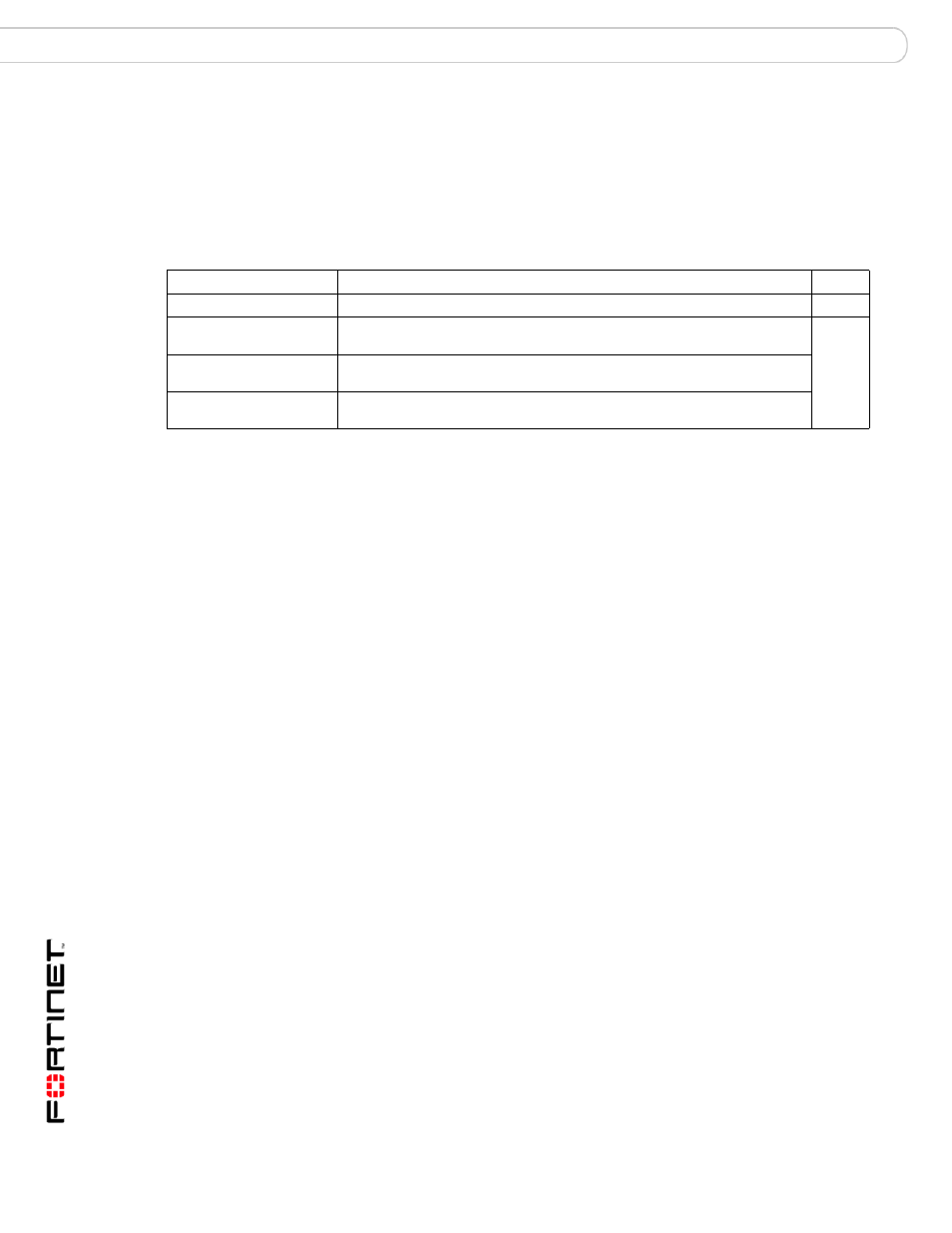
FortiMail™ Secure Messaging Platform Version 3.0 MR4 CLI Reference
158
06-30004-0420-20080814
ip_policy action
set
ip_policy action
Use this command to set the default action to be applied to a connection matching the specified IP
policy.
Syntax
set ip_policy
History
Related topics
•
•
•
•
•
Keywords and Variables Description
Default
This is IP policy number.
scan
Select scan to allow the connection and apply the antispam, antivirus, auth,
content, and session (IP) profiles associated with the IP policy.
scan
reject
Select reject to have the FortiMail unit reject connection attempts matching
this policy.
tempfail
Select tempfail to have the FortiMail unit reject connection attempts and
report a temporary failure.
FortiMail v3.0
New.
- FortiOS 3.0 (46 pages)
- FortiGate 5001A-DW (40 pages)
- FortiLog-800 (124 pages)
- FortiMail-100 (2 pages)
- Version 3.0 (88 pages)
- FortiAnalyzer FortiDB-400B (2 pages)
- FortiGate 100 (272 pages)
- FortiGate 310B (62 pages)
- FortiGate 50B-LENC (2 pages)
- FortiGate 620B (62 pages)
- FORTIMAIL-5000 (2 pages)
- FortiMail-2000A (2 pages)
- FortiGate 3000 (3 pages)
- Network Device IPS (62 pages)
- FortiGate v3.0 MR7 (66 pages)
- FortiDB-1000B (2 pages)
- IPSec VPN Version 4.1 (30 pages)
- FortiBridge 2002 (2 pages)
- FortiBridge 2002F (2 pages)
- FortiGate 224B (54 pages)
- FortiGate 5050-R (28 pages)
- FortiGate 5020 (14 pages)
- FortiGate-5000 (77 pages)
- FortiGate 310B-LENC (2 pages)
- FORTIOS V3.0 MR7 (90 pages)
- FortiGate ASM-CX4 (1 page)
- FortiAnalyzer 1000B (2 pages)
- FortiGuard Analysis 1.2.0 (76 pages)
- ASM-CE4 (1 page)
- FortiGate 50A (272 pages)
- FSAE (20 pages)
- FortiGate 5140-R (32 pages)
- FortiGate-800 (336 pages)
- FortiGate 3600A (2 pages)
- FortiGate 3016B (2 pages)
- FortiGate 5001FA2-LENC (34 pages)
- FortiAnalyzer 3.0 MR7 (234 pages)
- FortiGate 110C (56 pages)
- FortiGate ASM-FX2 (1 page)
- FortiGate 3810A-LENC (2 pages)
- FortiGate 60B (66 pages)
- FortiGate 1000A-LENC (2 pages)
- FortiGate 5050 (26 pages)
- FortiDB-2000B (2 pages)
