Ldap_profile profile option, Syntax, History – Fortinet FortiMail 3.0 MR4 User Manual
Page 195: Related topics, Set ldap_profile profile option
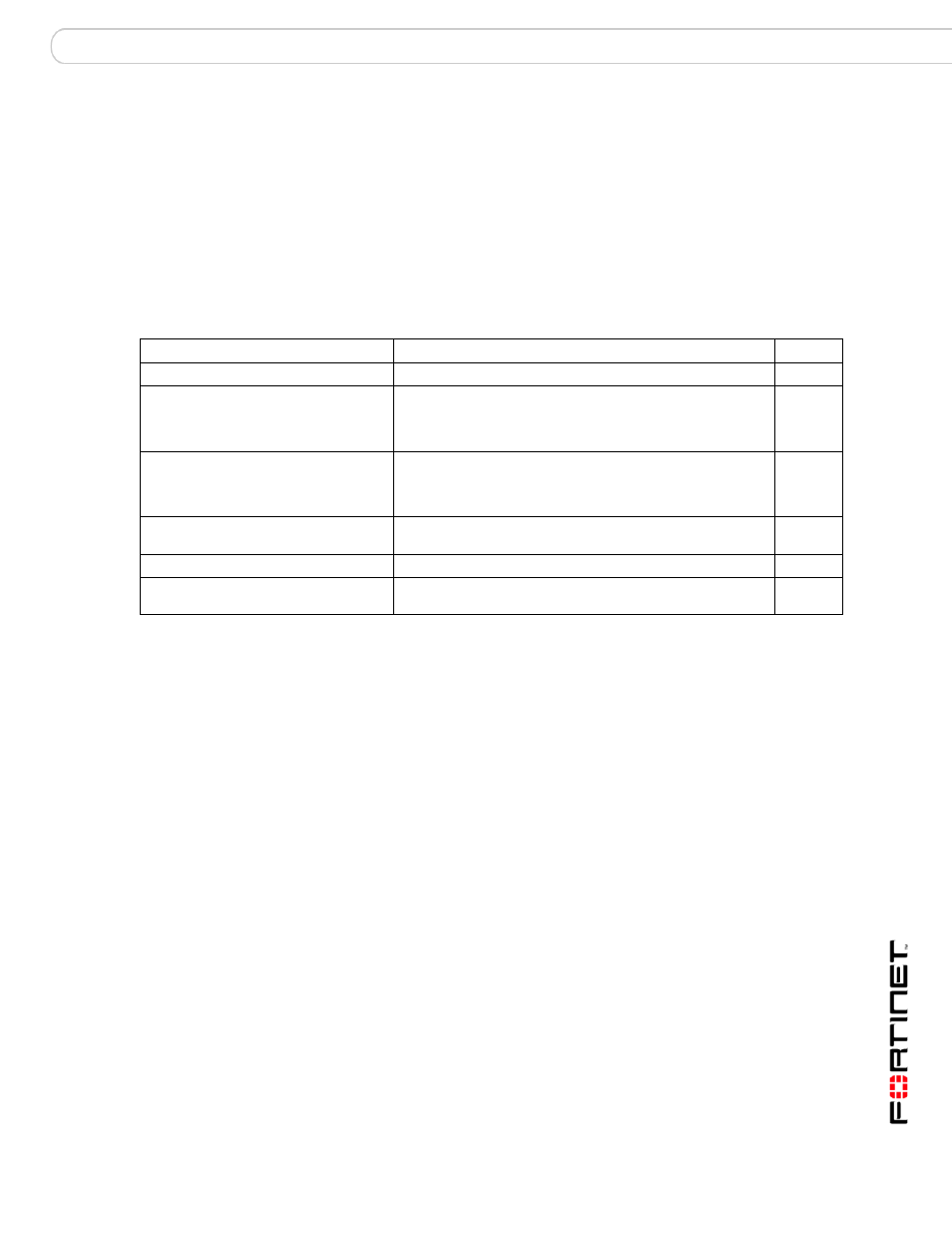
set
ldap_profile profile option
FortiMail™ Secure Messaging Platform Version 3.0 MR4 CLI Reference
06-30004-0420-20080814
195
ldap_profile profile option
Use these commands to configure the advanced LDAP profile options.
Syntax
set ldap_profile profile
set ldap_profile profile
set ldap_profile profile
set ldap_profile profile
set ldap_profile profile
History
Related topics
•
set ldap_profile clearallcache
•
•
set ldap_profile profile clearcache
•
set ldap_profile profile fallback_server
•
set ldap_profile profile group
•
•
set ldap_profile profile routing
•
set ldap_profile profile server
•
•
Keywords and Variables
Description
Default
Enter the name of the LDAP profile.
cachestate {enable | disable}
Enable or disable the LDAP cache. The FortiMail unit will
cache LDAP queries to reduce the amount of network traffic
by eliminating redundant queries. Select Clear Cache to
clear the LDAP queries the FortiMail unit has saved.
disable
cachettl
Enter the amount of time, in minutes, the FortiMail unit will
cache LDAP queries. When the configured time elapses
after the query is submitted, the saved query is cleared from
the cache.
1440
timelimit
Set the length of time, in seconds, the FortiMail unit will wait
for a submitted search to return a result.
10
unauthbind {enable | disable}
Enable or disable unauthenticated LDAP binds.
disable
version {ver2 | ver3}
Set the version of the protocol used to communicate with the
LDAP server.
ver3
FortiMail v3.0
New.
FortiMail v3.0 MR3 Added cachestate and cachettl.
