Mailserver archive account, Syntax, History – Fortinet FortiMail 3.0 MR4 User Manual
Page 227: Related topics, Mailserver archive
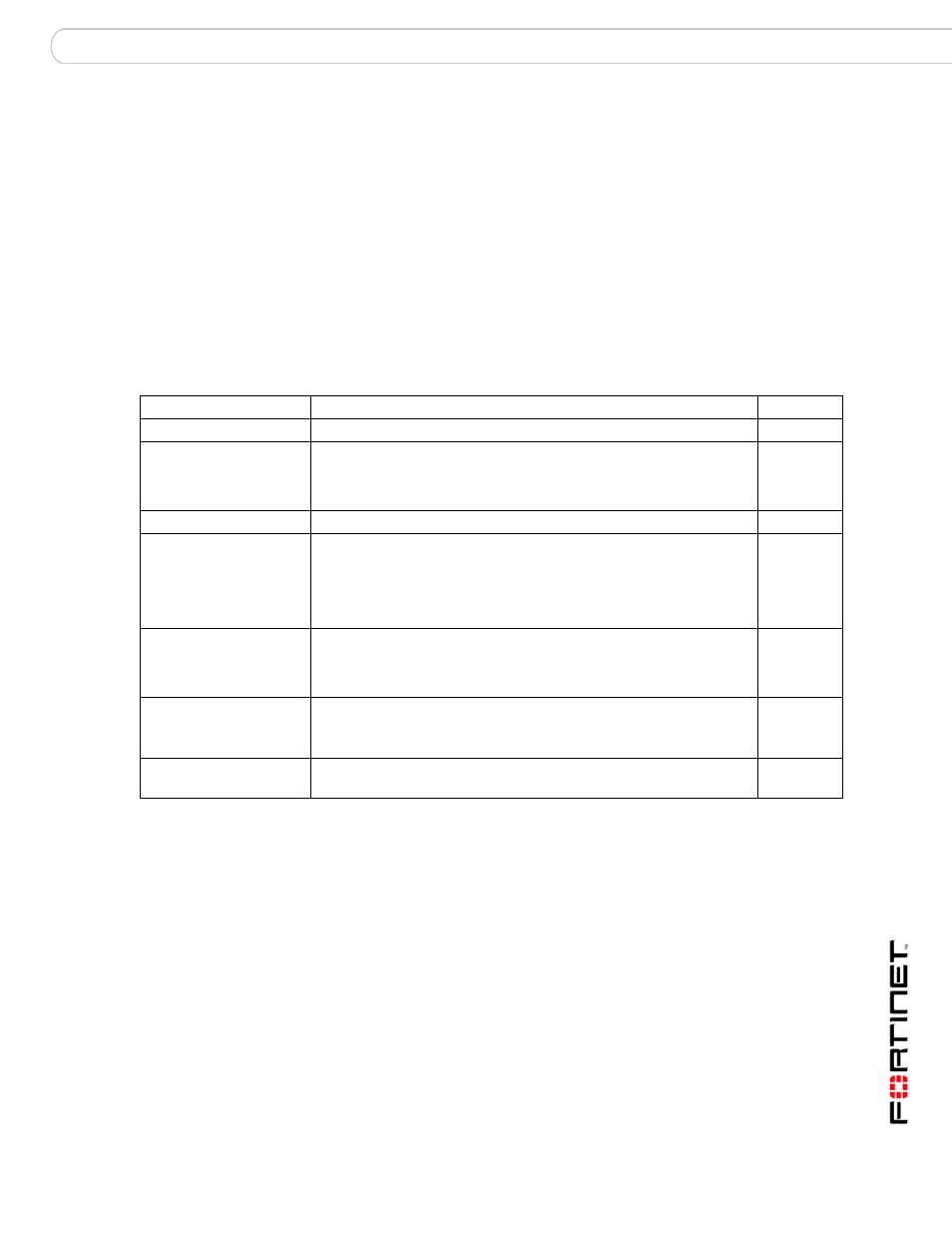
set
mailserver archive account
FortiMail™ Secure Messaging Platform Version 3.0 MR4 CLI Reference
06-30004-0420-20080814
227
mailserver archive account
Use this command to configure the archive account settings.
Syntax
set mailserver archive account
set mailserver archive account
set mailserver archive account
set mailserver archive account
noarchive}
set mailserver archive account
set mailserver archive account
set mailserver archive account
History
Related topics
•
set mailserver archive exemptlist
•
set mailserver archive local quota
•
•
Keywords and Variables Description
Default
Enter the email archiving account name.
archive
forward
Enter the email address to which all archived messages will also be
forwarded. If no address is entered, forwarding will not occur.
If an email address is entered to enable forwarding, previously
archived mail will not be forwarded.
No default.
password
Enter the email archiving account password.
No default.
quotafull
{overwrite |
noarchive}
Select the action taken with new log entries when the disk space quota
is reached.
•
{overwrite}
to overwrite the oldest mailbox when the quota is
reached.
• {noarchive} to stop archiving when the quota is reached.
overwrite
rotatesize
Enter the size, in megabytes, at which the email archiving mailbox will
be rotated.
•
megabytes. The allowed range is from 10 to 200.
100
rotatetime
Enter the email archiving mailbox rotation time, in days.
•
is the increment after which the archive mailbox is
rotated. The allowed range is from 1 to 365 days.
7
status {enable |
disable}
Enable or disable email archiving.
disable
FortiMail v3.0
New.
