Connecting to the fortimail cli using telnet, Cli command branches – Fortinet FortiMail 3.0 MR4 User Manual
Page 24
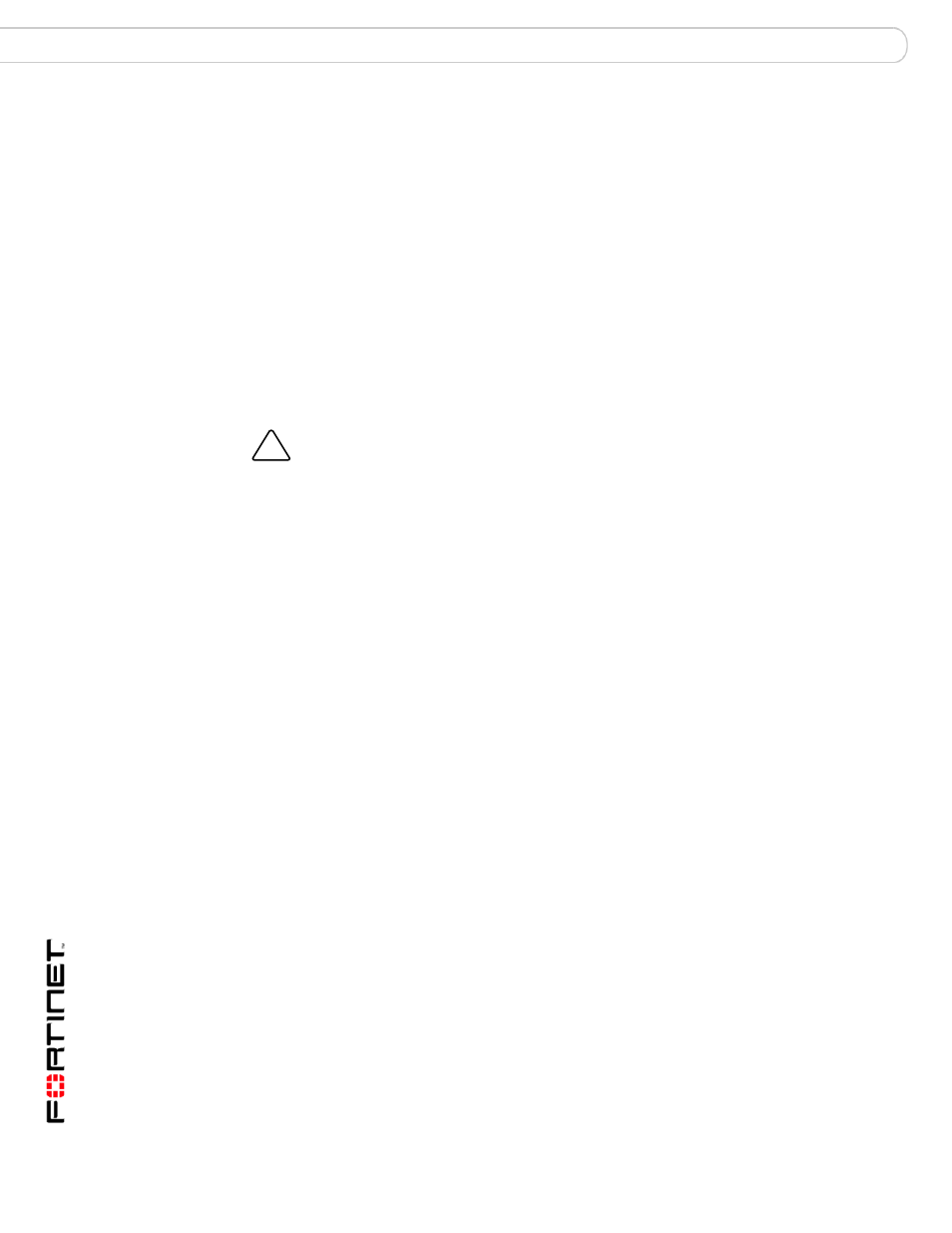
FortiMail™ Secure Messaging Platform Version 3.0 MR4 CLI Reference
24
06-30004-0420-20080814
CLI command branches
Using the CLI
To connect to the CLI using SSH
1
Install and start an SSH client.
2
Connect to the FortiMail interface that is configured for SSH connections.
3
Type a valid administrator name and press Enter.
4
Type the password for this administrator and press Enter.
The FortiMail model name followed by a # is Displayed.
You have connected to the FortiMail CLI, and you can enter CLI commands.
Connecting to the FortiMail CLI using Telnet
You can use Telnet to connect to the FortiMail CLI from your internal network or
the Internet. Once the FortiMail unit is configured to accept Telnet connections,
you can run a Telnet client on your management computer and use this client to
connect to the FortiLog CLI.
To connect to the CLI using Telnet
1
Install and start a Telnet client.
2
Connect to the FortiMail interface that is configured for Telnet connections.
3
Type a valid administrator name and press Enter.
4
Type the password for this administrator and press Enter.
You have connected to the FortiMail CLI, and you can enter CLI commands.
CLI command branches
The FortiGate command-line interface consists of four command branches:
•
Use execute to run static commands on the FortiMail unit. Examples include
resetting the device, formatting the hard drive, and pinging other devices from
the FortiMail unit’s network interfaces.
For a complete execute command list, see
•
Use get to display system status information. The get command can be
used to display the current value of items configured with the set command.
For a complete get command list, see
•
Use set to configure the FortiMail unit. All of the configuration allowed in the
GUI can also be accomplished using the set command. Some extra options
not available in the GUI are also available with the set command.
For a complete set command list, see
•
Use unset to return settings to their default values.
For a complete unset command list, see
.
!
Caution: Telnet is not a secure access method. SSH should be used to access the FortiLog
CLI from the internet or any other unprotected network.
