Ip_profile sendervalidation, Syntax, History – Fortinet FortiMail 3.0 MR4 User Manual
Page 186: Set ip_profile sendervalidation
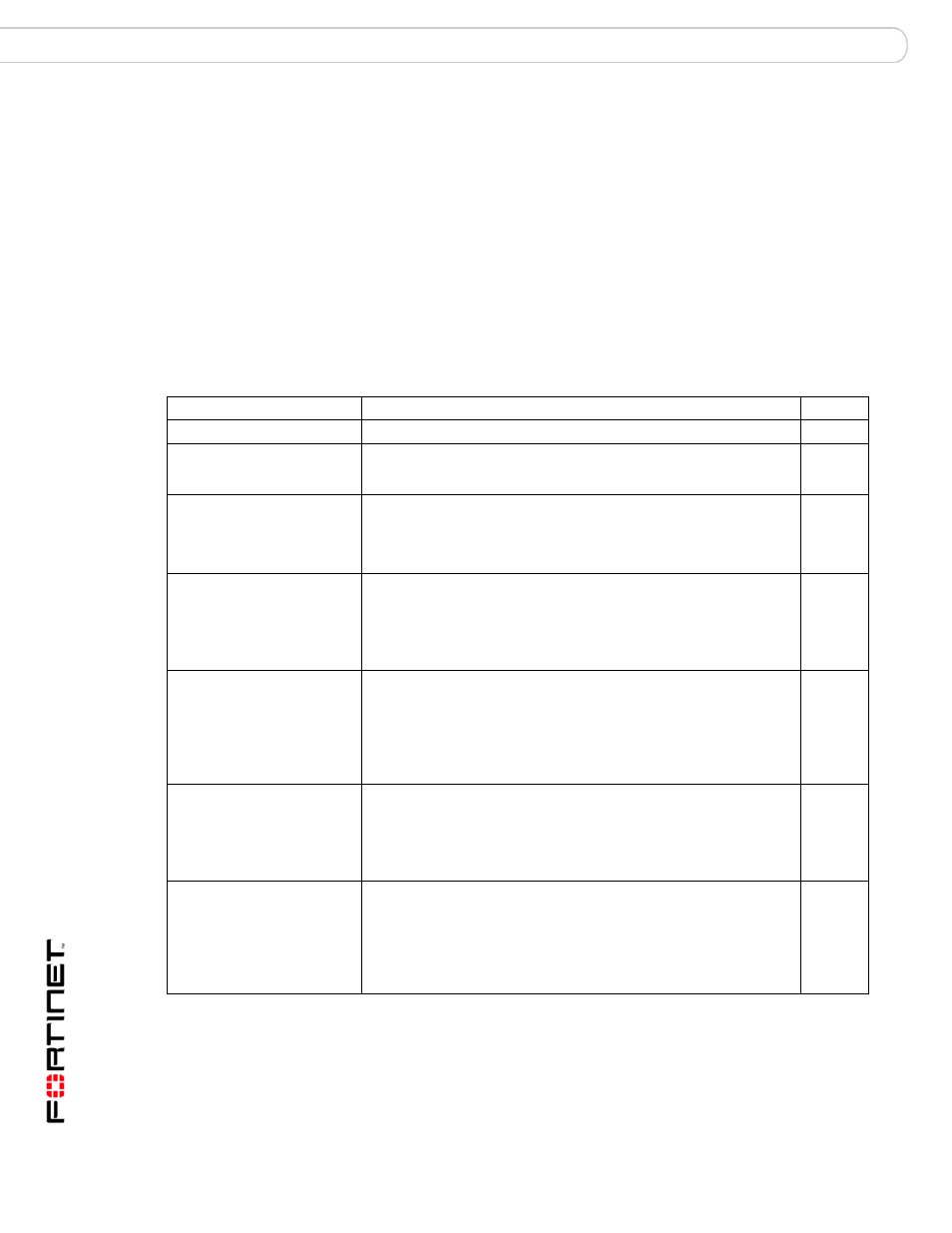
FortiMail™ Secure Messaging Platform Version 3.0 MR4 CLI Reference
186
06-30004-0420-20080814
ip_profile sendervalidation
set
ip_profile sendervalidation
The sender validation options allow confirmation of sender and message validity.
Syntax
set ip_profile
disable}
set ip_profile
disable}
set ip_profile
set ip_profile
set ip_profile
set ip_profile
History
Keywords and Variables
Description
Default
Enter the name of the session profile.
authenticated {enable
| disable}
Only available when DKIM signing is enabled, this setting will limit
DKIM message signing to senders who authenticate with the FortiMail
unit.
disable
bypassbounceverify
{enable | disable}
If bounce verification is enabled, select bypass bounce verification for
connections matching this policy. This bypass does not prevent the
tagging of outgoing messages. For information on enabling
verification of delivery status notification (DSN) email, see
disable
dkim {enable |
disable}
Check the validity of DKIM signatures, if present. An invalid signature
will increase the client sender reputation score and affect the deep
header scan. A valid signature decreases the client sender reputation
score.
If the sender domain DNS record does not include DKIM information
or the message is not signed, the validation is skipped.
disable
domainkey {enable |
disable}
If the sender domain DNS record lists DomainKeys authorized IP
addresses, the DomainKeys check will compare the client IP address
to the authorized senders.
A DomainKeys failure increases the client sender reputation score. A
DomainKeys validation decreases the client sender reputation score.
If the sender domain DNS record does not publish DomainKeys
information, the check is skipped.
disable
signing {enable |
disable}
Sign outgoing messages with DKIM signatures. Signed messages
can be validated at their destination. Signing requires that a domain
key selector be generated by the FortiMail unit and added to the DNS
zone file.
The domain key selector can be generated in the domain
configuration. Go to Mail Settings > Domains > Domains.
disable
spf {enable | disable}
If the sender domain DNS record lists SPF authorized IP addresses,
the SPF check will compare the client IP address to the authorized
senders.
An SPF failure increases the client sender reputation score. An SPF
validation decreases the client sender reputation score.
If the sender domain DNS record does not publish SPF information,
the check is skipped.
disable
FortiMail v3.0
New.
FortiMail v3.0 MR4 Added keyword bypassbounceverify.
