Log reportconfig schedule hour, Syntax, History – Fortinet FortiMail 3.0 MR4 User Manual
Page 218: Related topics, Set log reportconfig schedule hour
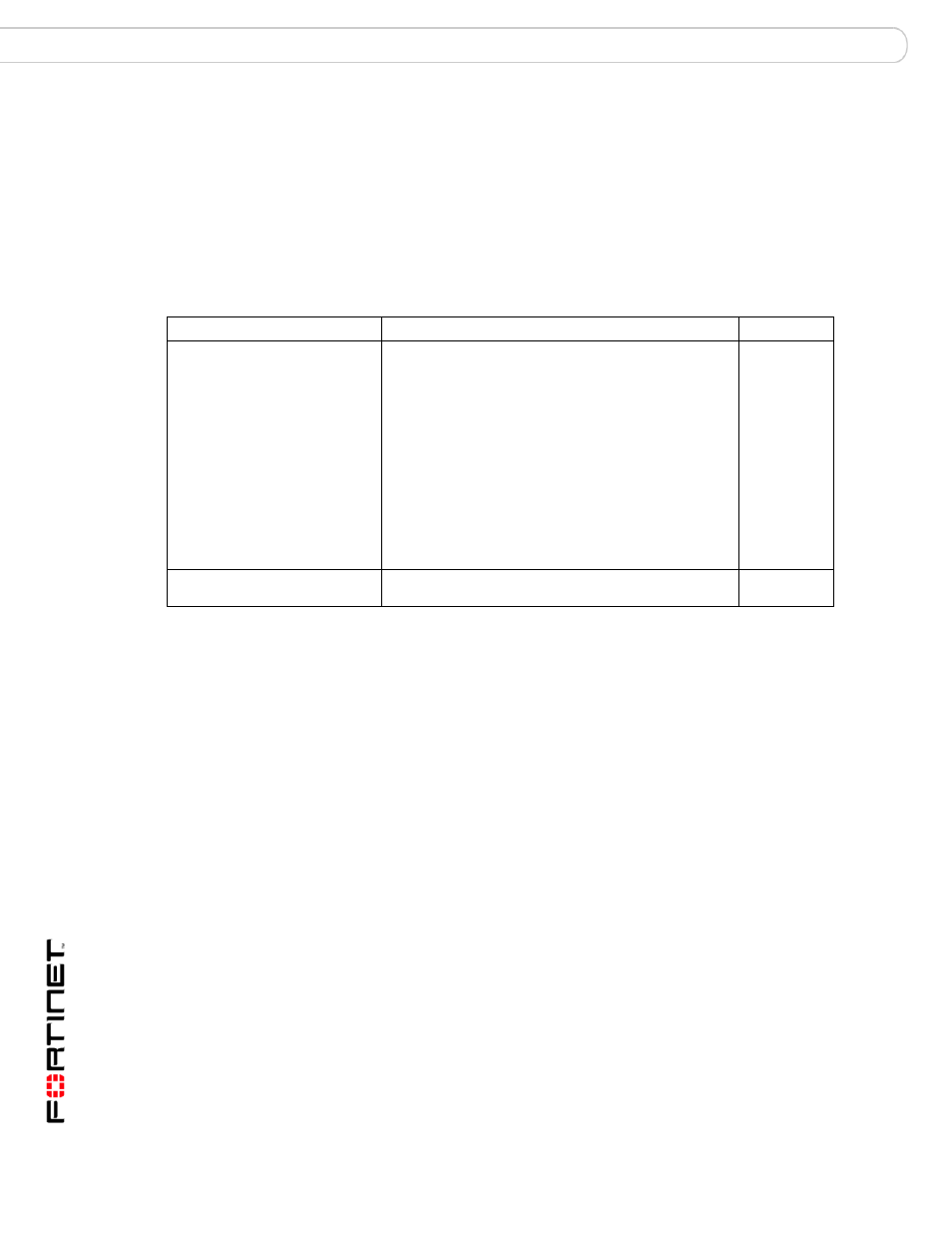
FortiMail™ Secure Messaging Platform Version 3.0 MR4 CLI Reference
218
06-30004-0420-20080814
log reportconfig schedule hour
set
log reportconfig schedule hour
Use this command to schedule when the report is automatically generated.
Syntax
To configure the schedule
set log reportconfig
set log reportconfig
History
Related topics
•
•
•
set log reportconfig direction
•
•
•
•
Keywords/Variables
Description
Default
schedule hour {daily |
days
Configures when scheduled reports are automatically
generated. Reports can be scheduled daily, for certain
days of the week, for certain dates of each month, or
disabled entirely.
•
report is generated. The hour can be 0 to 23, where 0
is midnight at the start of the day.
•
report is automatically generated. Specify days using
their first three letters. Any number of days may be
entered, separated by commas with no spaces.
•
the report is automatically generated. Any number of
dates may be entered, separated by commas with no
spaces.
No default
off
Disables scheduling entirely if only on-demand reports
are necessary.
off
FortiMail v2.8
New.
