Photo menu, Fax menu, Proof sheet menu – HP 2600/2700 User Manual
Page 14: Hp instant share menu, Setup menu
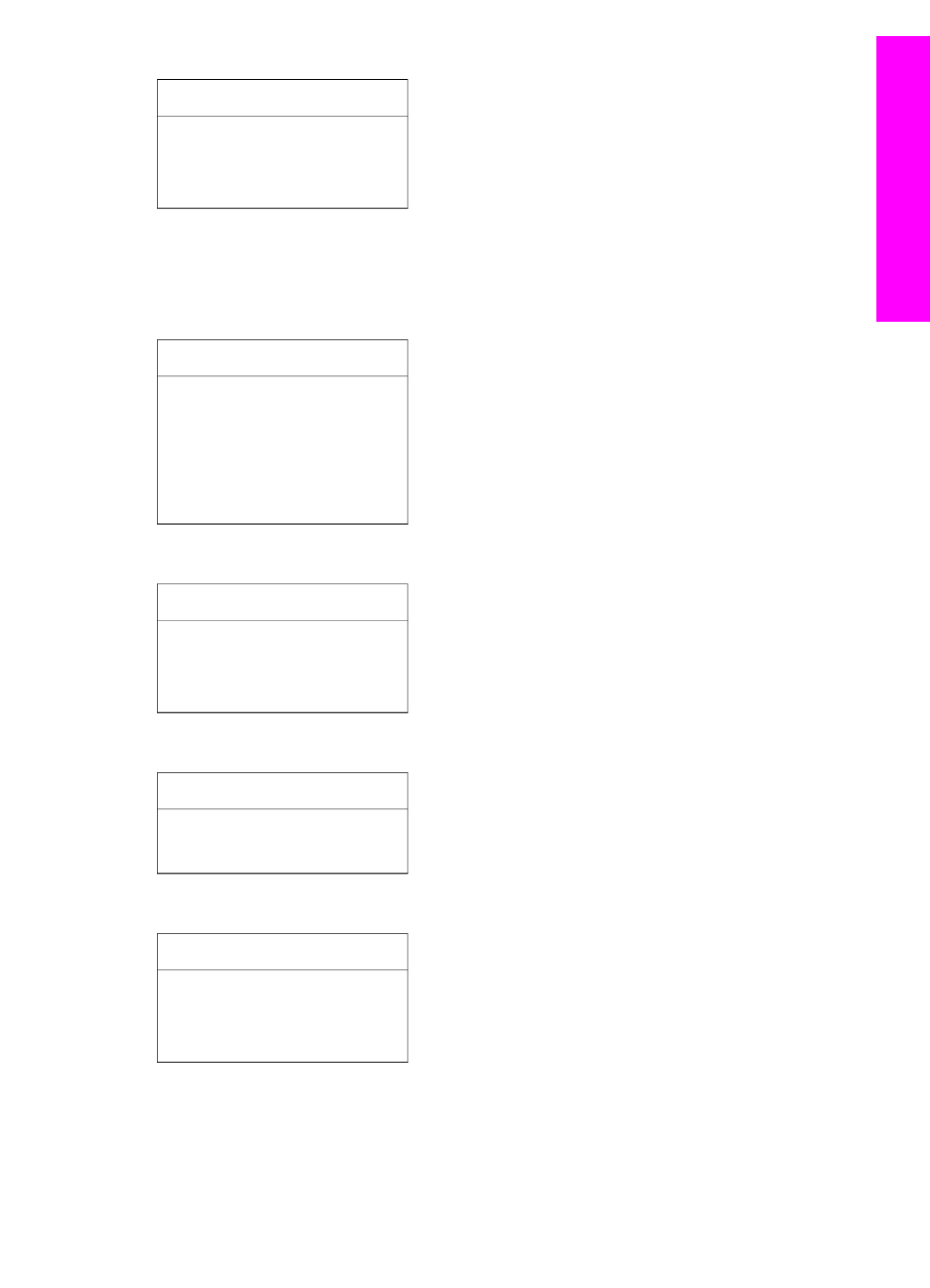
Scan Menu (networked)
1. Select Computer
2. HP Instant Share
3. Memory Card
Photo Menu
When the HP all-in-one is connected to one or more computers on a network, the
Photo
Menu
shows a different set of options than when it is connected to a computer via a
USB cable.
Photo Menu
1. Print Options
2. Edit
3. Transfer to Computer
4. Slideshow
5. HP Instant Share
Fax Menu
Fax Menu
1. Resolution
2. Lighter/Darker
3. Set New Defaults
Proof Sheet Menu
Proof Sheet Menu
1. Print Proof Sheet
2. Scan Proof Sheet
HP Instant Share menu
HP Instant Share
1. Send
2. Receive
3. HP Instant Share Options
Setup Menu
The
Help Menu
selection on the
Setup Menu
allows you to quickly find help on some
key topics. Most of the information is presented on a connected Windows PC or
User Guide
11
HP all-in-one
overview
