Datacard Group ImageCard SelectTM and UltraGrafix SelectTM Printers User Manual
Page 142
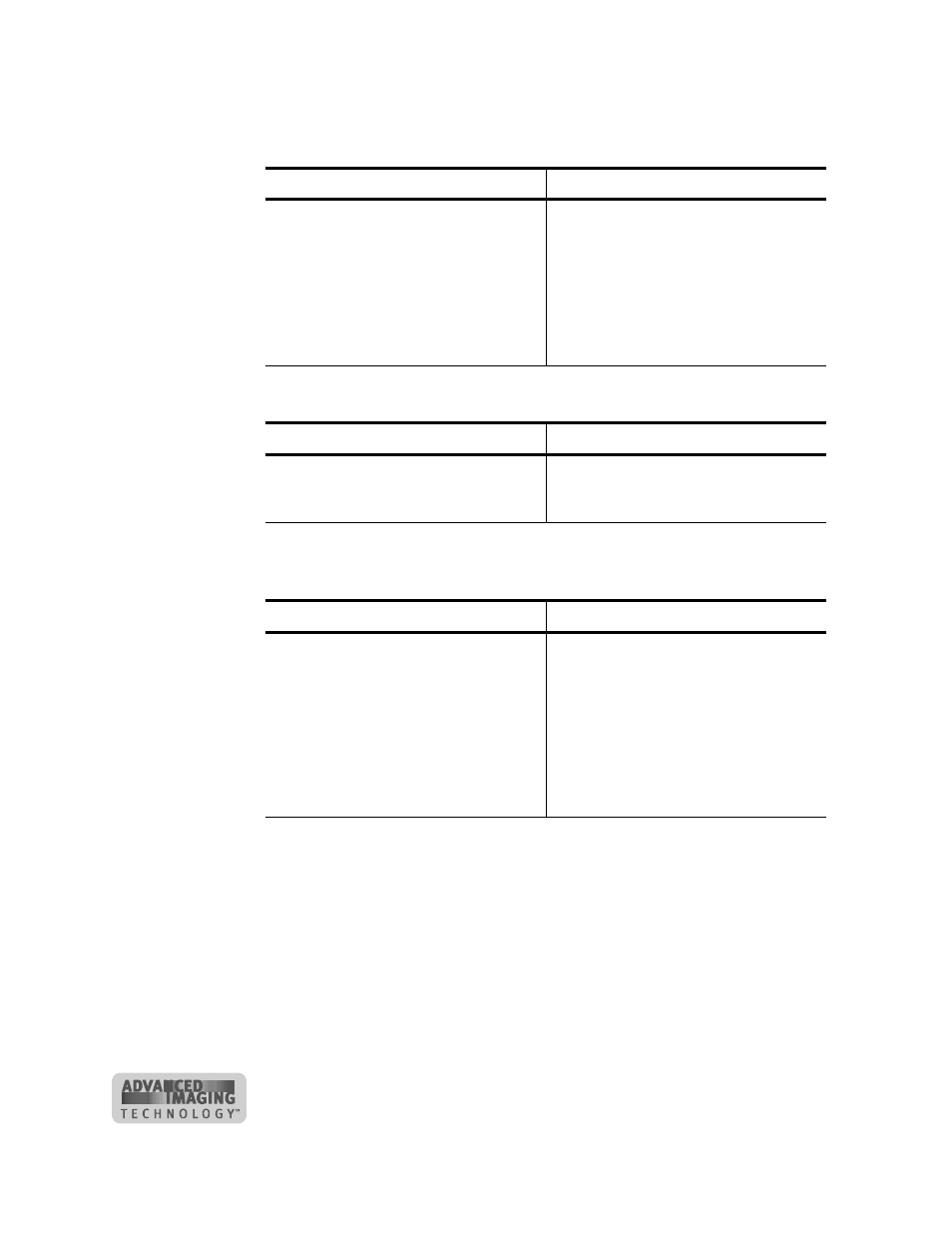
E-8
User’s Guide for ImageCard® Select™ and UltraGrafix® Select™ Printers
You can have up to 31 characters (including spaces) in the name of the
printer.
An invalid parameter has been detected during printer installation.
This port is being used by another Datacard printer. Choose another
port.
Possible Cause
Action
The name you entered has more than
the allowed number of characters.
Use the default name or use a name
with less than 31 characters.
If you are planning to access this
printer from another PC over a
network, use a name with 21 or fewer
characters so Windows can add
network information to the printer
name.
Possible Cause
Action
An unknown error occurred during
installation.
Restart Windows and run the
installation again, following the steps
in the User’s Guide or e-Guide.
Possible Cause
Action
You have installed a Datacard printer
that uses the 3.x printer driver to this
parallel port. Only one Datacard
printer can be installed to one port at
a time.
To install a second printer to the PC,
use another parallel port or a USB
port. If needed, purchase and install a
port for use by the second printer.
To update the printer driver for an
existing printer, see the e-Guide for
ImageCard® Select™ and
UltraGrafix® Select™ Printers
for
steps to follow.
