Set printer permissions for windows nt – Datacard Group ImageCard SelectTM and UltraGrafix SelectTM Printers User Manual
Page 123
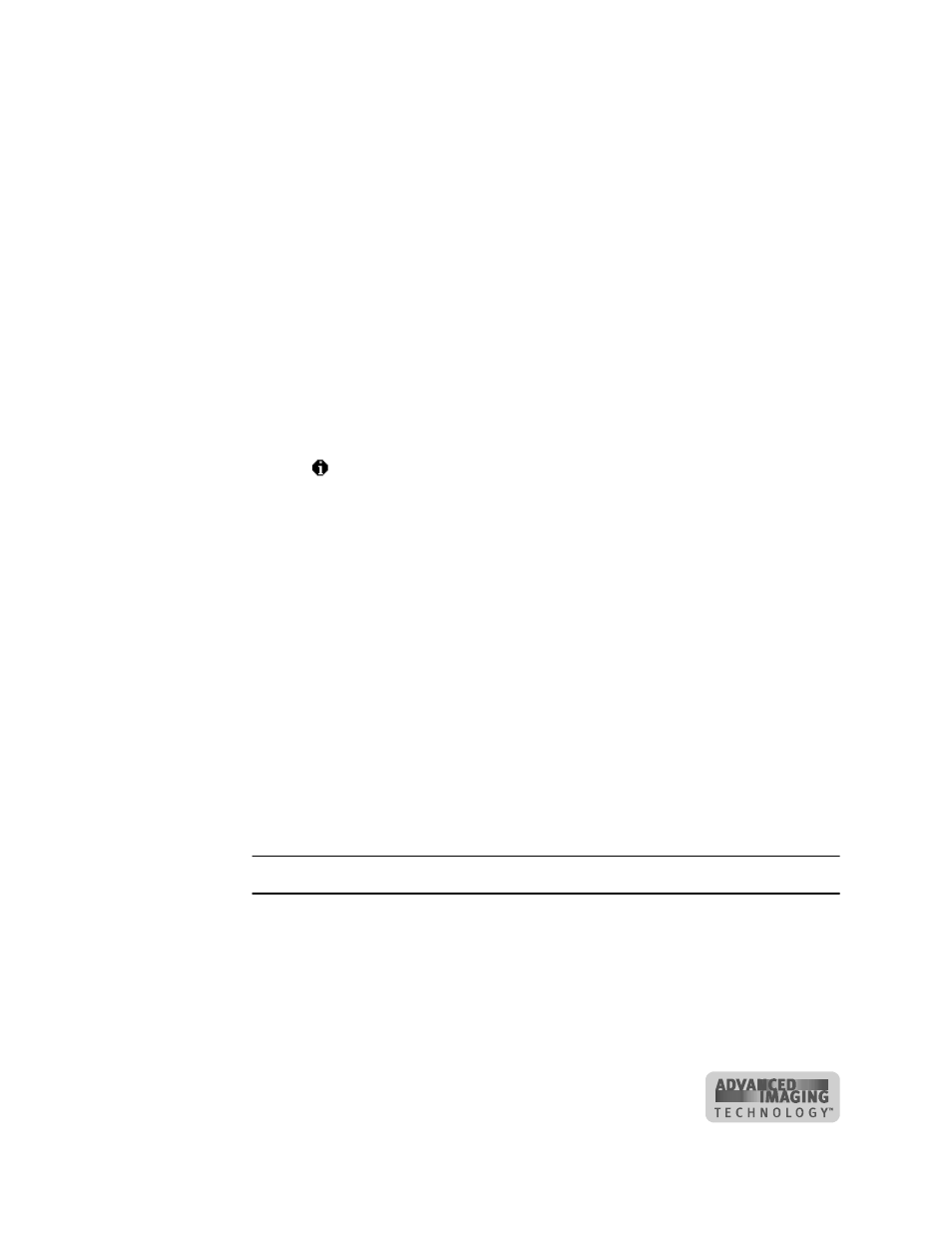
C-7
User’s Guide for ImageCard® Select™ and UltraGrafix® Select™ Printers
4
Select the Security tab.
5
Review the Names list. If the names for which you want to specify permissions do
not appear in the list, add the names.
a
Select the Add button to open the Select Users and Groups dialog box.
b
Click on the name and click Add. Repeat for each name to add.
c
When done adding names, click OK. The Select Users and Groups dialog box
closes.
6
In the Names list, select the name for which you want to specify permissions.
7
From the Permissions list, select the access:
–
For a local user of a local printer and for a user of a directly networked printer
•
To enable printing, select Allow for Print, Manage Printers, and Manage
Documents.
•
For a user who should not print on the Select printer, select Deny for all
permissions.
Single permissions, such as the Print permission, are not supported.
–
For a user of a shared printer:
•
For a user of the Select printer on the PC connected to the printer, select
Allow for Print, Manage Printers, and Manage Documents. The user will
be able to see all messages. The user will also be able to perform other
actions, such as deleting the printer driver. (Single permissions, such as
the Print permission, are not supported for local users of the printer
driver.)
•
For a user who should not print on the Select printer, select Deny for all
permissions.
•
For a user connected through a network using Printer Sharing, select
Allow only for the Print permission. (Select Deny for Manage Printers and
Manage Documents.)
8
Select Apply to save the change. Save changes for each name.
9
Repeat steps 6 through 8 to add other users or groups.
10 Select OK to close the Properties dialog box.
♦
Set printer permissions for Windows NT
1
From the Windows taskbar select Start, then Settings, and then Printers. The
Printers window appears.
2
Highlight the Select printer driver icon by clicking on it once.
3
From the menu bar, select File and then Properties. The Properties window for the
Select printer appears.
4
Select the Security tab.
