Stickicards, New cards preferred, Pre-punched cards – Datacard Group ImageCard SelectTM and UltraGrafix SelectTM Printers User Manual
Page 106
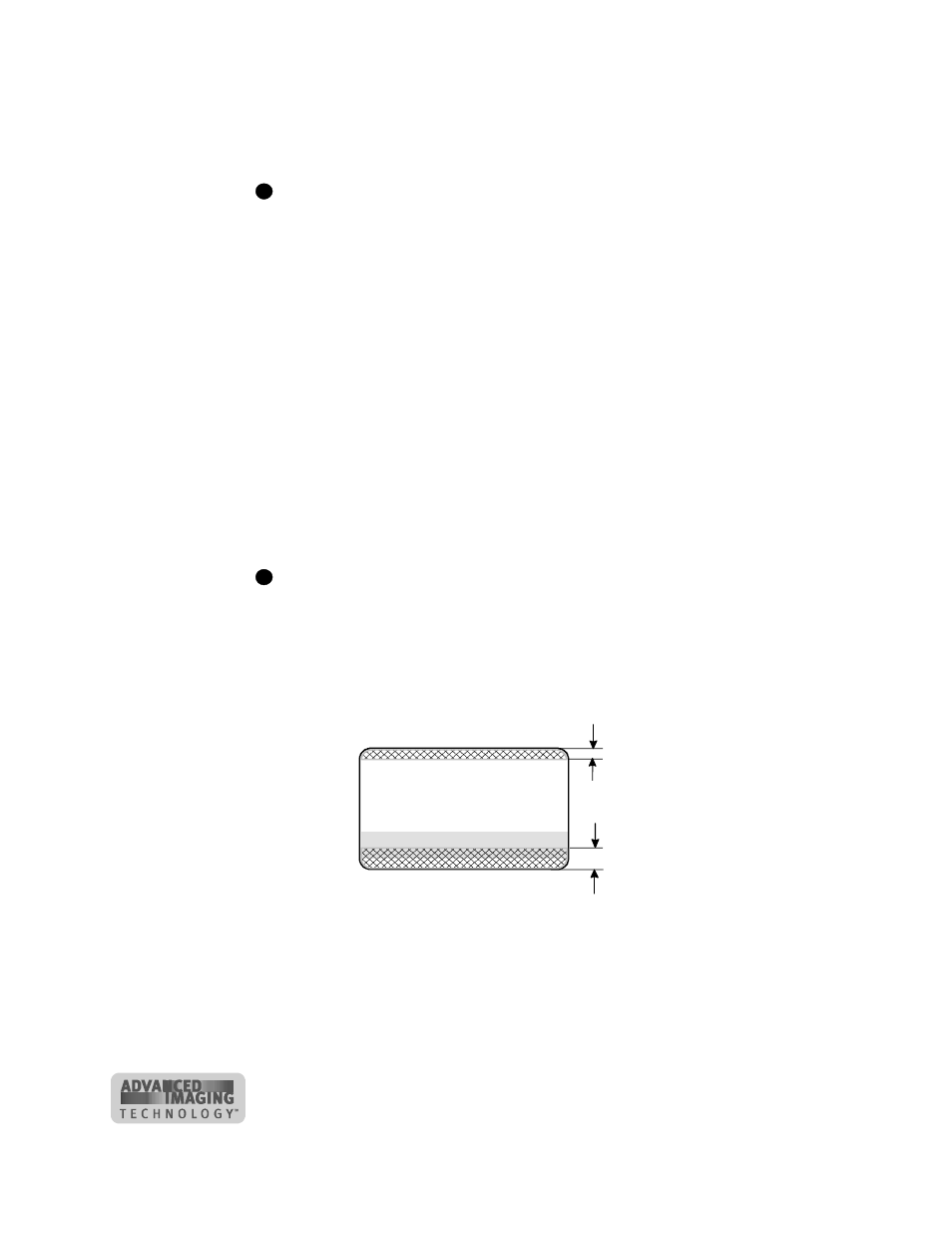
B-4
User’s Guide for ImageCard® Select™ and UltraGrafix® Select™ Printers
•
Cards with a smart card chip on the top of the card. Depending on the module
installed in the printer, contact-type, contactless, or both types of smart card chips
can be programmed.
Embossed cards cannot be printed with the Select printer.
StickICards
Datacard brand StickICards, part number 597640-001, can be used. StickICards are
used to make personalized cards that can be adhered to proximity cards when the
card surface is not flat enough to print.
The printing surface of the StickICard (white side) meets the material requirements for
use in the printer. When using StickICards, the printer’s card tracks must be cleaned
to remove any adhesive residue. The printhead cleaning pen or an isopropyl alcohol
swab will remove the residue.
New cards preferred
The Select printer is designed to print on new card stock. If you print on cards twice,
be careful to avoid getting dirt, fingerprints, or other contamination on cards before the
second printing. Printing on cards that have been issued might introduce substances
that interfere with card printing or damage the printer. See to address card
appearance problems with pre-printed cards.
If a previously printed card has a protective "T" panel, the card cannot be printed
a second time.
Pre-punched cards
You can use prepunched cards with the Select printer. Figure B-2 shows where
punched areas are not allowed.
Figure B-2: Pre-punched card block-out areas
The dimensions show how far from the edge any punched areas must be (dimensions
include any tolerance):
•
The cards cannot have a punched area closer than 0.2 in (0.51 cm) from the left-
hand edge (as loaded in the card cartridge).
i
i
0.2 in (0.51 cm)
0.45 in (1.14 cm)
Magnetic stripe on back
