2 wall mount with rotation capability – Alvarion BREEZEACCESS SW VERSION 5.1 User Manual
Page 91
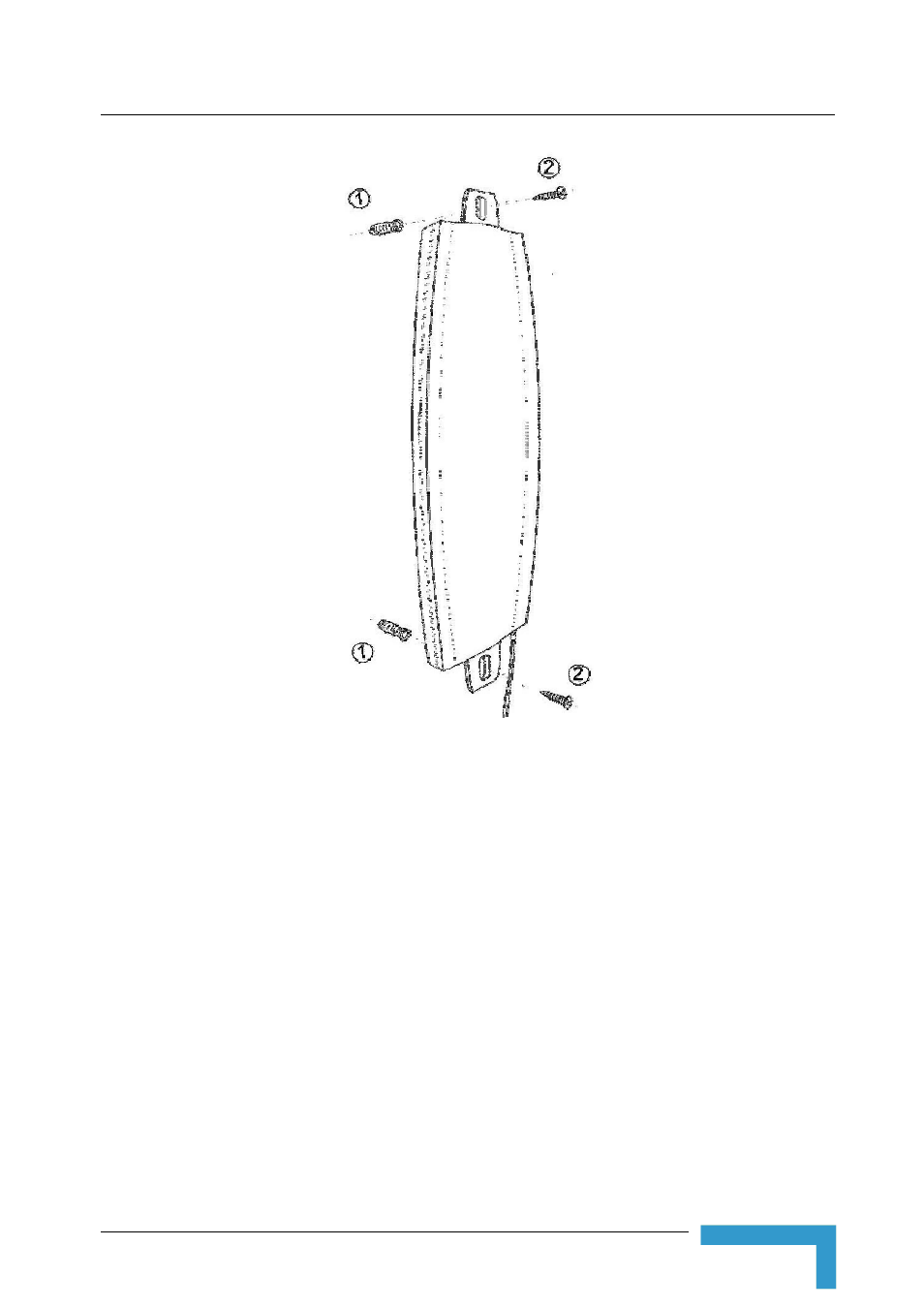
Installing the SU-I
Installation
59
Figure 2-15: Wall Mounting the Antenna
2.5.5.2
Wall Mount with Rotation Capability
The installation kit includes 4 L-type mounting plates (one top, one bottom, one
Wall-V and one Wall-H), 6 M5 screws (with washers and spring washers), 2
plastic anchors and 2 #8 screws.
1
If anchors are needed (wall-board, plaster board, etc.), drill two holes (361
mm apart) for the anchors using a 5 mm drill bit and insert anchors. Use a
9/64" drill bit for screwing directly into a solid surface (stud).
2
Assemble the top L-type plate with the Wall-V L-type plate. Note, the Wall-V
plate is the one with the vertical ellipse on the short side. Make sure the
inscriptions are facing upwards. Use two M5 screws to fasten the plates
together. Do not over tighten. See Figure 2-16.
3
Assemble the bottom L-type plate with the Wall-H L-type plate. Note, the
Wall-H plate is the one with the horizontal ellipse on the short side. Make
sure the inscriptions are facing upwards. Use two M5 screws to fasten the
plates together. Do not over tighten.
