Alvarion BREEZEACCESS SW VERSION 5.1 User Manual
Page 113
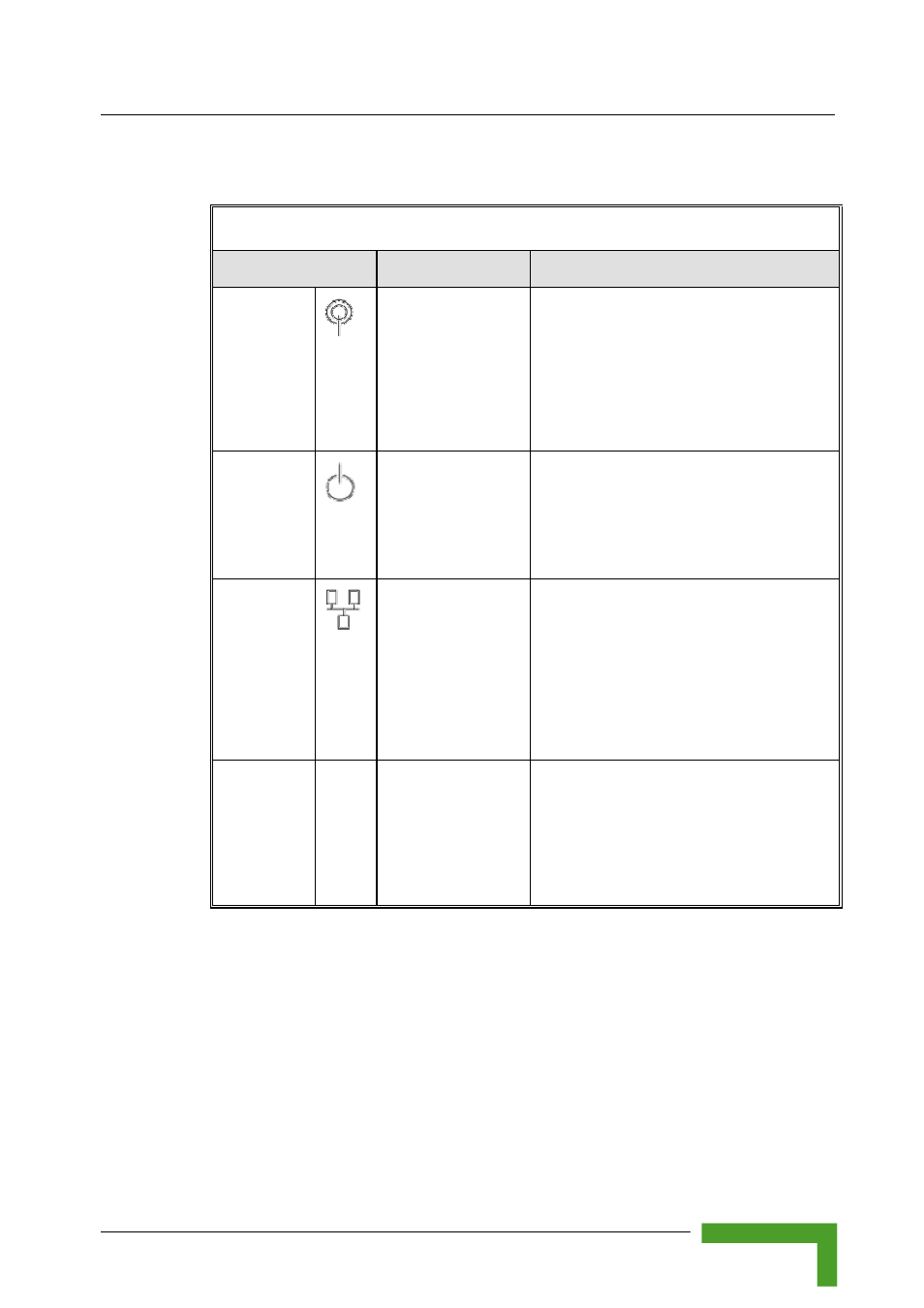
Operation Verification
Commissioning
81
Table 3-5: SU-ODU LEDs
Name
Description
Functionality
W-LINK
Wireless Link
Indictor
Green – Unit is associated with an AU,
no wireless link activity
Blinking Green – Data received or
transmitted on the wireless link.
Blinking rate is proportional to wireless
traffic rate
Off – Wireless link is disabled
Status
Self-test and power
indication
Green – Power is available and
self-test passed.
Blinking Amber – Testing (not ready for
operation)
Red – Self-test failed – fatal error
ETH
Ethernet activity/
connectivity
indication
Green – Ethernet link between the
indoor and outdoor units is detected,
no activity
Blinking Green – Ethernet connectivity
is OK, with traffic on the port. Blinking
rate proportional to traffic rate.
Red – No Ethernet connectivity
between the indoor and outdoor units.
SNR BAR
(SU-RA)
Received
signal
strength Indication
Red LED: Signal is too low
(SNR<4 dB)
8 green LEDs: Quality of the received
signal
Orange LED: Signal is too high
(SNR > 50 dB)
