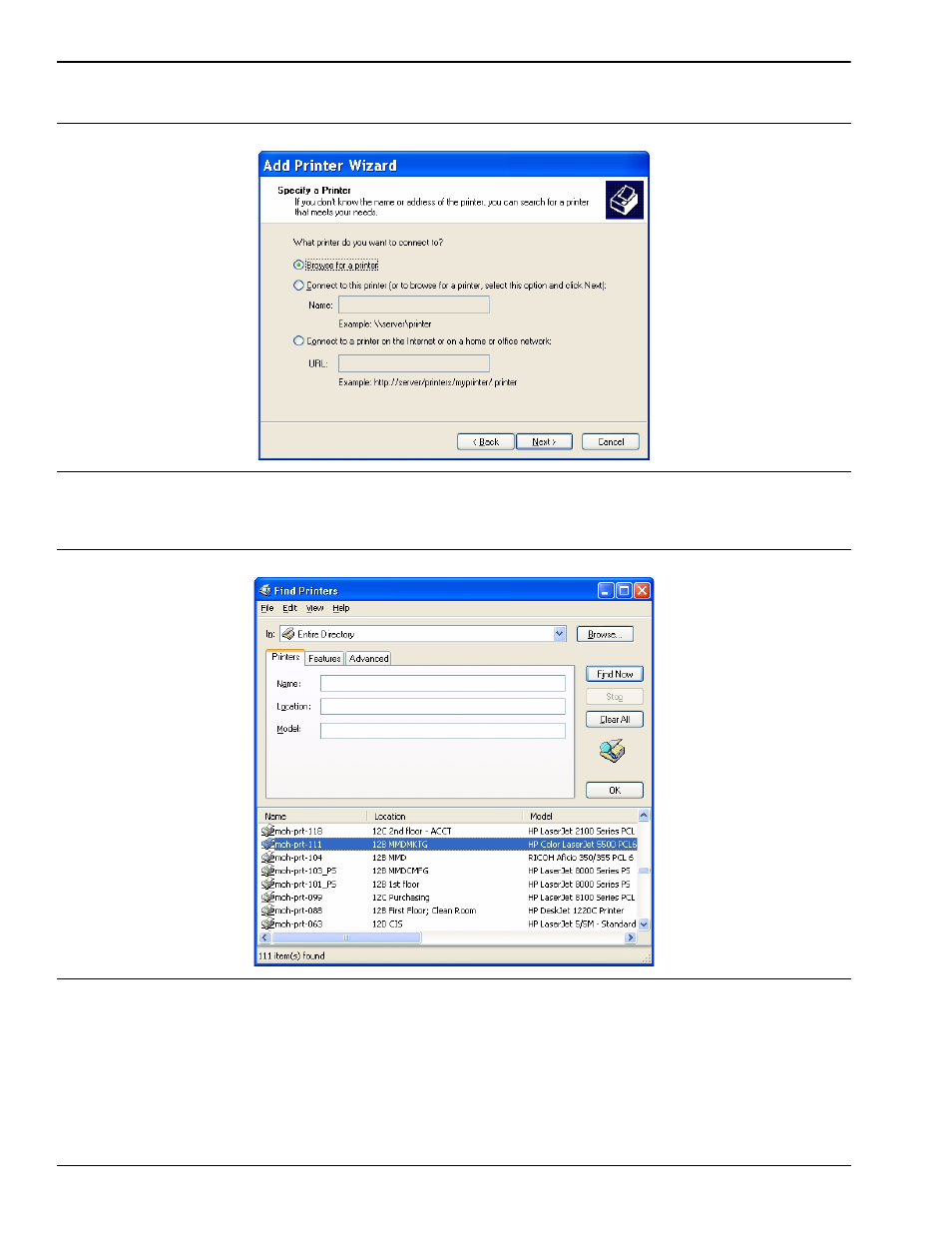
Connecting External Devices
Preparation for Use
2-26
MS278XB OM
1. Select the network radio button and press Next.
2. Enter the name and location of your network printer, or select Browse for a printer, then press Next.
Figure 2-32. Add Printer Wizard
Figure 2-33. Find Printers Dialog