Anritsu Series MS278XB User Manual
Page 151
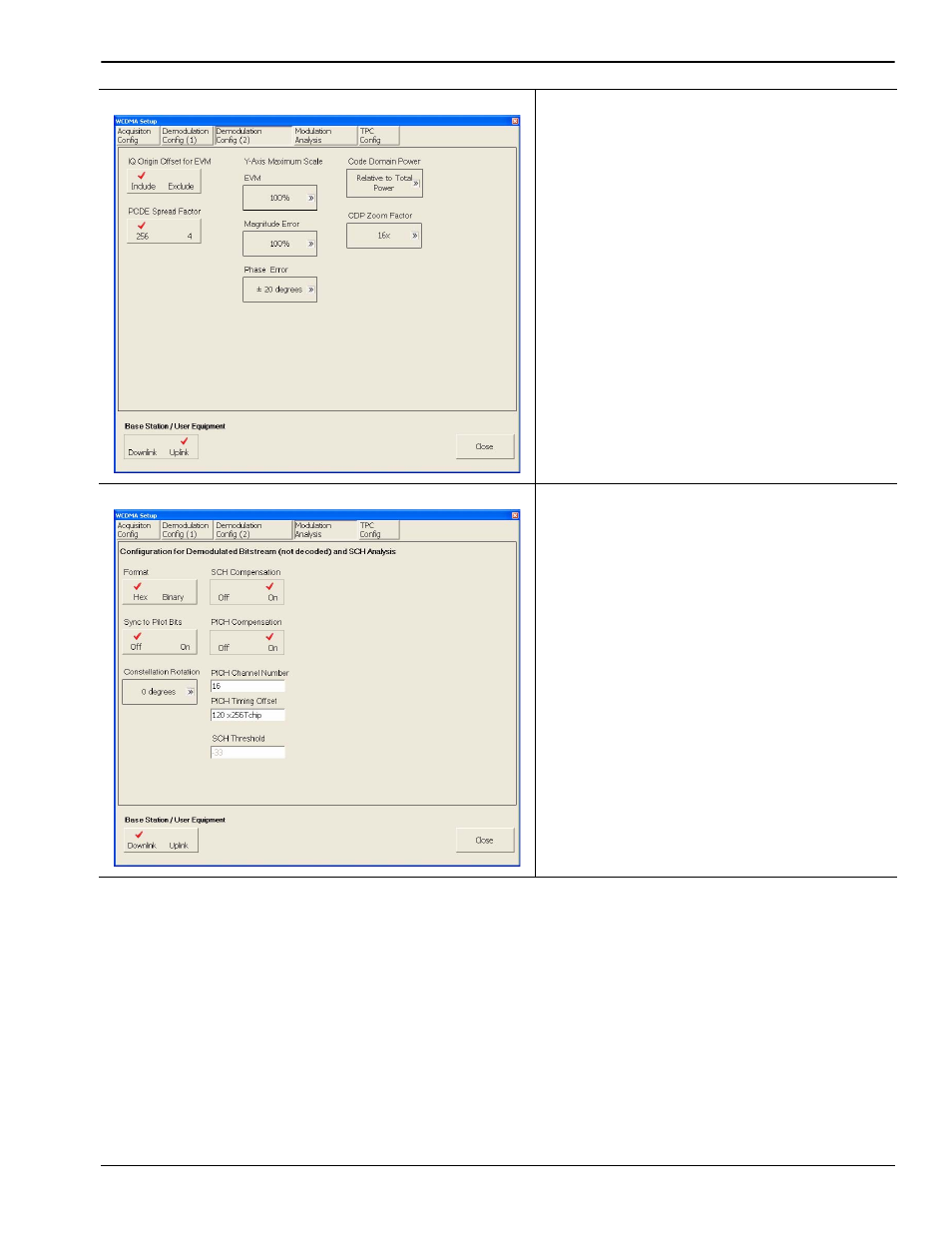
Front Panel Menus
Parameter Entry and Measurement Setup Dialog Archive
MS278XB OM
4-53
Demodulation Config (2) Tab
IQ Origin Offset for EVM: Select to include or
exclude the IQ origin offset for the error vector
magnitude.
PCDE Spread Factor: Select either 4 or 256 for
the peak code domain error spreading factor.
EVM: Select the Y-axis scale for the error vector
magnitude of 5%, 10%, 20%, 50%, or 100%.
Magnitude Error: Select the magnitude error of
5%, 10%, 20%, 50%, or 100%.
Phase Error: Select the phase error of ±5
degrees, ±10 degrees, ±20 degrees, ±50 degrees,
±100 degrees, ±180 degrees.
Code Domain Power: Select between Relative to
Total Power or Absolute.
CDP Zoom Factor: Select the code domain zoom
factor of 4x, 16x, or 64x.
Base Station/User Equipment: Uplink or
Downlink.
Modulation Analysis Config Tab
Format: Select either Hex or Binary.
Sync to Pilot Bits: Select synchronization On or
Off.
Constellation Rotation: Select 0 degrees,
90 degrees, 180 degrees, or 270 degrees.
SCH Compensation: Select the synchronizing
channel compensation either On or Off.
PICH Compensation: Select the pilot channel
compensation either On or Off.
PICH Channel Number: Enter the pilot channel
number.
PICH Timing Offset: Enter the pilot channel
timing offset.
SCH Threshold: Enter the SCH threshold.
Base Station/User Equipment: Uplink or
Downlink.
Figure 4-21. WCDMA Setup Dialog
