Configuration menu -33, Remote control menu -33, Configuration menu – Anritsu Series MS278XB User Manual
Page 131: Remote control menu
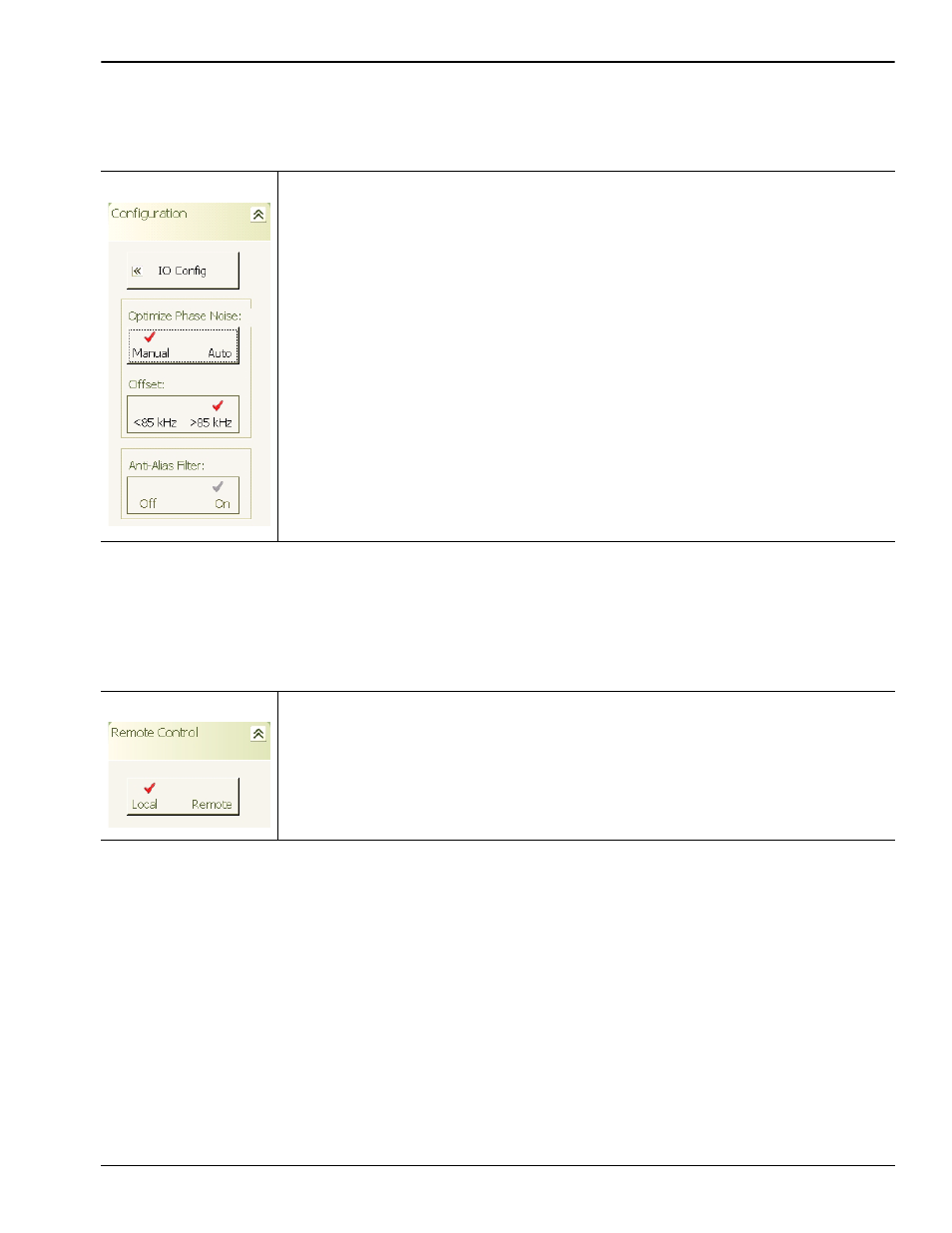
Front Panel Menus
Menu Archive
MS278XB OM
4-33
Configuration Menu
The Configuration menu lets you configure the IO, optimize phase noise, and select filtering.
Remote Control Menu
The Remote Control menu lets you return local control from remote operations, such as GPIB remote
control.
Table 4-22. Configuration Menu
IO Config: The IO Config button lets you select the National Instruments GPIB
configuration utility (refer to “GPIB Setup” on page 2-12 for more information), view the
instrument IP address (Ethernet), or view the instrument name.
Optimize Phase Noise: To optimize phase noise, toggle the button to Auto.
Offset: When in Manual phase noise optimization, the bandwidth can be toggled
between <85 kHz or >85 kHz.
Anti-Alias Filter: To toggle the anti-alias filter on or off, press on the Anti-Alias Filter
Off/On toggle button. The Anti-alias filter is only available with Option 38 and when
measuring QAM/PSK signals.
Table 4-23. Remote Control Menu
To return the instrument to local control, press on the Local/Remote toggle button.
