Advanced matlab functions, Advanced matlab functions -5 – Anritsu Series MS278XB User Manual
Page 257
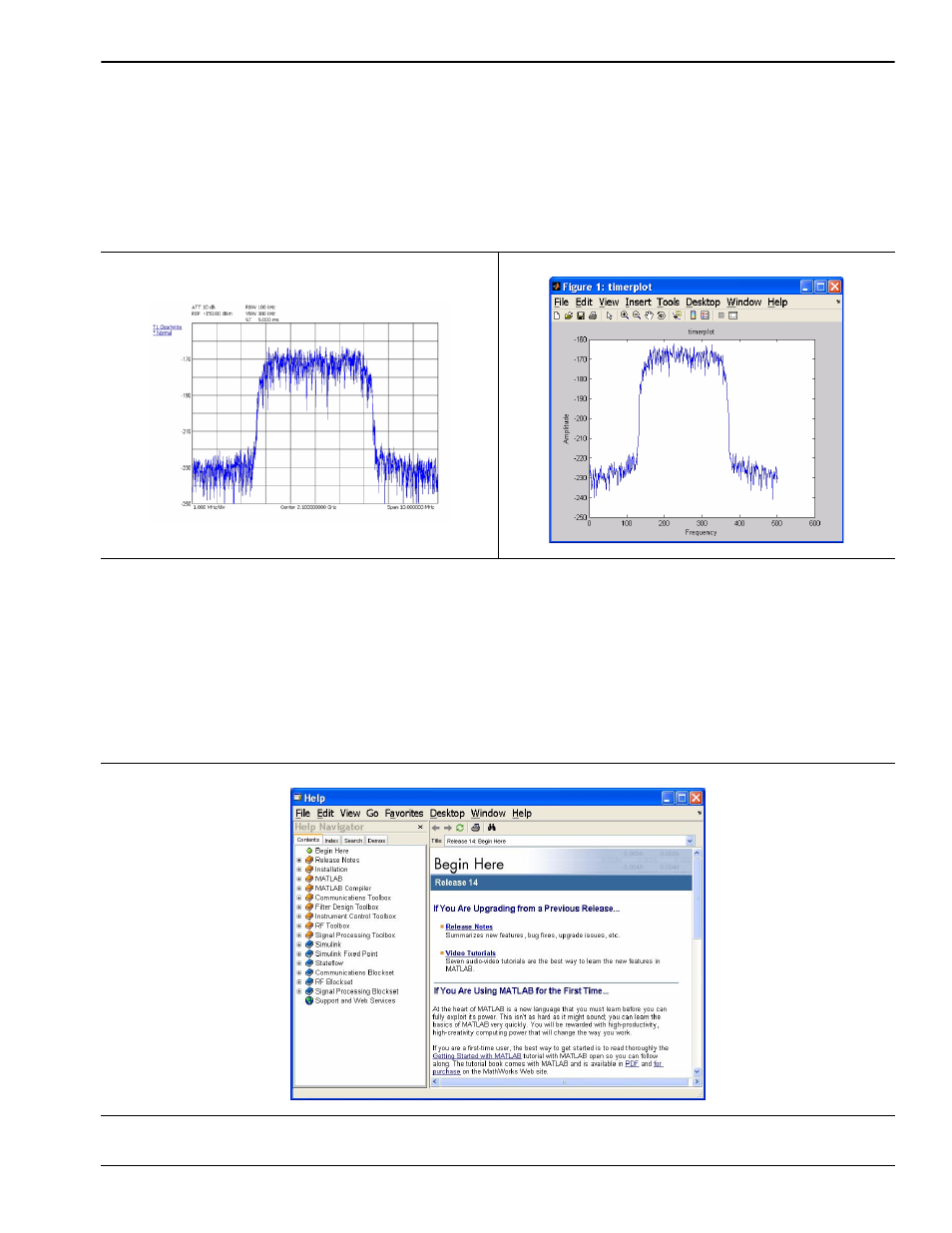
Software Peripherals
Signature–MathWorks Connectivity (Option 40 only)
MS278XB OM
6-5
Advanced MATLAB Functions
MATLAB provides advanced data analysis capabilities. The scope of these capabilities is limitless and beyond
the intent of this manual to describe; however, Signature ships with a number of example demonstration codes
to help get you up and running quickly with MATLAB.
These include several plotting routines that automatically update the plot as the Signature measurement trace
changes. One of these functions is called timerplot. This plot is shown side-by-side with an actual screen shot of
the same signal taken from the analyzer’s measurement screen.
The timerplot function executes a continuously updated, data acquisition routine and creates a plot of the data
in real time within a MATLAB plot window.
You can also invoke measurement functions from the MATLAB command line. For example, another one of
the measurement functions that will come with Option 40 is channel power. To see the structure of the channel
power command, you can use the help function. This is available for all of the MATLAB functions, as well as all
of the Option 40 functions. To use this help feature, type: >> help command name
MATLAB also has a Windows-style help system, which you can get to by using F1 or the drop-down help menu.
Figure 6-3.
Signature Measurement Trace vs. MATLAB Timerplot
Figure 6-4.
MATLAB Online Help System
