Menu access to status and counters, Menu access to status and counters -4 – IronPort Systems 4108GL User Manual
Page 388
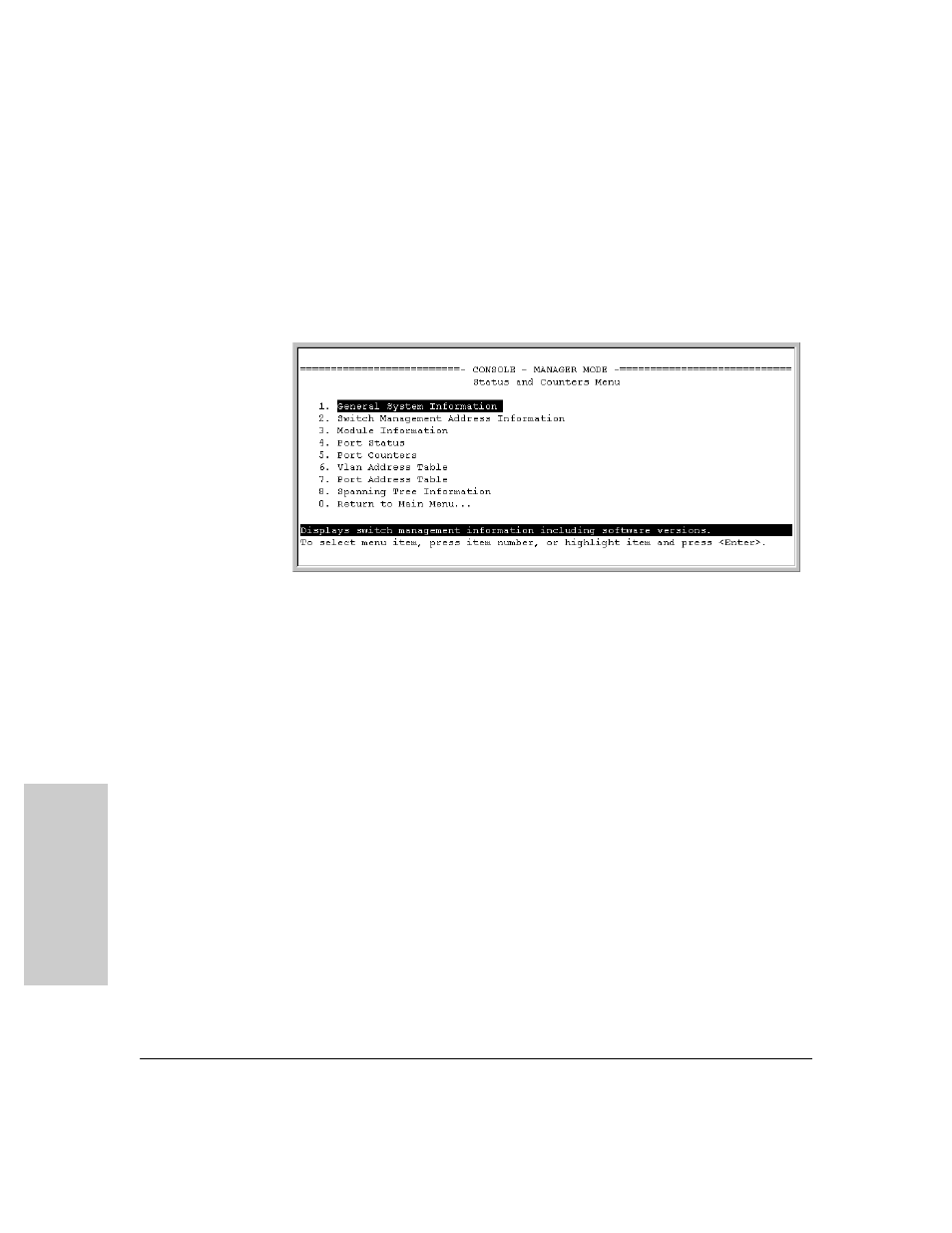
17-4
Monitoring and Analyzing Switch Operation
Status and Counters Data
M
o
n
it
o
ri
ng an
d Anal
yz
ing
S
w
it
c
h O
p
e
rat
io
n
Menu Access To Status and Counters
Beginning at the Main Menu, display the Status and Counters menu by select-
ing:
1. Status and Counters
Figure 17-1. The Status and Counters Menu
Each of the above menu items accesses the read-only screens described on
the following pages. Refer to the online help for a description of the entries
displayed in these screens.
