IronPort Systems 4108GL User Manual
Page 288
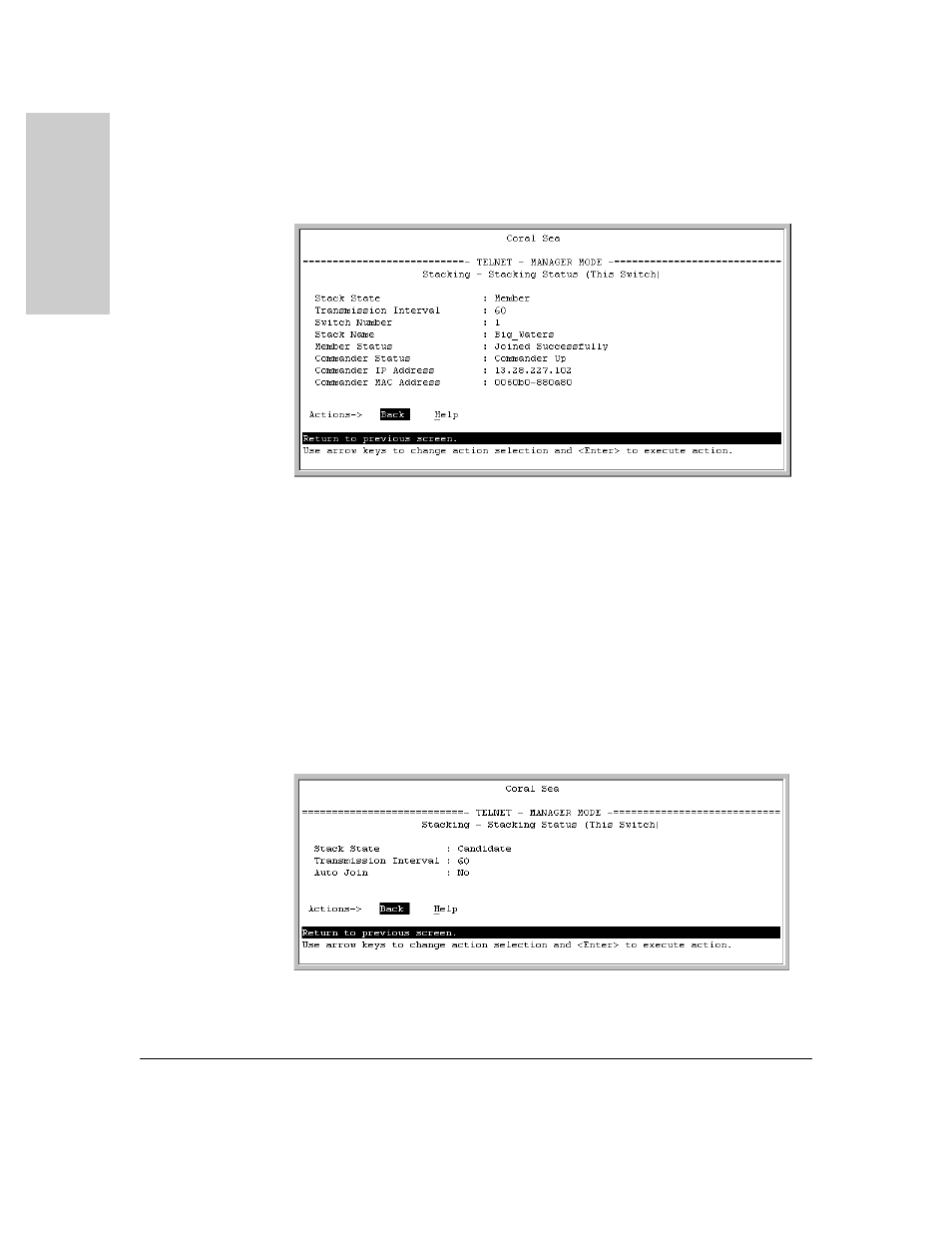
13-30
HP Procurve Stack Management
HP Procurve Stack Management
HP
P
roc
urve
S
tack
M
ana
gem
e
n
t
Figure 13-20. Example of a Member’s Stacking Status Screen
Viewing Candidate Status.
This procedure displays the Candidate’s
stacking configuration.
To display the status for a Candidate:
1.
Use Telnet (if the Candidate has a valid IP address for your network) or
a direct serial port connection to access the menu interface Main Menu
for the Candidate switch and select
9. Stacking ...
1. Stacking Status (This Switch)
You will then see the Candidate’s Stacking Status screen:
Figure 13-21. Example of a Candidate’s Stacking Screen
