IronPort Systems 4108GL User Manual
Page 218
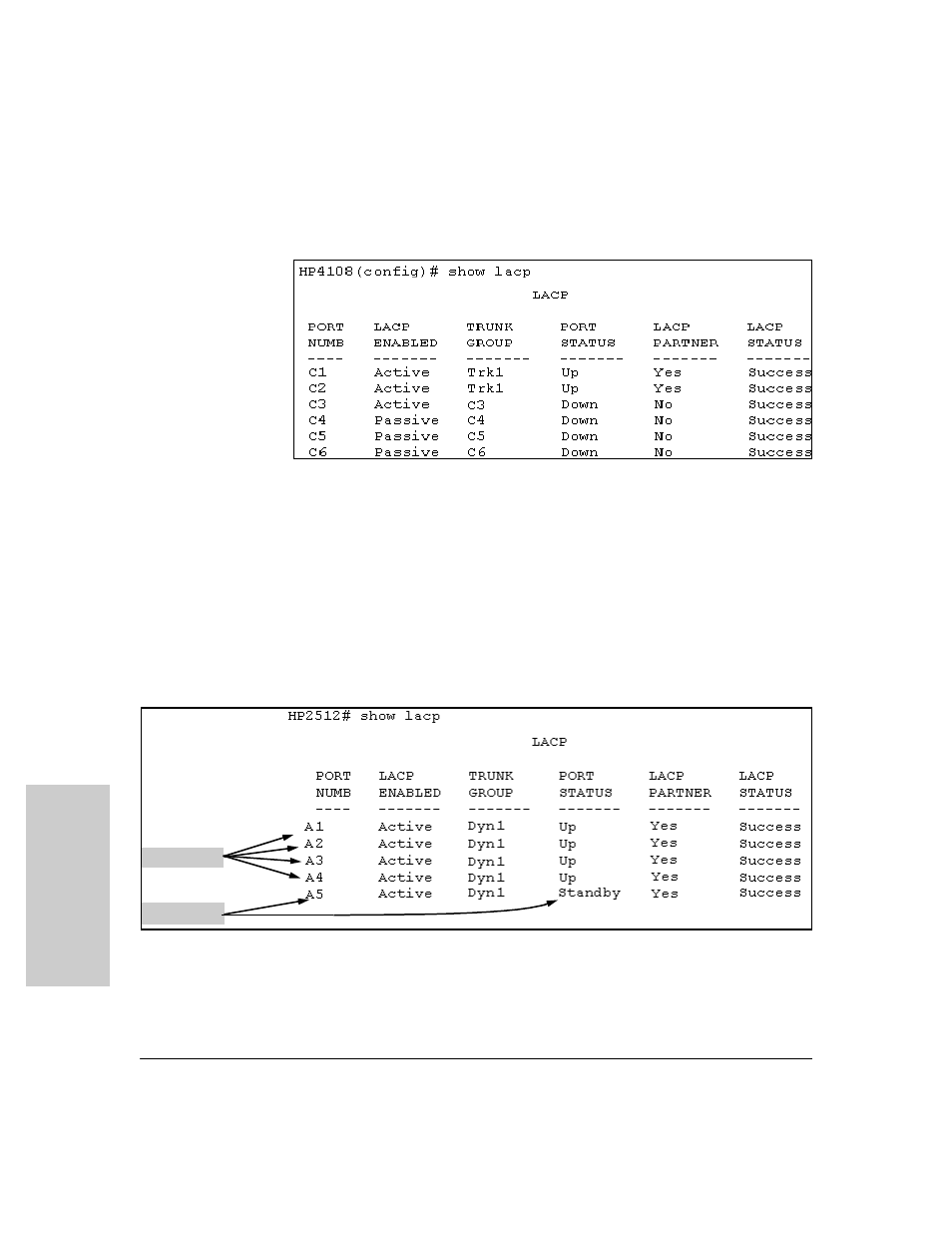
11-20
Optimizing Port Usage Through Traffic Control and Port Trunking
Port Trunking
P
o
rt
s:
T
raf
fi
c
Co
nt
ro
l
a
nd Tr
unk
in
g
In the following example, ports C1 and C2 have been previously configured
for a static LACP trunk. (For more on “Active”, see table 11-7 on page 11-27.)
Figure 11-10. Example of a Show LACP Listing
Dynamic LACP Standby Links.
Dynamic LACP trunking enables you to
configure standby links for a trunk by including more than four ports in a
dynamic LACP trunk configuration. When four ports (trunk links) are up, the
remaining link(s) will be held in standby status. If a trunked link that is “Up”
fails, it will be replaced by a standby link, which maintains your intended
bandwidth for the trunk. (See also the “Standby” entry under “Port Status” in
"Table 11-7. LACP Port Status Data" on page 11-27.) In the next example, ports
A1 through A5 have been configured for the same LACP trunk. Notice that one
of the links shows Standby status, while the remaining four links are “Up”.
Figure 11-11. Example of a Dynamic LACP Trunk with One Standby Link
“Up” Links
Standby Link
