IronPort Systems 4108GL User Manual
Page 204
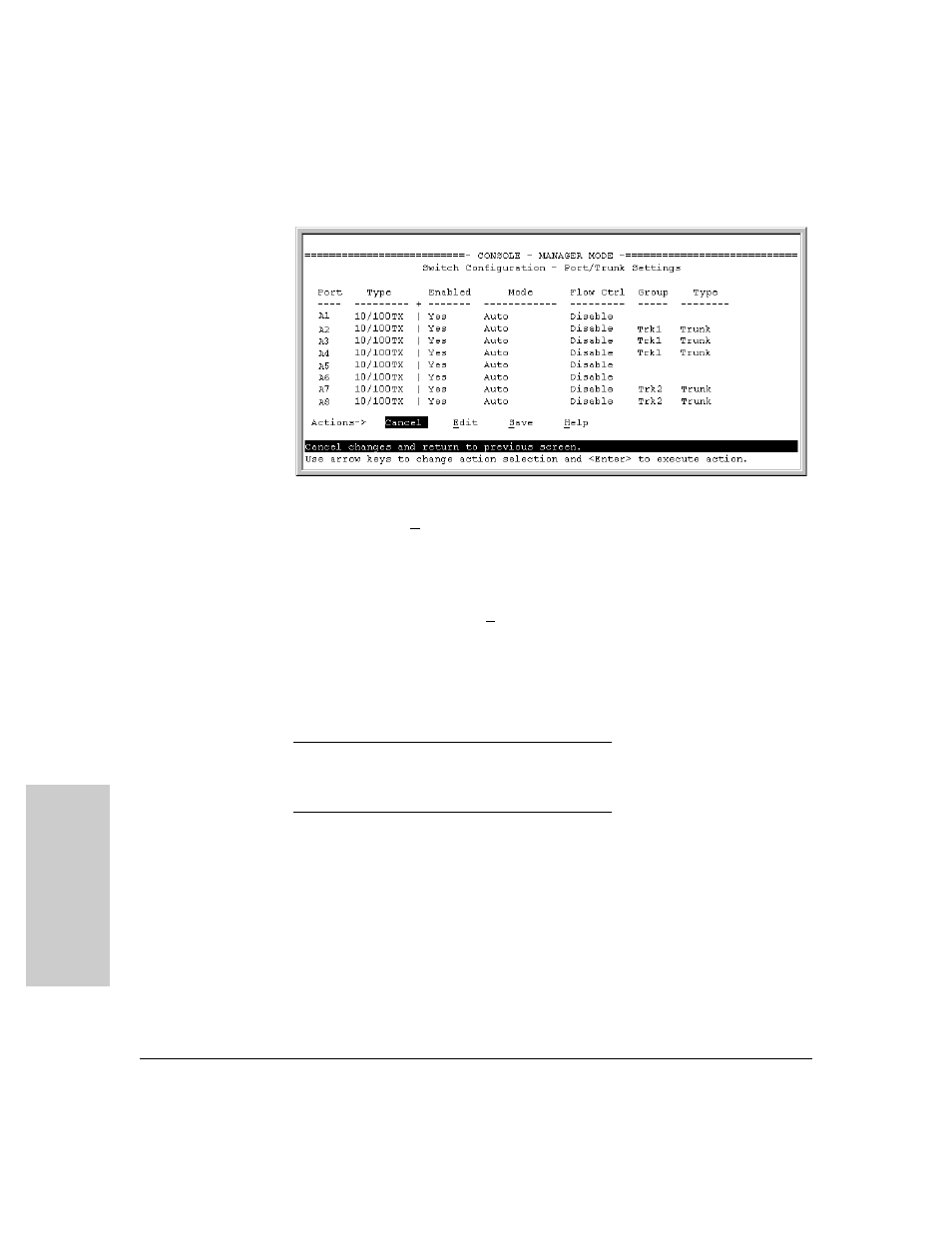
11-6
Optimizing Port Usage Through Traffic Control and Port Trunking
Viewing Port Status and Configuring Port Parameters
P
o
rt
s:
T
raf
fi
c
Co
nt
ro
l
a
nd Tr
unk
in
g
Figure 11-2. Example of Port/Trunk Settings with a Trunk Group Configured
2.
Press
[E] (for Edit). The cursor moves to the Enabled field for the first port.
3.
Refer to the online help provided with this screen for further information
on configuration options for these features.
4.
When you have finished making changes to the above parameters, press
[Enter], then press [S] (for Save).
CLI: Viewing Port Status and Configuring Port
Parameters
Port Status and Configuration Commands
From the CLI, you can configure and view all port parameter settings and view
all port status indicators.
Using the CLI To View Port Status.
Use the following commands to dis-
play port status and configuration:
■
show interfaces: Lists the full status and configuration for all ports on the
switch.
■
show interface config: Lists a subset of the data shown by the show
interfaces command (above); that is, only the enabled/disabled, mode, and
flow control status for all ports on the switch.
show interfaces brief
below
show interface config
interface
