IronPort Systems 4108GL User Manual
Page 378
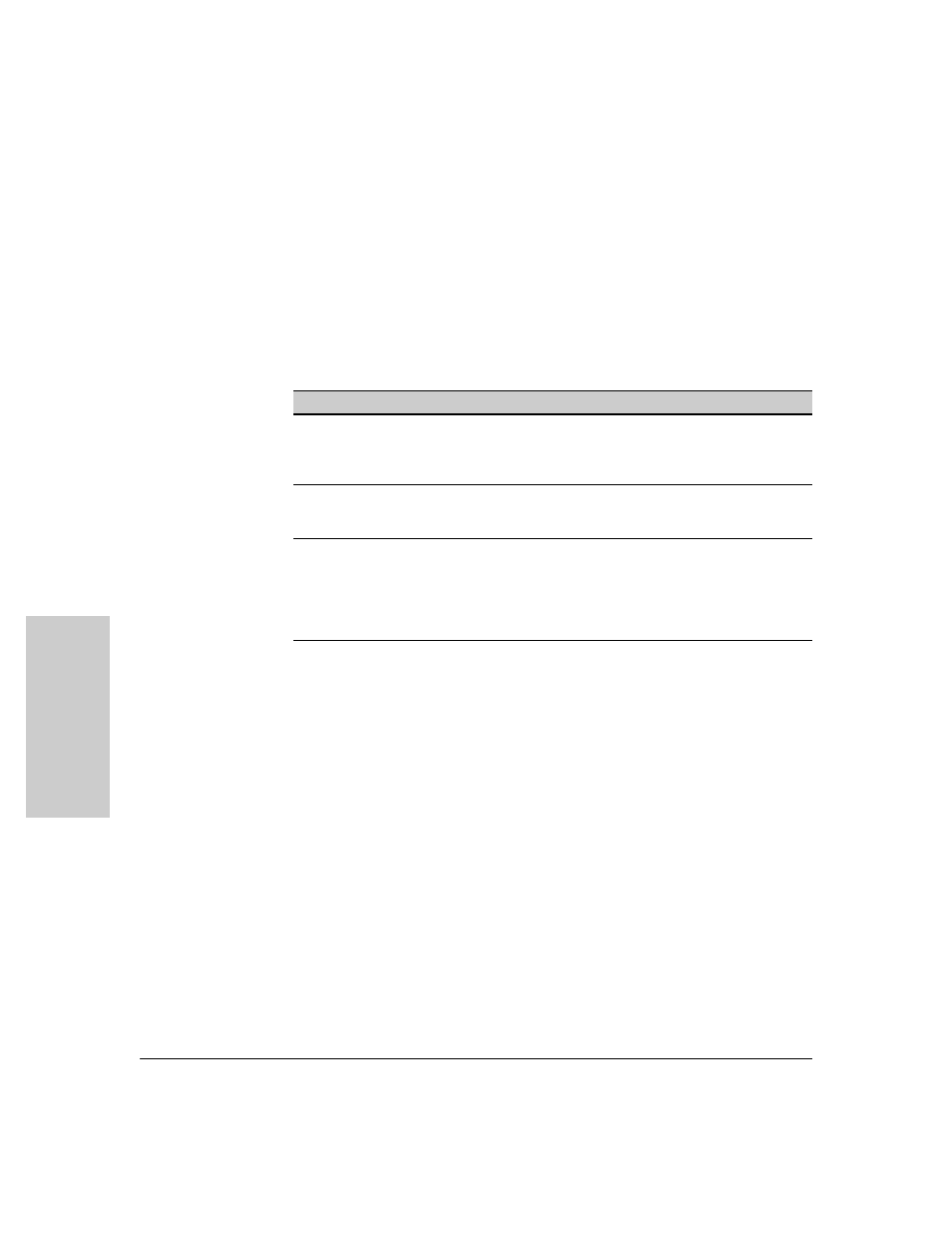
16-8
Spanning Tree Protocol (STP)
CLI: Configuring STP
S
pan
ni
ng Tr
ee P
rot
oc
ol
(ST
P
)
For example, to configure a maximum-age of 30 seconds and a hello-time of
3 seconds for STP:
HP4108(config)# spanning-tree maximum-age 30 hello-time 3
Reconfiguring Per-Port STP Operation on the Switch.
This command
enables STP (if not already enabled) and configures the following per-port
parameters:
Table 16-2.Per-Port STP Parameters
You can also include STP general parameters in this command. See “Recon-
figuring General STP Operation on the Switch” on page 16-7.
Syntax:
spanning-tree [ethernet] <port-list>
path-cost <1 - 65535>
priority <0 - 255>
mode
Default:
See table 16-2, above.
For example, the following configures ports C5 and C6 to a path cost of
15
, a
priority of
100
, and
fast mode:
HP4108(config)# spanning-tree c5-c6 path-cost 15
priority 100 mode fast
Name
Default
Range
Function
path-cost Ethernet: 100
10/100Tx:
10
100 Fx:
1
0
Gigabit: 5
1 - 65535 Assigns an individual port cost that the switch uses
to determine which ports are the forwarding ports.
priority
128
0 - 255
Used by STP to determine the port(s) to use for
forwarding. The port with the lowest number has
the highest priority.
mode
norm
norm
- or -
fast
Specifies whether a port progresses through the
listening, learning, and forwarding (or blocking)
states (“norm” mode) or transitions directly to the
forwarding state (“fast” mode).
(For information on when to use Fast mode, see
“STP Fast Mode” on page 16-10.)
