IronPort Systems 4108GL User Manual
Page 124
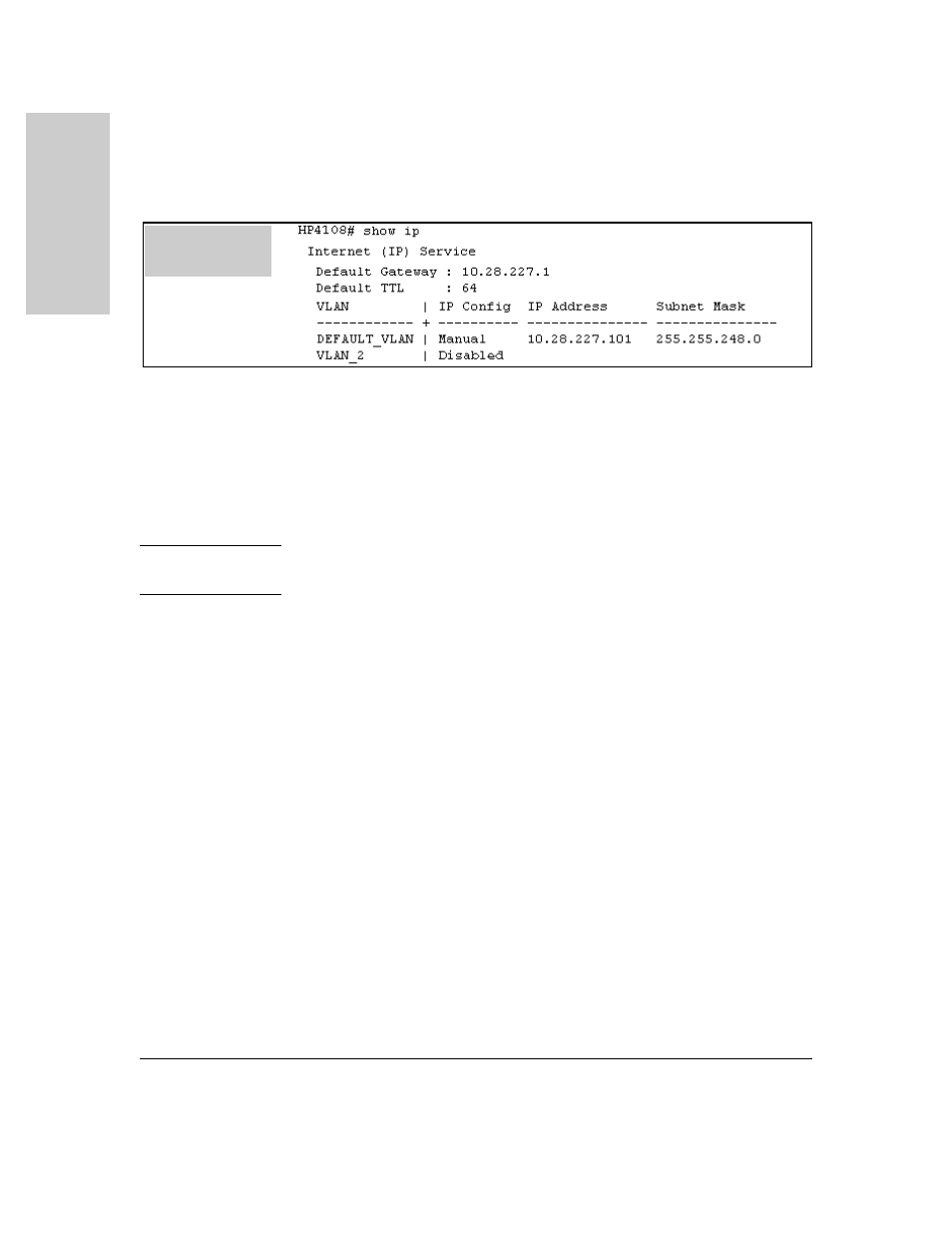
7-8
Configuring IP Addressing
IP Configuration
Co
n
fig
u
rin
g
IP Ad
d
re
ssin
g
Figure 5-3. Example of Show IP Listing with Non-Default IP Addressing Configured
Configure an IP Address and Subnet Mask.
The following command
includes both the IP address and the subnet mask. You must either include the
ID of the VLAN for which you are configuring IP addressing or go to the
context configuration level for that VLAN. (If you are not using VLANs on the
switch—that is, if the only VLAN is the default VLAN—then the VLAN ID is
always “1”.)
N o t e
The default IP address setting for the DEFAULT_VLAN is
DHCP/Bootp. On
additional VLANs you create, the default IP address setting is
Disabled.
Syntax:
vlan
vlan
vlan
This example configures IP addressing on the default VLAN with the subnet
mask specified in mask bits.
HP4108
(config)# vlan 1 ip address 10.28.227.103/255.255.255.0
This example configures the same IP addressing as the preceding example,
but specifies the subnet mask by mask length.
HP4108(config)# vlan 1 ip address 10.28.227.103/24
Configure the Optional Default Gateway.
Using the Global configura-
tion level, you can assign one default gateway to the switch.
Syntax:
ip default-gateway
For example:
HP4108(config)# ip default-gateway 10.28.227.115
A Switch 4108GL with
IP Addressing and
VLANs Configured
