Cli: setting manager and operator passwords, Cli: setting manager and operator passwords -6 – IronPort Systems 4108GL User Manual
Page 160
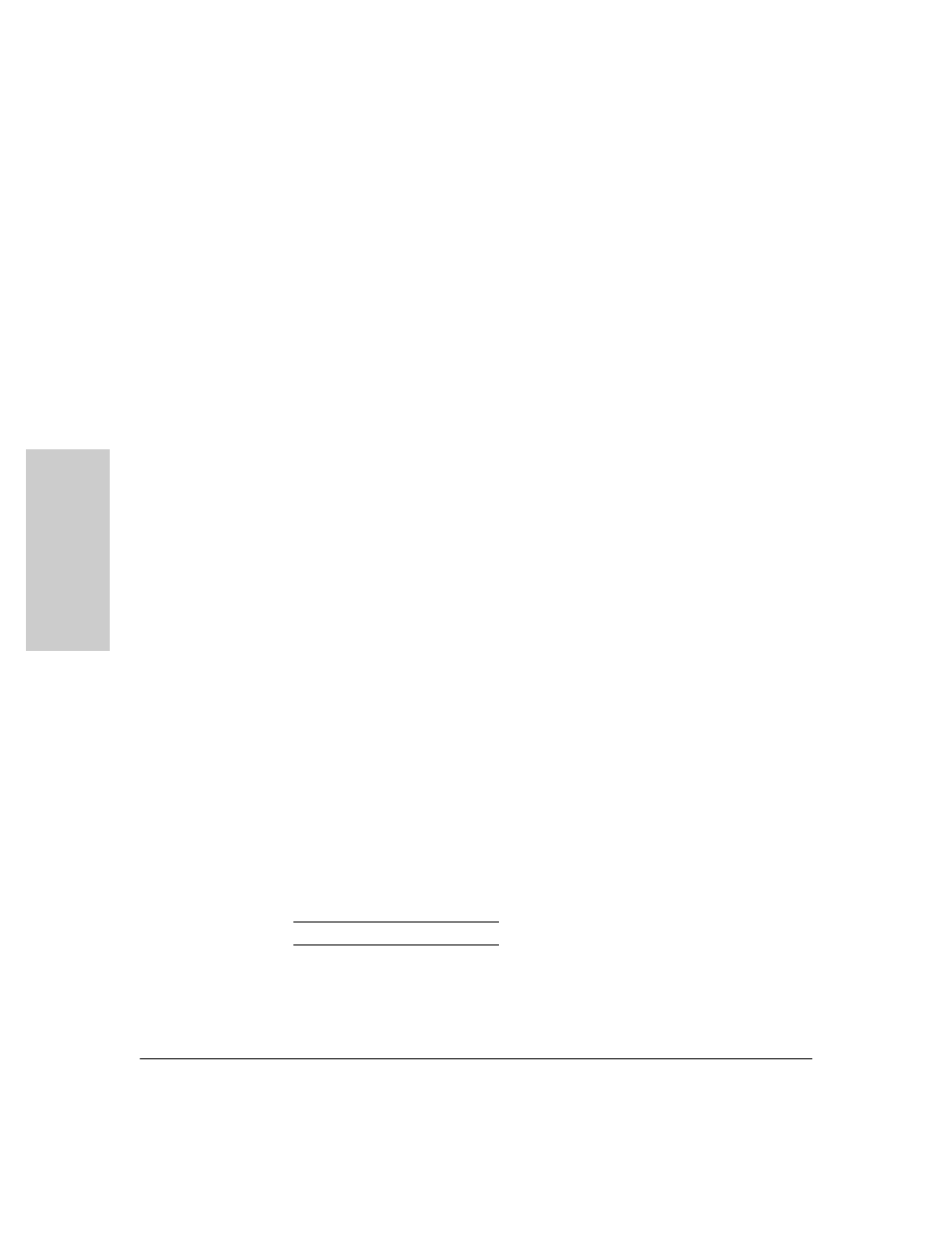
9-6
Using Passwords and TACACS+ To Protect Against Unauthorized Access
Configuring Username and Password Security
Usi
n
g P
a
ssword
s a
nd
T
A
CA
CS
+
c.
When prompted with
Enter new password again, retype the new pass-
word and press
[Enter].
After you configure a password, if you subsequently start a new console
session, you will be prompted to enter the password. (If you use the CLI or
web browser interface to configure an optional username, the switch will
prompt you for the username, and then the password.)
To Delete Password Protection (Including Recovery from a Lost
Password):
This procedure deletes all usernames (if configured) and pass-
words (Manager and Operator).
If you have physical access to the switch, press and hold the Clear button (on
the front of the switch) for a minimum of one second to clear all password
protection, then enter new passwords as described earlier in this chapter.
If you do not have physical access to the switch, you will need Manager-Level
access:
1.
Enter the console at the Manager level.
2.
Go to the
Set Passwords screen as described above.
3.
Select
Delete Password Protection. You will then see the following prompt:
Continue Deletion of password protection? No
4.
Press the Space bar to select
Yes, then press [Enter].
5.
Press
[Enter] to clear the Password Protection message.
To Recover from a Lost Manager Password:
If you cannot start a con-
sole session at the Manager level because of a lost Manager password, you
can clear the password by getting physical access to the switch and pressing
and holding the Clear button for a minimum of one second. This action deletes
all passwords and usernames (Manager and Operator) used by both the
console and the web browser interface.
CLI: Setting Manager and Operator Passwords
Commands Used in This Section
Configuring Manager and Operator Passwords.
Syntax:
password
password See
below.
