Cli: configuring and displaying trap receivers, Cli: configuring and displaying trap receivers -9 – IronPort Systems 4108GL User Manual
Page 239
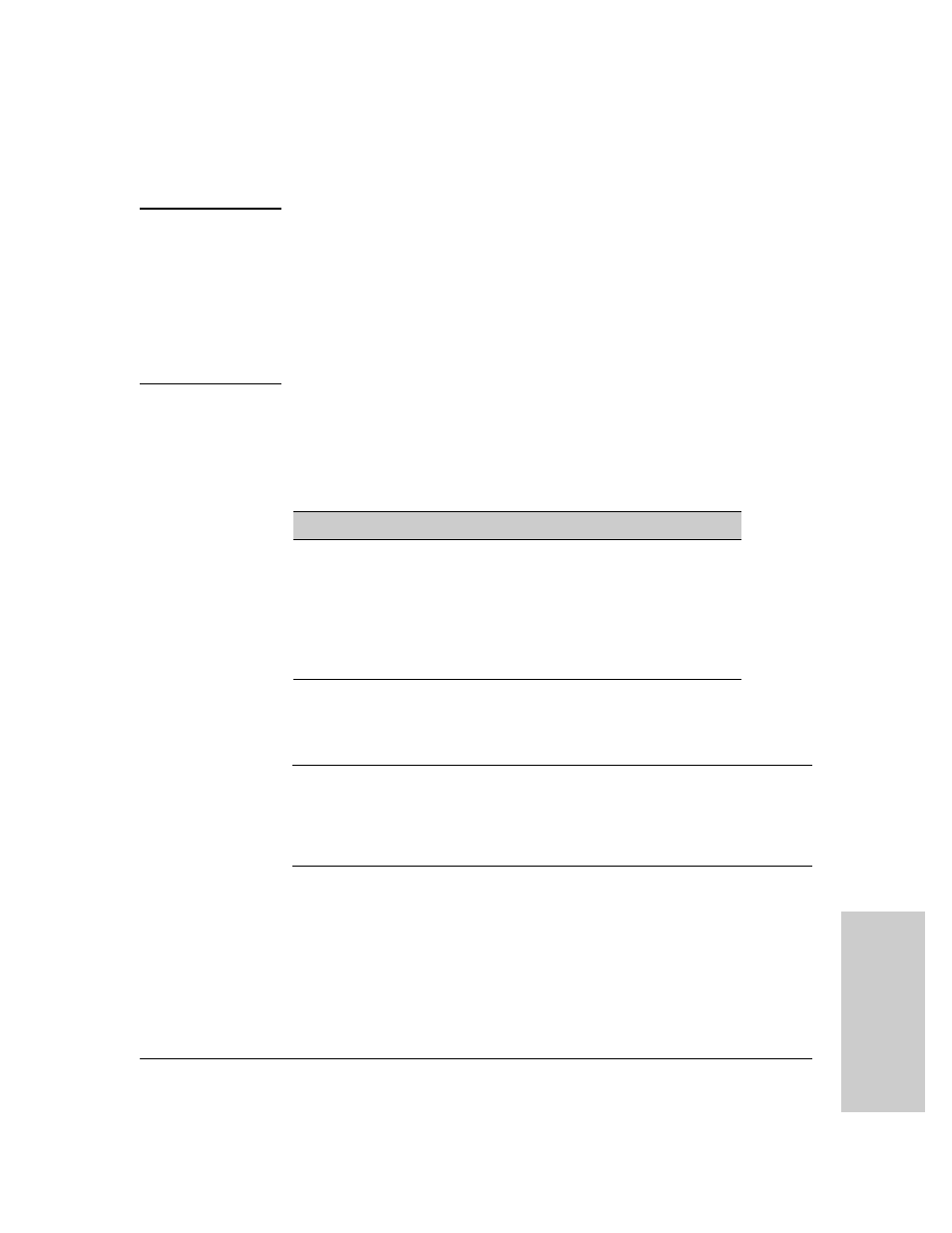
12-9
Configuring for Network Management Applications
Overview
M
oni
to
rin
g
and
M
ana
gi
ng
th
e
Sw
itc
h
N o t e
Fixed or "Well-Known" Traps:
The Switch 4108GL automatically sends fixed
traps (such as "coldStart", "warmStart", "linkDown", and "linkUp") to trap
receivers using a public community name. These traps cannot be redirected
to other communities. Thus, if you change or delete the default public com-
munity name, these traps will be lost.
Thresholds:
The switch automatically sends all messages resulting from
thresholds to the network management station(s) that set the thresholds,
regardless of the trap receiver configuration.
In the default configuration, there are no trap receivers configured, and the
authentication trap feature is disabled. From the CLI you can configure up to
ten SNMP trap receivers to receive SNMP traps from the switch. The switch
can be configured to also send event log messages as traps if the following
opotions are used with the
snmp-server host command:
CLI: Configuring and Displaying Trap Receivers
Trap Receiver Commands Used in This Section
Using the CLI To List Current SNMP Trap Receivers.
This command lists the currently configured trap receivers and the setting for
authentication traps (along with the current SNMP community name data —
see “SNMP Communities” on page 12-5).
Syntax
:
show snmp-server
Event Level
Description
None (default)
Send no log messages.
All
Send all log messages.
Not INFO
Send the log messages that are not information-only.
Critical
Send critical-level log messages.
Debug
Reserved for HP-internal use.
show snmp-server
below
snmp-server host
snmp-server enable traps authentication
page 12-10
