IronPort Systems 4108GL User Manual
Page 219
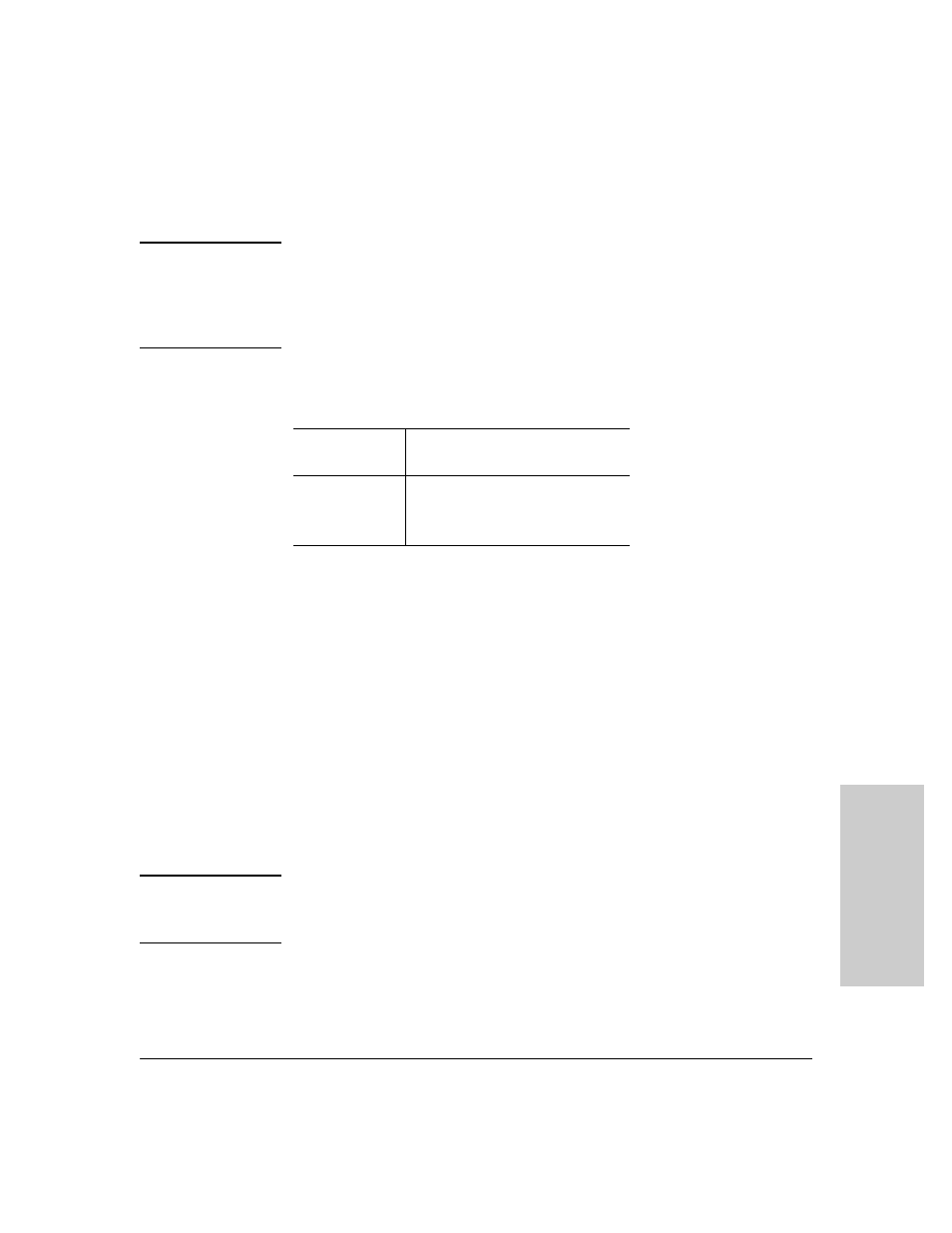
11-21
Optimizing Port Usage Through Traffic Control and Port Trunking
Port Trunking
Po
rts: T
ra
ffic
C
o
n
tr
o
l
an
d T
run
ki
ng
Using the CLI To Configure a Static or Dynamic Trunk Group
I m p o r t a n t
Configure port trunking before you connect the trunked links between
switches. Otherwise, a broadcast storm could occur. (If you need to connect
the ports before configuring them for trunking, you can temporarily disable
the ports until the trunk is configured. See “Using the CLI To Configure Ports”
on page 11-8.)
On the Switch 4108GL you can configure up to six port trunk groups having
up to four links each (with additional standby links if you’re using LACP). You
can configure trunk group types as follows:
The following examples show how to create different types of trunk groups.
Configuring a Static Trunk, Static FEC, or Static LACP Trunk Group.
Syntax:
trunk
This example uses ports C4 - C6 to create a non-protocol static trunk group
with the group name of
Trk2.
HP4108(config)# trunk trk2 trunk c4-c6
Removing Ports from a Static Trunk Group.
This command removes
one or more ports from an existing TrkX trunk group.
C a u t i o n
Removing a port from a trunk can result in a loop and cause a broadcast storm.
When you remove a port from a trunk where STP is not in use, HP recommends
that you first disable the port or disconnect the link on that port.
Syntax:
no trunk
This example removes ports C4 and C5 from an existing trunk group.
Trunk Type
Trunk Group Membership
TrkX (Static)
DynX (Dynamic)
LACP
Yes
Yes
Trunk
Yes
No
FEC
Yes
No
